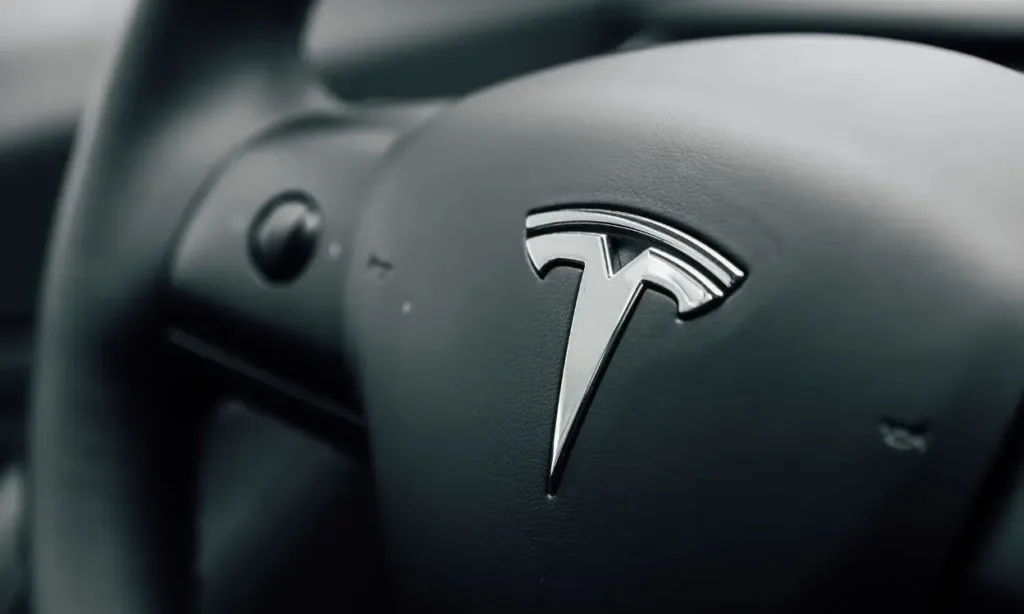
Unlocking a Tesla with an iPhone is pretty easy until your phone breaks and your iPhone charger leaves. You’re stuck in a Tesla and don’t know what to do. Well, this may happen more often than you think. Interestingly, Tesla owners may soon be able to use their Apple Watch to lock and unlock their cars, at least if Elon Musk’s plans are to be believed.
This comes after a user posted on X asking if they could control their Tesla through their Apple Watch, to which Tesla CEO Elon Musk replied, “Sure.”
Right now, it’s unclear exactly what Tesla plans to do and when the feature will be rolled out. To be honest, I had no idea this was going on until Mr. Musk responded to X’s post.
Well, the Tesla app for the Apple Watch has been around for quite some time now. Some third-party Apple Watch apps can lock and unlock your Tesla, but there’s no native functionality yet. Tessie and Stats are some popular apps that bring Tesla controls to your Apple Watch.
By launching the Tesla Apple Watch app, Tesla owners can unlock their cars and do things like start their cars remotely, prepare the cabin, and more. However, these are just assumptions and expectations. Mr. Musk did not offer any views on what will actually happen.
This post explains how to unlock Tesla when your iPhone is not working. Here you can expect two things. First of all, there is full key support on the Apple Watch. Second, you can simply unlock and turn on your car over the Internet. Even if you are out of Bluetooth range, you can do this through the app.
Undoubtedly, “full-fledged key support” will be the best option. The Apple Watch 6 and newer models support Ultra Wideband, so you can expect full support of the Phone Key over Bluetooth and Ultra Wideband.
Live Activity support is another feature Tesla owners have been asking for for years. They want this feature to show the car’s charging progress. Unfortunately, I can’t say anything about whether this will happen or not. Last month, Rivian introduced support for Live Activities and is currently developing a feature that allows you to use your Apple Watch as a key.




