
In the latest Windows 11 Insider Build (26002) in the Canary channel, Microsoft introduces the ‘Energy Saver‘ mode among various bug fixes. This new feature is anticipated to roll out to the stable channel of Windows 11 through an upcoming update.
Is this mode a replacement for the previous ‘Battery Saver’ mode? Microsoft is positioning it as an enhancement. By slightly limiting system performance, referred to as “trading off some system performance“, the ‘Energy Saver’ mode aims to significantly reduce your PC’s energy consumption.
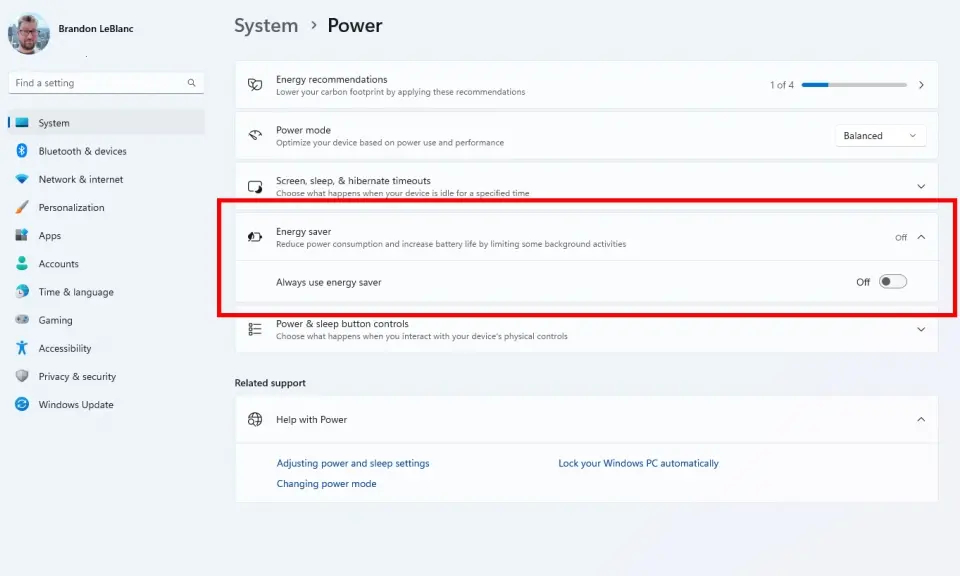
Not limited to Windows 11 laptops, the ‘Energy Saver’ mode extends its functionality to desktop computers, enabling users to decrease their device’s energy consumption. Accessible through System > Power > Energy Saver or via the quick settings panel adjacent to the system tray, this feature allows easy toggling.
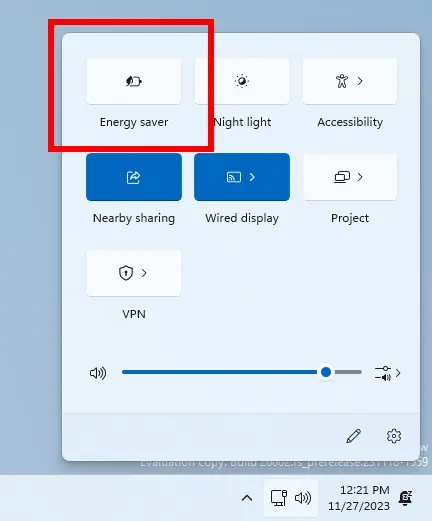
Interestingly, the quick settings panel now displays ‘Energy Saver’ instead of the former feature. Microsoft hasn’t explicitly addressed the whereabouts of the previous Battery Saver mode. It’s plausible that it might be replaced by a power plan setting instead.
The new ‘Energy Saver’ mode aims to significantly curb unnecessary power consumption, particularly notable on high-end desktop systems. For instance, while the Core i5-14600K typically consumes around ~30W in idle state (reaching 181W in turbo), enabling the ‘Balanced‘ power preset reduces this to a range of 10-20W.
Expected to arrive soon in the stable channel of Windows 11, the feature is currently exclusive to the latest Insider build in the Canary channel. To explore it immediately, installing the Windows 11 beta is an option. However, relying on an Insider build for stability isn’t guaranteed.
What are your thoughts on the new ‘Energy Saver’ mode introduced in Insider build 26002? Share your opinions in the comments below!

0 Comments