
During its Wonderlust event, Apple introduced the new iPhone 15 series. While Dynamic Island and the new 48MP camera are the standout features of the non-Pro iPhone 15 models, the Action button is poised to become a significant feature of the iPhone 15 Pro and 15 Pro Max. As previously speculated, Apple has indeed replaced the mute switch with a new Action button in the iPhone 15 Pro and Pro Max models. Let’s explore how the iPhone 15 Pro Action button functions and how you can utilize it.
iPhone 15 Pro Action Button: A Detailed Explanation
The action button on the iPhone 15 Pro and Pro Max is a compact button located above the volume rocker. It serves a multifunctional purpose, allowing users to assign a variety of tasks to it. According to Apple’s explanation at the event, this new button replaces the traditional silent/ringer switch and occupies the same spot where the mute switch used to be on previous iPhone models. When you press the action button, it provides precise haptic feedback, enhancing the overall user experience. It’s worth noting that Apple has introduced a way to make iPhone Haptic Touch faster in iOS 17.
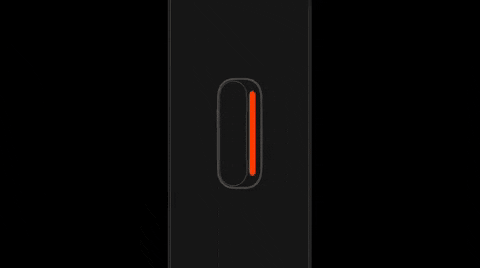
By default, the new action button on the iPhone 15 Pro still functions as a silent/ringer toggle. Simply press the button to switch between silent and ringer modes. Additionally, since all models of the iPhone 15 series feature Dynamic Island, the actions assigned to the action button will also be visible in the Dynamic Island interface. This integration allows for seamless interaction with the assigned actions.
iPhone 15 Pro Action Button: Function and Usage Explained
The action button on the iPhone 15 Pro and 15 Pro Max functions similarly to the one found on the Apple Watch Ultra. During the event, Apple explained that users can program the action button to perform various tasks, such as quick access to the camera, opening the voice recorder, accessing accessibility features, and more. One of the most significant features of the action button is its ability to be programmed to launch custom-made Shortcuts, opening up numerous possibilities for users.
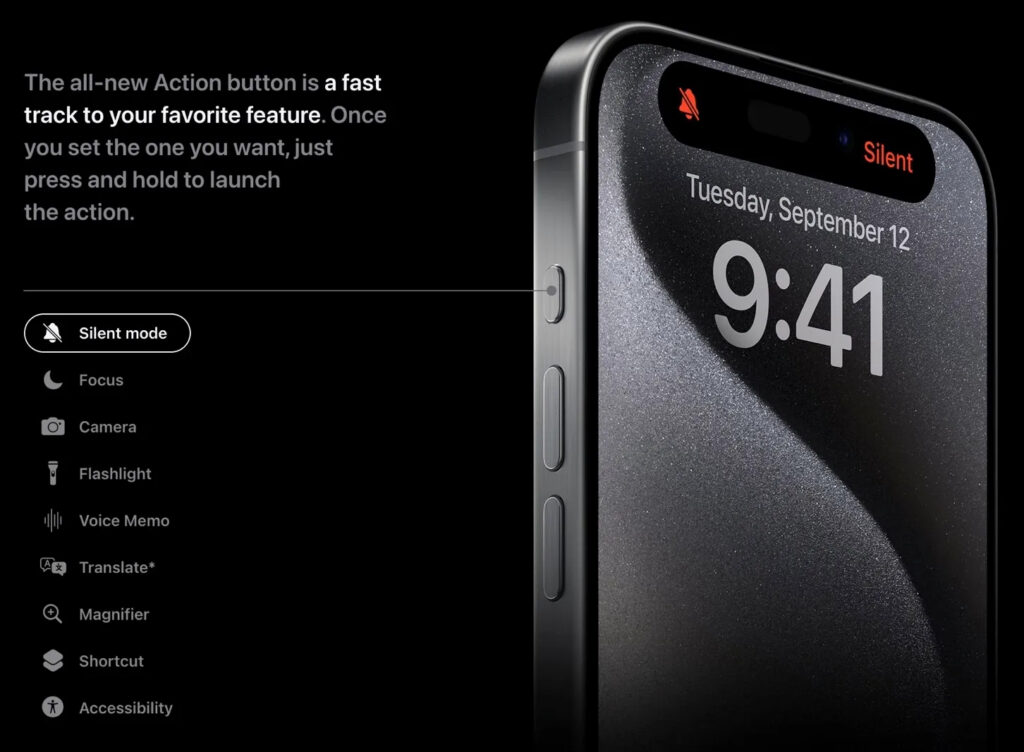
Here are some examples of tasks that can be performed using the action button on your iPhone 15:
- Toggle between ringing and silent mode.
- Turn on different Focus modes.
- Launch the camera app
- Turn on/off the flashlight
- Record a voice memo
- Launch Magnifier
- Run a custom Shortcut
- Access accessibility options
- Translate languages (coming later this year)
While we haven’t had the opportunity to see the iPhone 15 Pro’s action button in action yet, it appears to be a promising new feature that allows users to perform actions with a simple press of the button.

0 Comments