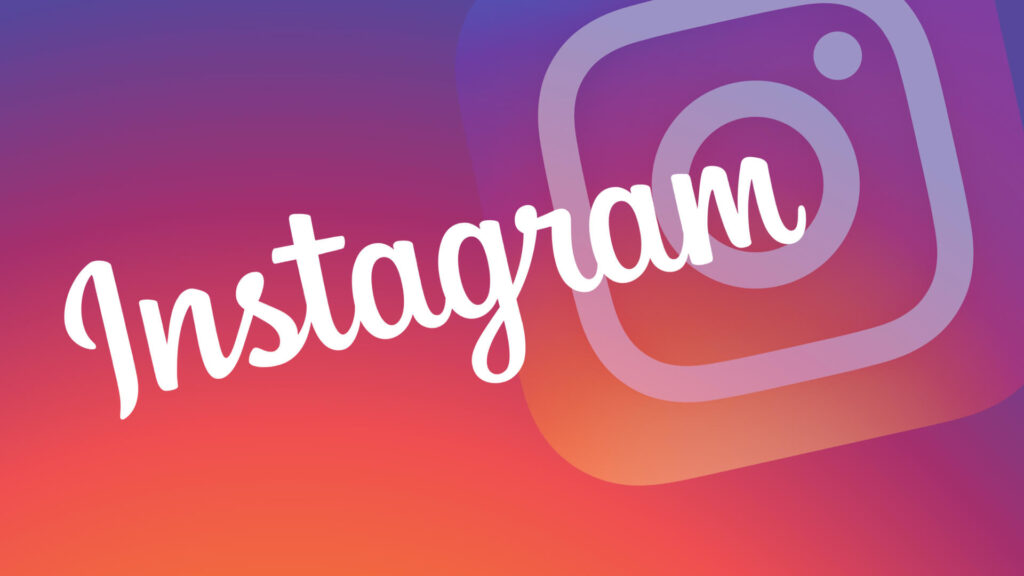
There are instances when you simply want to ignore a message on Instagram, but the ‘seen‘ status can create a moral dilemma. To alleviate this concern, Instagram has introduced the capability to disable read receipts, allowing you to easily avoid responding to messages.
Instagram Allows Users to Disable Read Receipts in DMs
Adam Mosseri, in a broadcast announcement, shared that Instagram is currently in the testing phase for the ability to deactivate read receipts, eliminating the ‘seen‘ status altogether. This feature aims to make it more convenient to avoid awkward or uncomfortable conversations.
In addition to providing a way to avoid messages, this setting also enhances privacy. The option to hide read receipts is reminiscent of a feature introduced long ago on WhatsApp, where enabling it prevents the double ticks from turning blue when a message is read. This option will be located in the Privacy and Safety settings and will complement the Vanish mode, where seen messages disappear.
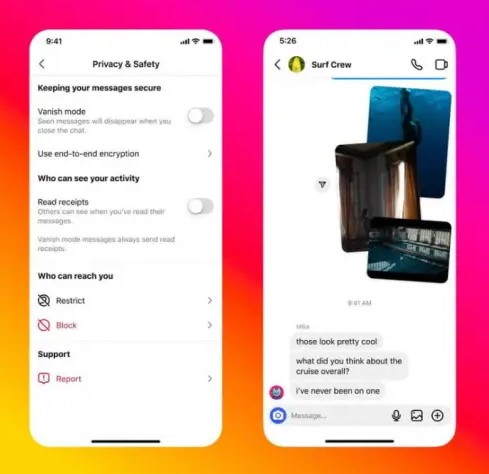
It’s interesting that Instagram has introduced this feature now, and while it may have taken some time, it’s a welcome addition. Another useful feature that Instagram could consider is the ability to archive chats, providing users with a way to declutter their DM section and focus on more important conversations. Hopefully, this becomes an official feature in the near future.
In recent updates, Instagram also added the capability to add song lyrics to Reels, enhancing user interaction. As for the release window of the option to turn off read receipts, it remains unknown, but we’ll keep you posted on any updates. What are your thoughts on this newly announced option to disable read receipts on Instagram? Do you think it was overdue? Share what you think in the comments section below.

0 Comments