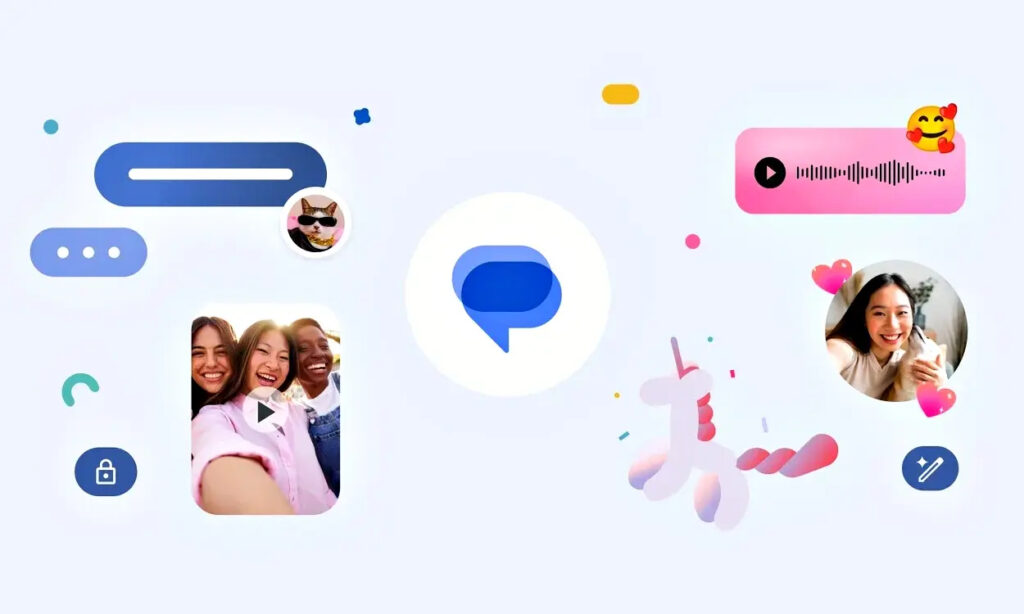
The primary messaging app for most Android devices, Google Messages, underwent a significant update today. This overhaul brought forth a multitude of new features set to add vibrancy to your conversations. Additionally, the refreshed user interface bears a striking resemblance to the widely acclaimed iMessage app on iPhones.
One of the notable introductions is the Photomoji feature. Users now have the ability to capture photos and extract objects from them. These extracted objects transform into personalized photomojis that can be shared as reactions within the Google Messages app.
Once shared in a group chat, other participants can also utilize your freshly created photomoji, mirroring Apple’s live stickers feature.
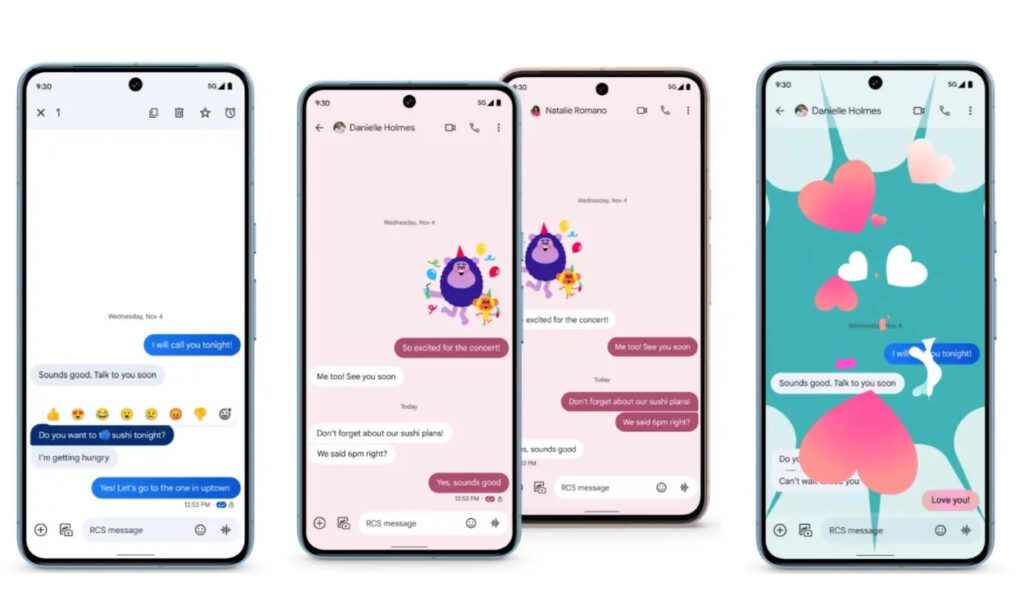
Another addition is the Voice Moods feature. This enables users to send voice notes with added emphasis. After recording a message, users have the choice of selecting from 9 different emotions, like laughing or party fever. Subsequently, when the recipient receives the voice note, they’ll “experience a visual effect” that underscores the voice mood you’ve chosen.
The latest update to Google Messages introduces Screen Effects, a feature borrowed from iMessage, offering immersive and vibrant effects that take over the entire screen when sending specific messages. For instance, typing “I love you” triggers a heart emoji explosion on the screen, accompanied by a screen effect. Google mentions there are over 15 screen effect prompt words to discover, can you find them all?
Additionally, several other features are included in this update. Custom Bubbles is a new customization feature empowering users to modify themes, altering text bubble colors, backgrounds, and more. This move aims to shift the focus from the traditional blue vs. green bubbles, providing users with the freedom to personalize their conversations.
Reaction Effects have also been introduced, displaying an additional effect when reacting to a message using emojis. Animated Emojis are another highlight of this update, enabling users to send live emojis adorned with various cool effects. What are your thoughts on these new features introduced in the Google Messages app?
Improvements in Android Messaging are Gradually Taking Shape
Google seems to be making significant strides in the text messaging arena after encountering challenges. The adoption of RCS messaging has seen widespread acceptance, with Google reporting a billion monthly active users on the platform. Even Apple is preparing to embrace RCS messaging soon. Google responded to the news by expressing satisfaction, stating, “We are pleased that Apple also took their first step two weeks ago in announcing that they’re… adopting RCS technology“
Regarding the availability of the Google Messages update, it’s already landed in the beta version of the app. The rollout to all users will occur via a Play Store update at a later time. For users employing different messaging apps, downloading the Google Messages app from the Play Store will grant access to these new features. Those eager to explore the new features immediately can opt for beta testing by applying here.
As for whether the updated Google Messages competes well with iMessage, it certainly appears promising. However, the dichotomy between green and blue bubbles in text messaging continues to be a factor. Speculating on whether RCS messages on iPhones will display as blue bubbles remains uncertain, diverging from the conventional color-coding may become a possibility.

0 Comments