
Microsoft has recently strengthened its commitment to Copilot by introducing a dedicated Copilot key on modern laptops. Although the timeline for integrating this new key into desktop keyboards remains uncertain, several laptops unveiled at CES 2024 already showcase this updated design.
The announcement from Microsoft raised questions about whether all Windows laptops would mandate the inclusion of the Copilot key. The company has now provided clarity on its position regarding this matter.
In response to inquiries from the German publication DrWindows.de about the Copilot key, Microsoft’s stance was not as anticipated. The company revealed that the placement of the Copilot key on Windows laptops will be at the discretion of individual manufacturers. While Microsoft generally suggests positioning the Copilot key opposite the Windows key on keyboards, it is not obligatory.
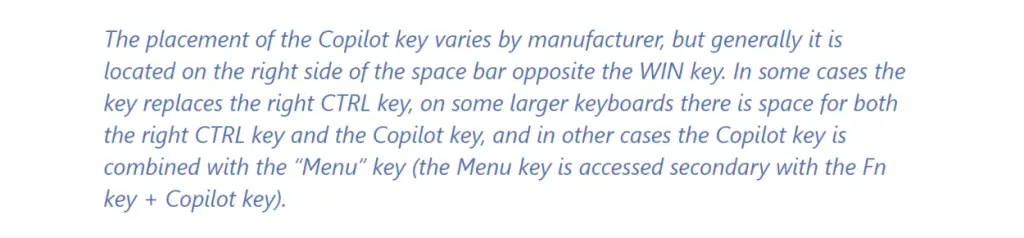
This revelation has generated dissatisfaction among users who prefer utilizing the right Ctrl key or the Menu key for shortcuts. Microsoft’s recommendation involves replacing one of these traditional keys with the dedicated Copilot AI launch key.
Regardless of the situation, there should be a straightforward method to customize the key binding to something deemed “more useful” if desired. We will provide a guide on this as soon as possible!
Additionally, it has been clarified that the Copilot AI key is not a compulsory hardware requirement for 2025 Windows laptops. It remains to be seen how many laptops will embrace the Copilot key and join the AI trend. Microsoft has affirmed that its upcoming Surface lineup of PCs will indeed incorporate this dedicated key.
Acer has recently introduced new laptops featuring the Copilot key, and the latest Samsung Galaxy Book 4 also includes this dedicated button. With this added button, users can efficiently launch Microsoft’s AI assistant. Explore this guide to activate Copilot AI on Windows.
We’re curious to hear your thoughts on the Copilot AI key. If you were the laptop manufacturer, where would you personally position this new dedicated button for launching the AI Assistant? Share your opinions in the comments below.



