
Today, Google has rolled out ChromeOS 120 for Chromebooks, marking a significant stride in transforming ChromeOS into a robust desktop-class operating system. Following the Material You redesign, this update introduces a host of new features aimed at enhancing multitasking and customization. With improvements such as virtual desks, Nearby self-sharing, and more, this release caters specifically to power users seeking an enriched ChromeOS experience.
ChromeOS 120 Brings Self Share, Virtual Desk, and More
The latest ChromeOS 120 update introduces a notable enhancement with the addition of a Virtual Desk Button to the Taskbar/Shelf. While the Virtual Desk feature was previously available on ChromeOS, users had to initiate it from the overview screen.
Google has streamlined the process by allowing users to create and manage virtual desks directly from the ChromeOS Shelf. This includes the ability to name virtual desks and seamlessly switch between multiple desks. Additionally, users now have the option to disable the display of desk names on the left side of pinned apps for a cleaner interface.
In addition, ChromeOS 120 addresses a significant user concern by introducing the Self Share feature for Nearby Share. Previously, despite using the same Google account on both Android and Chromebook, users had to manually accept transfer requests.
Moreover, the Chromebook’s screen needed to be active for the file transfer to occur. This inconvenience is now resolved with the ChromeOS 120 update, allowing users to share files seamlessly without the need to accept requests or keep the screen on.
Furthermore, ChromeOS 120 introduces the ability for users to access the “App Info” page of applications, providing details on whether it’s an Android app, Progressive Web App (PWA), or a Chrome app. This information includes the app’s installation source and the amount of storage it occupies.
Moreover, users now have control over the mouse scrolling speed and can customize key input and touchpad settings for right-click functionality. Additionally, the update allows for the customization of keyboard shortcuts for actions such as page up, page down, delete, home, insert, and more directly from the Settings page.
For touchscreen ChromeOS devices, a convenient feature has been added, users can now resize the Picture-in-Picture (PiP) window effortlessly by pinching in or out. These enriching features make up the highlights of the ChromeOS 120 update, set to be gradually rolled out to all eligible Chromebooks in the coming days.

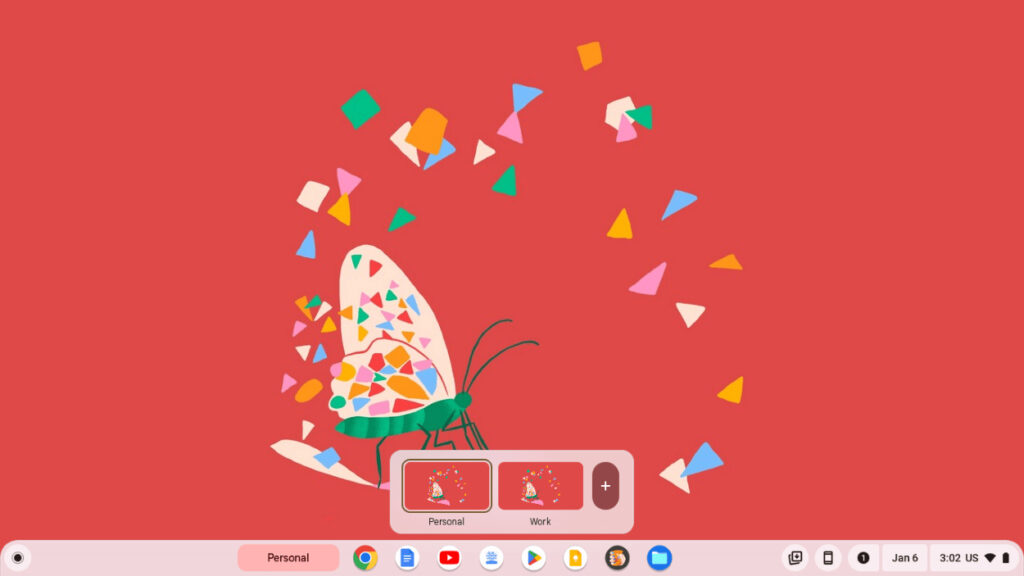
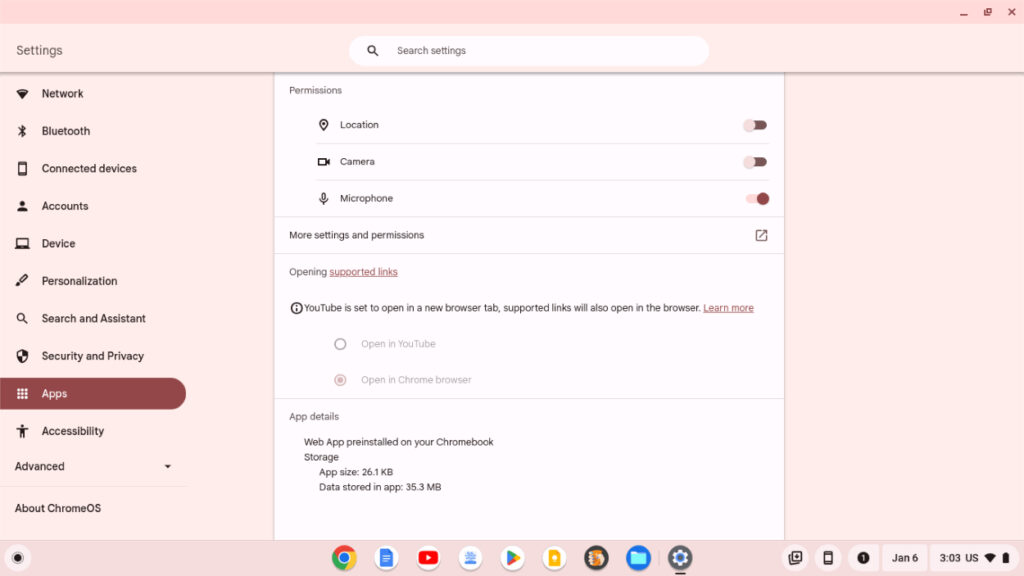
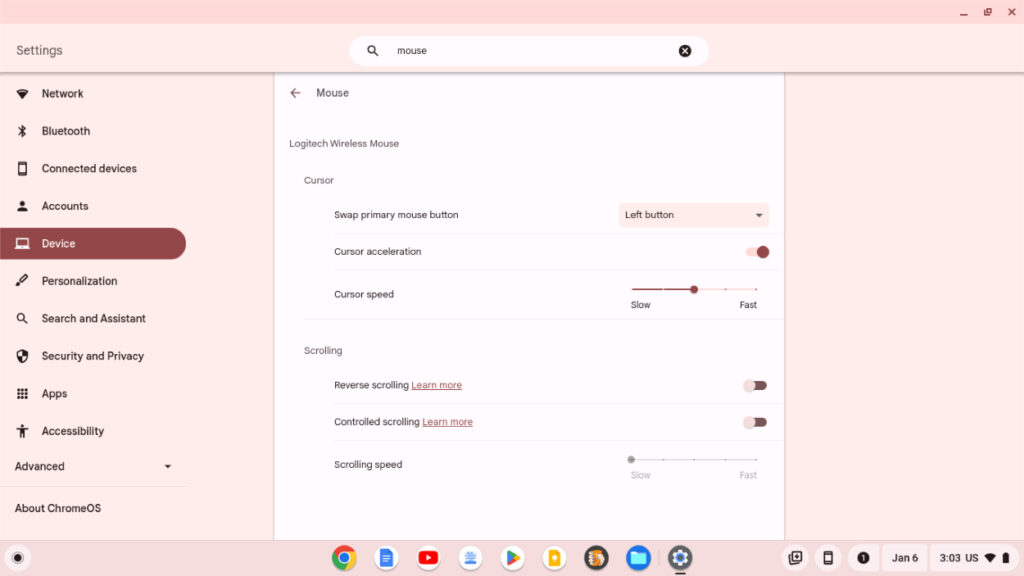
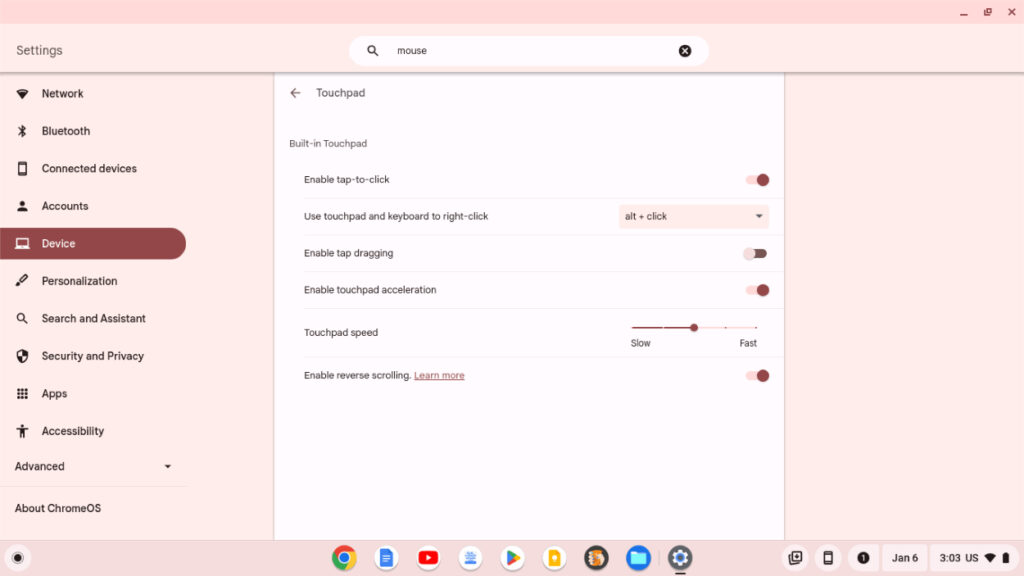
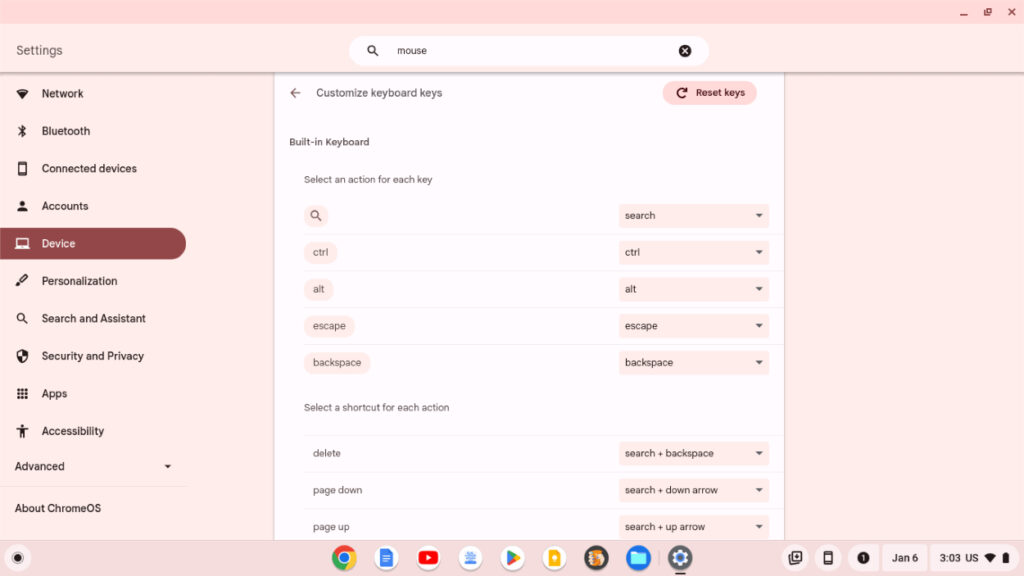
0 Comments