
AirPods have emerged as one of the most beloved and widely utilized iPhone accessories. Among them, AirPods Pro have established themselves as the pinnacle of true wireless earbuds. Not only are they excellent for enjoying your favorite music or handling calls, but Apple has also equipped them with a unique feature: the ability to function as hearing aids when paired with an iPhone. That’s right! AirPods can assist individuals with hearing difficulties, albeit they aren’t full-fledged hearing aids. People with mild hearing loss can leverage AirPods as basic aids, offering assistance in noisy environments or when attempting to listen to distant conversations.
What is the Live Listen Feature on iPad & iPhone ?
Introduced with iOS 12, Apple brought forth the Live Listen feature, which effectively transforms your iPhone into a directional microphone, streaming real-time audio directly to your AirPods. This functionality serves as a boon for individuals with hearing impairments, allowing them to amplify conversations or sounds in their vicinity. Moreover, Live Listen proves invaluable in noisy settings or when one needs to concentrate on specific auditory cues, eliminating the need to ask speakers to raise their voices or risk missing out on crucial information.
Utilizing the Live Listen feature with AirPods offers added convenience as it permits users to place their iPhone on a nearby surface while discreetly tuning in to conversations, even while moving about different rooms. This seamless integration proves effective as long as the AirPods remain within Bluetooth range of the iPhone.
In summary, the Live Listen feature on the iPhone empowers users to leverage their AirPods as makeshift hearing aids, providing enhanced accessibility. Looking ahead, with the potential release of iOS 18, Apple may introduce a dedicated “hearing aid mode” for AirPods Pro, promising further advancements in accessibility features.
How to Utilize AirPods as Hearing Aids with an iPhone/iPad
The Live Listen feature is compatible with a range of Apple and Beats headphones, including AirPods, AirPods Pro, AirPods Max, Beats Fit Pro, Beats Studio Pro, and Powerbeats Pro. To utilize this feature, it’s essential to connect your AirPods to an iPhone or iPad running iOS or iPadOS 14.3 or later.
To begin using Live Listen, you’ll first need to add the feature to your Control Center. Once added, you can effortlessly employ your AirPods or hearing aids Here’s a straightforward guide to help you begin:
Step 1: Add Live Listen to the Control Center
To enable Live Listen on your iPhone or iPad, follow these steps:
- Launch the Settings app and select “Control Center.“
- Scroll down and locate the “Hearing” control.
- Tap the green “+” icon to the left of the Hearing control to add it to your Control Center.
- Tap “Settings” in the top left corner to save the changes.
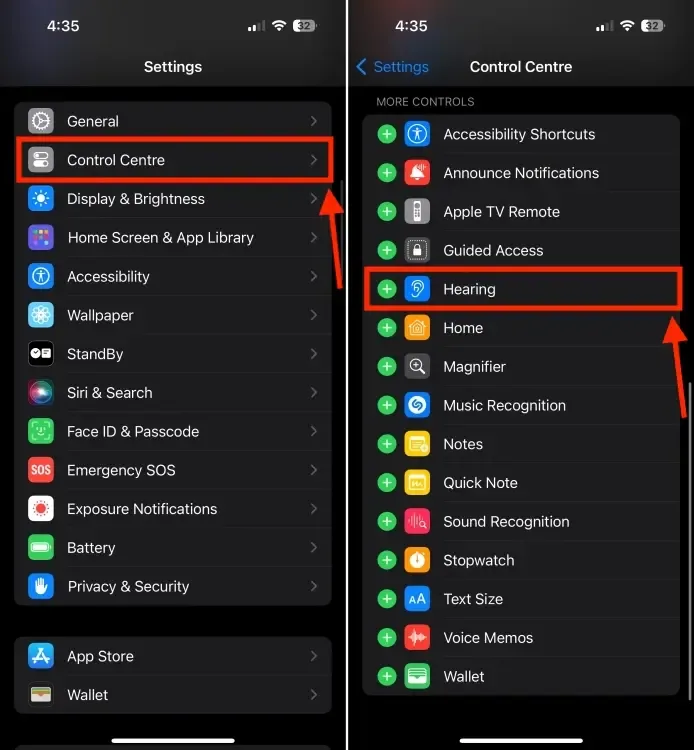
Now that the Live Listen feature is enabled, you can activate it from the Control Center. Here’s how:
Step 2: Activate the Live Listen Feature
- Connect your AirPods or AirPods Pro to your iPhone and wear them.
- From the home screen, swipe down from the top-right corner to open the Control Center.
- Locate and tap the Hearing button, identifiable by the ear icon.
- Next, tap on the Live Listen button to activate the feature.

- Place your iPhone on a table or in front of the person you want to hear.
- With Live Listen activated, you’ll hear audio through your AirPods as if you were on a phone call.
- If you encounter any difficulty hearing, adjust the volume on your device accordingly.
Remember to deactivate the Live Listen feature when it’s not needed to avoid distorting your music playback. The Live Listen option will remain accessible in the Control Center for easy reactivation whenever required.
Using your AirPods as hearing aids is a straightforward process, but it’s important to note that they are not a substitute for dedicated hearing aids in the long term. However, for individuals with mild hearing impairments, AirPods can serve as an effective assisted listening device, eliminating the need for expensive specialized equipment. Embracing the versatility of your AirPods allows you to explore amplification options at your convenience.
Feel empowered to transform your AirPods into a valuable tool for hearing assistance. If you’re already using your AirPods in this way, we’d love to hear about your experience in the comments below.



0 Comments