
While contemporary iPhone games boasting captivating storylines and stunning visuals often steal the spotlight, retro games tend to fade into obscurity. Over time, these classic games face discontinuation due to a lack of developer support. However, despite the modern gaming craze, a select group of devoted gaming enthusiasts remain loyal to the classics and derive great enjoyment from playing these retro games with the same fervor as ever. Thanks to Game Boy emulators, many retro games not only survive but also continue to captivate players with their timeless gameplay. If you belong to this special group seeking to relive your cherished retro GBA games, this article introduces the best Game Boy emulators for iOS 16.
Top Game Boy Emulators for iPhone and iPad in 2023
Before we dive into the details, it’s important to address some fundamental questions to clear up any misconceptions about Game Boy emulators. We’ll answer common queries, such as the legality and safety of GBA emulators for iPhones. With that in mind, let’s explore the top Game Boy emulators for iPhone users that are compatible with iOS 16.
What Are Game Boy Emulators and How Do They Work?
A Game Boy emulator is a software program designed to allow users to play vintage games on a platform that does not natively support them. Emulators preserve old technology, making classic games accessible to users.
Nintendo Game Boy, a compact handheld game console launched in the late 80s, achieved immediate international success. In Japan, the entire first batch of Game Boy units sold out in just two weeks, and the console sold approximately 40,000 units on its first day of launch in America. These impressive numbers highlight the widespread popularity of the 8-bit game console.
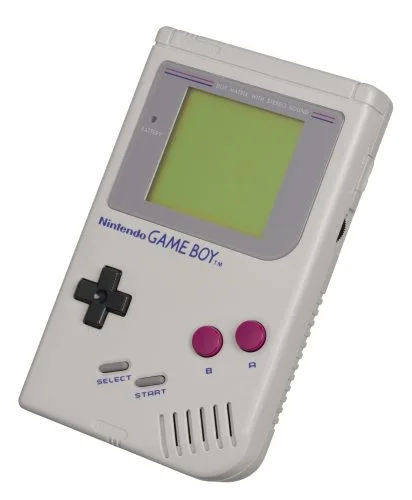
As subsequent eras introduced modern and technologically advanced 3D consoles like Nintendo’s GameCube, Microsoft’s Xbox, and Sony’s Playstation 2, the focus shifted away from the Game Boy. While the 8-bit game console may have lost in terms of technology and gradually declined in popularity, its spirit lives on through emulation. Emulation allows you to enjoy retro GBA games without needing to own an actual Game Boy.
Game Boy emulation operates by simulating proprietary hardware. This means that if you have access to a game’s code, you can play the games on almost any device without the need for hardware modifications.
Are Game Boy Emulators Legal to Use?
Yes, using Game Boy emulators on your iPhone or Android device is legal. However, it’s essential to understand that emulators themselves are entirely legal. The legality issue arises when it comes to downloading and uploading game ROMs. Downloading and distributing copyrighted game ROMs without authorization is illegal. To stay within the bounds of the law, make sure to use your own legally obtained game files.
In the game development industry, emulation has sometimes been viewed with skepticism. This is because ROM emulation often involves copying data from a ROM (read-only memory) chip to another storage medium, such as flash memory or a hard disk, which is considered illegal. Engaging in ROM emulation can be seen as closely related to piracy, so it’s crucial to exercise caution and ensure you are using legally obtained game files.
Are Game Boy Emulators Safe to Use on iPhone and iPad?
The choice of a Game Boy emulator can significantly impact your experience. Therefore, it’s advisable to read reviews and gather information about a GBA emulator before downloading it on your iOS 16 device. To make things easier, we’ve put together a list of the top Game Boy emulators for iOS 16 users. You can explore these emulators in the following list:
Best Game Boy Emulators for iOS 16 Devices
1. GBA4iOS
The go-to choice for Game Boy emulators on iOS 16 is undoubtedly GBA4iOS. Developed by Riley Testut, it boasts high efficiency and reliability. GBA4iOS seamlessly unleashes a vast library of games compatible with the GBA emulator. Designed to work flawlessly on iOS, it guarantees a smooth gaming experience with your favorite GBA and GBC titles. Multiplayer support lets you team up with friends, adding a social aspect to your gaming sessions.
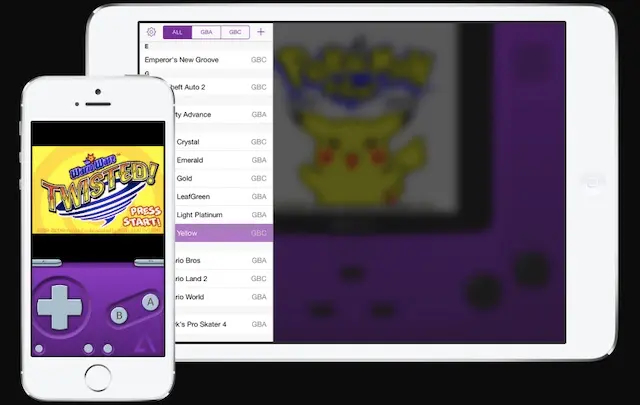
GBA4iOS also offers compatibility with controllers for an enhanced gaming experience. The integration with Dropbox ensures that your saved data remains accessible across various devices. While the emulator is available for free, it can be installed through BuildStore, which comes at a cost of $19.99 per month.
Pros:
- Dropbox synchronization
- Event Distribution
- Custom controller skins
- Cheats
- Sustain button
- AirPlay support
- Huge library of retro games
Cons:
- Setup is not straightforward
Download GBA4iOS: (free)
2. Happy Chick
Happy Chick stands out as a prominent Game Boy emulator for iPhone and iPad, primarily due to its extensive range of emulation capabilities. This versatile emulator can replicate over 18 systems, including DC, NGP, WS, FAB/MAME/MAMEPLUS, PS, PSP, GBA, GBC, MD, NDS, FC(NES), SFC(SNEC), and more. If you seek the ultimate emulator platform on iOS 16, Happy Chick deserves your attention.
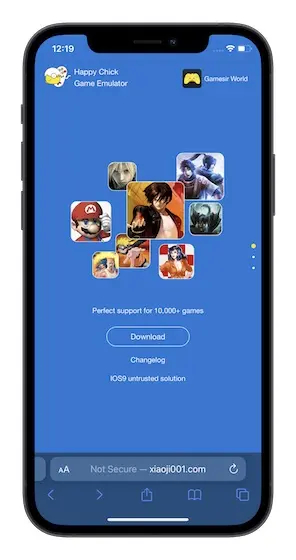
Happy Chick offers a continually expanding library of classic games, encompassing beloved titles like Street Fighter 97, Super Mario, Monster Hunter, and Pokemon. Consequently, you are likely to rediscover your cherished retro games within this app, allowing you to enjoy them on your iPhone or iPad without the need for jailbreaking. Additionally, it features support for PSP and arcade games, complete with online multiplayer capabilities. This feature enables you to engage in thrilling competitions against friends and fellow gamers, putting your gaming skills to the test.
The emulator is user-friendly, ensuring a hassle-free setup process. It also employs cloud synchronization to securely back up your games and make them accessible on multiple devices. All in all, Happy Chick covers all the bases to earn its place as one of the top Game Boy emulators for iOS 16.
Pros:
- Ability to emulate more than 18 systems
- A large collection of classic games
- Supports PSP and arcade games
- Neat user-interface
- Cloud syncing
Cons:
- Tedious setup
Download Happy Chick: (free)
3. Delta Emulator
Riley Testut, the mastermind behind GBA4iOS, has also introduced an equally effective Game Boy emulator for iOS 16 – the “Delta Emulator.” Regarded as an all-in-one emulator for iPhone and iPad, Delta Emulator excels in providing seamless, full-speed emulation, thanks to its well-optimized underlying emulator cores. These cores encompass a wide array of systems, such as the Nintendo Entertainment System (NES), Super Nintendo Entertainment System (SNES), Nintendo 64 (N64), Game Boy Color (GBC), Game Boy Advance (GBA), and more.

The emulator boasts an intuitive user interface, ensuring that you can relish your favorite games without any hindrances. Moreover, it features controller support, allowing you to use controllers from popular gaming consoles like PS4, PS5, Xbox One S/Series X, and even MFi game controllers for a comfortable gaming experience.
With the ability to enable cheat codes and offering seamless Dropbox and Google Drive synchronization, Delta Emulator ensures your games are securely backed up and accessible on multiple devices. While Delta may present a slight learning curve, you’ll grow to appreciate it once you’ve overcome this initial phase.
Pros:
- Multiple controller skins
- Support game ROMs
- Activate cheat codes
- Save and load states
- Dropbox and Google Drive synchronization
Cons:
- Requires a fair amount of learning curve
Download Delta Emulator: (free)
4. Provenance Emulator
Provenance emulator stands out for its versatility. With support for various consoles, it grants you the ability to play games from a wide range of console platforms on your iPhone and iPad. Setting up this emulator is a breeze, and it presents a clean and uncluttered layout. While the user interface may not cater to everyone’s aesthetics, it offers an intuitive navigation experience and exhibits snappy performance.

In addition, Provenance emulator ensures seamless saving and loading of games without any noticeable lag. You have the flexibility to customize the onscreen controller to suit your personal preferences. Another noteworthy feature is its capacity to facilitate direct downloading of game ROMs and importing them with ease. In summary, Provenance is a highly capable Game Boy emulator for iOS 16.
Pros:
- Shows FPS count
- CTR filters
- Change controller opacity
- Auto-save
- Cloud storage
- Option to create your own game map
Cons:
- Auto-saving is inconsistent
Download Provenance Emulator: (free)
5. RetroArch Emulator
While RetroArch may not boast the extensive feature set of Happy Chick or Delta, it fulfills the core requirements to stand as a strong contender in this list of the best Game Boy Emulators for iPhone. It offers support for multiple platforms and is optimized for controller usage, elevating your gaming experience on your iOS device.
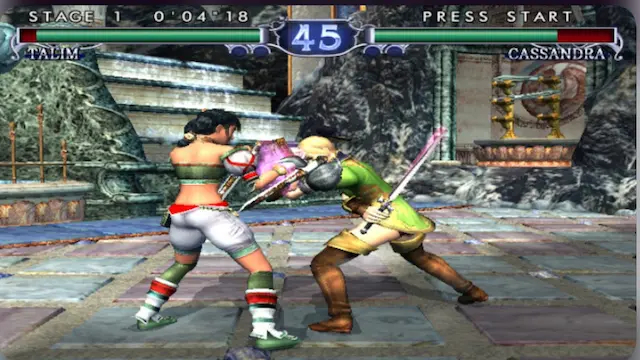
RetroArch emulator is accompanied by a substantial library of games, ensuring a diverse collection of vintage games for your exploration. The developer consistently introduces new games to keep the selection fresh and engaging.
Furthermore, it allows you to customize game controls to suit your preferences. The emulator offers cheats and the ability to save game states, effectively covering essential functionalities. In terms of user interface, RetroArch adopts a classic UI that may seem somewhat dated. However, if you can overlook this aspect, you’ll discover that RetroArch delivers on the fundamentals.
Pros:
- Open-source
- Multiplayer support
- Option to save game state
- Remap game controls
- Regularly updated library
Cons:
- Old-fashioned UI
Download RetroArch Emulator: (free)
6. Eclipse
Eclipse is a web-based multi-emulator designed to let you play retro games on your iOS 16 device. Currently, it supports a variety of systems including GB, GBC, GBA, NES, GG, SNES, SMS, and GG. Eclipse provides multiple methods to add games, such as uploading a ROM directly, using the built-in Game Hub to access ROMs from a repository, linking to Google Drive or Dropbox, and even importing ROMs from a URL.
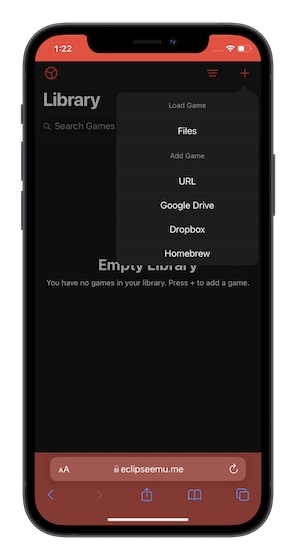
One of Eclipse’s main strengths is its clean and lightweight interface, which is crucial for a web-based tool. While occasional lags may occur, Eclipse is generally reliable. The emulator includes a skins page, where you can explore and select various skins to customize your experience. While Eclipse may not offer extensive customization options, its straightforward functionality is a notable feature.
Pros:
- Clean and lightweight interface
- Supports GB, GBC, GBA, NES, GG, SNES, SMS, and GG systems
- Skins page
- Integrated with Google Drive and Dropbox
Cons:
- Web-based
- Doesn’t offer enough customization
Download Eclipse Emulator: (free)
Game Boy Emulators for iPhone You Should Try
These are the top Game Boy emulators available for your iOS 16 and iPadOS 16 devices. They are known for their reliability and seamless performance. Which one have you decided to install on your device? Are you opting for the emulator with a wide range of pre-installed classic games or the one that supports multiple platforms? Feel free to share your choice with us in the comments section below. If you have any other emulators you’d like to recommend for iPhone users, please share the details to benefit our readers. Enjoy your gaming experience!

0 Comments