
If you want to stay informed about important app-related information right from your home screen, there’s no need to waste time navigating deep into the app. Whether you want to keep an eye on your latest emails without opening your email app, monitor your daily steps without launching your workout app, stay updated on your favorite subreddits, or quickly view your cherished photos, the top iPhone home screen widgets have you covered. To find the best widget that suits your preferences, check out our extensive collection of 25 useful iPhone widgets before making a decision.
Note: We have included widgets for both the Today View and the Home Screen.
1. Launcher
Launcher stands out as an incredibly versatile and potent widget for your iPhone. Yes, you heard that correctly. This widget app offers full customization and expedites the launch of your favorite apps. What’s more, you have the ability to fine-tune it to initiate calls, messages, emails, and even kickstart FaceTime video calls. Moreover, you can use it for swift access to your preferred websites.

Of significant note, if you’re an avid music listener using some of the finest music apps available, this widget app allows you to effortlessly play your favorite tunes with your preferred music app. It even provides the option to modify app icons, labels, and stack widgets. Keep in mind that the premium version of Launcher is required to unlock all of these incredible features. All in all, it stands as one of the most invaluable iPhone widgets available at this time.
Install: (Free, with in-app purchases)
2. Widgetsmith
Widgetsmith is a highly popular iPhone home screen widget app that boasts a robust selection of widgets. These widgets are entirely customizable, allowing you to tailor them to your preferences. For instance, you can set up your custom widgets to display weather information in the morning, your calendar during the workday, and the convenient activity ring progress (Apple Watch required) in the evening.

It’s important to note that to access all the fantastic features, such as tide and weather-hosted data, in this feature-rich iOS home screen widget app, upgrading to the premium version is necessary.
Install: (Free, with a $1.99/month subscription)
3. Photo Widget: Simple
While the Apple Photos app widget serves its purpose, it lacks in terms of customization. This stock widget automatically displays featured images, which can be bothersome, especially if you prefer more control over what’s shown on your home screen. Although you can remove images from the featured section, it can still be an inconvenience. This is where a highly useful third-party iPhone photos widget comes into play.
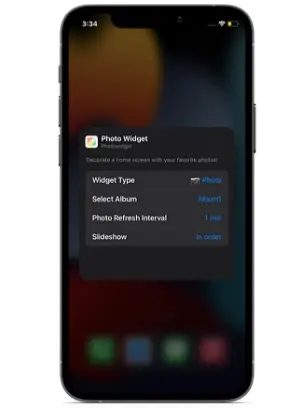
With Photo Widget: Simple, you have the ability to curate your own image album and set your preferred refresh interval for automatic cycling. If you ever want to hide specific images, it’s a hassle-free process. Considering these remarkable features, Photo Widget: Simple certainly deserves recognition as one of the best free iOS home screen widgets.
Install: (Free)
4. Smart Stack
Smart Stack is packed with appealing features, and perhaps its most outstanding aspect is its ability to adapt to your iPhone usage patterns. This widget intelligently displays information based on your preferences. For example, it can show podcasts during your preferred podcast-listening times and reminders when you typically check your schedule.

Notably, Smart Stack is a versatile combination of various app widgets, including Photos, Music, Reminders, Weather, Calendar, and even Siri Suggestions. With a simple scroll, you can access vital information right from your home screen. Moreover, it offers customization options to tailor Smart Stack to your specific needs. You can rearrange widget order and eliminate any widgets you don’t need.
It’s Pre-installed
5. Apollo for Reddit
Apollo is widely recognized as the premier Reddit app, catering to those who wish to effortlessly monitor their subreddits. The Apollo iPhone home screen widget boasts a sleek and uncomplicated design. What’s intriguing is that it offers various sizes and designs to cater to your preferences. The “Posts Grid Widget” is particularly noteworthy, as it displays multiple posts in a grid format from a feed of your choice. If you have a penchant for staying updated on trending subreddit images, Apollo’s wallpaper widget is sure to capture your interest right away.

Install: (Free, with a $0.99/month subscription for the premium version)
6. ScreenKit
ScreenKit is not just your run-of-the-mill widget app; it’s a comprehensive iPhone home screen customization app that’s definitely worth trying out. With a vast library of over 5000 beautifully designed icons and more than 500 stunning themes and widgets, this app empowers you to personalize your iPhone home screen according to your preferences.
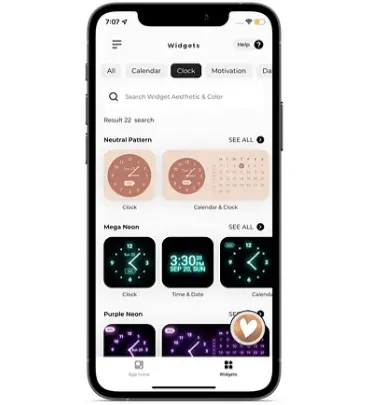
The widgets are categorized into various sections, including clock, countdown, battery, date, calendar, and more, offering you the flexibility to embellish your home screen with a wide array of widgets. Additionally, it provides a convenient icon customization feature for creating custom app icons on your iOS device.
Install: (Free, with a $2.49 cost for ScreenKit+ with VIP features)
7. Weather
The weather widget is undeniably one of the most valuable widgets, offering quick access to current weather information without the need to navigate the weather app. You can easily check key details like temperature and air quality index at a glance, making it a handy tool. For iPad users who don’t use third-party weather apps, the weather widget is an excellent way to stay updated on weather conditions.

However, it’s worth noting that while the built-in weather widget is functional, third-party iPhone weather apps such as Carrot Weather ($4.99) and Hey Weather (free) provide a more user-friendly experience. Moreover, they offer enhanced customization options, allowing you to tailor the widget to display your preferred information.
It’s Pre-installed
8. Batteries
“Batteries” is undoubtedly one of the top iPhone widgets, simplifying the process of monitoring your iPhone’s battery life and that of connected Bluetooth devices, such as AirPods or AirPods 2.

If you want the convenience of tracking battery life directly from the widgets panel, this widget is a must-have. The best part is that it’s pre-installed, so there’s no need to install any third-party apps or spend any money to get started. It’s readily available for your use.
It’s Pre-installed
9. Spark Mail
In the realm of efficient email management, Spark Mail takes the lead as a top contender. Readdle’s email client is exceptional at decluttering your inbox, allowing you to concentrate on what truly matters. With Spark, you can seamlessly connect all your email accounts and manage your emails from a single, centralized location. If you’re a fan of this widely acclaimed email client, you’ll likely appreciate its practical widget. Notably, the widget offers multiple design options, allowing you to select the one that suits you best for tracking emails directly from your iPhone’s home screen.

Install: (Free)
10. Calendar and Reminders
The calendar widget is undoubtedly a favorite for many iOS users, offering a quick way to check upcoming events. In addition to the built-in calendar app for iOS, several excellent third-party calendar apps, such as Fantastical (Free, with in-app purchases) and BusyCal ($4.99), provide their own widgets.

If you’re content with a straightforward calendar and reminders widget, the pre-installed stock widget should suffice. However, if you desire more customization and additional features, exploring third-party options would be a worthwhile choice. These alternatives provide greater flexibility and tailored experiences for managing your schedule.
It’s Pre-installed
11. Fitness
This iOS widget is a must-have for fitness enthusiasts and those who prioritize their health and well-being. If you fall into this category, be sure to utilize this built-in widget to help you monitor your physical activity.

Since it comes pre-installed, you can rely on its consistent performance on your iOS device, displaying your fitness progress. This means you won’t have to navigate to the Health app to assess your performance at the gym and determine how much more effort is required to achieve your fitness goals. It’s a convenient tool for health and fitness tracking right at your fingertips.
It’s Pre-installed
12. Fantastical
Fantastical has a longstanding reputation as a robust calendar and task manager app, making it a worthy alternative for those seeking more than what Apple’s calendar app offers. The Fantastical widget is thoughtfully designed and operates efficiently, helping you stay on top of what’s important to you. Moreover, it goes the extra mile by providing a 10-day weather forecast, allowing you to plan your activities intelligently and avoid unfavorable weather conditions.

Fantastical offers a variety of impressive widget designs, ensuring you can select the one that best suits your style. Depending on your preferences, you can opt for the event list+calendar widget, event list+date widget, or choose the sleek quick action widget for a minimalist appearance.
Install: (Free, with a premium version starting at $4.99/monthly)
13. Google News
If you’re someone who enjoys staying informed about the latest events and updates that matter to you, why not consider adding one of the top news apps on your iPhone to the Today View? Google News app make it incredibly easy to keep track of breaking news.
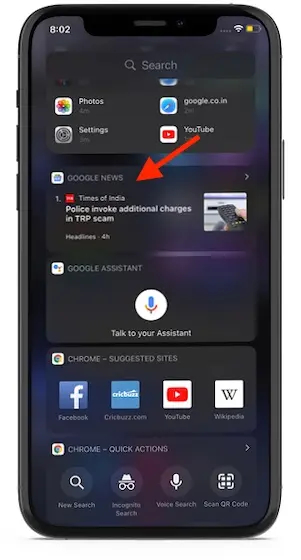
Featuring a wide array of reputable publishers, this platforms offer a variety of stories spanning topics like technology, politics, sports, entertainment, business, and more. The best part is that many of these apps are available for free and often support multiple languages.
Install: (Free)
14. WhatsApp
The WhatsApp widget for iPhone is a handy tool for users who frequently communicate with specific contacts. This widget offers quick access to your favorite contacts, allowing you to jump into conversations right from your device’s lock screen.

To set it up, simply access the widgets library (swipe right to access the widgets panel, tap the Edit button at the bottom, and then select Customize). From there, tap the “+” button next to the WhatsApp widget to add it to your widgets.
Install: (Free)
15. Sticky Notes Widget
The Sticky Notes Widget is a favorite for many, as it simplifies the process of keeping important notes easily accessible. If you’re a fan of this concept, Sticky Widgets is a perfect solution for you.

This widget allows you to display sticky notes directly on your device’s home screen and edit them whenever necessary. It’s a lightweight and functional tool that works as expected. The best part is that you can enjoy the convenience of sticky notes without any cost – it’s entirely free to use.
Install: (Free)
16. Smart Battery Widget
The Smart Battery Widget certainly stands out with its eye-catching design and unique approach to keeping you informed about your iPhone’s battery status. This widget provides real-time estimations for various tasks, including talk time, gaming time, video playback, and audio playback. It makes it easy to determine how long your iPhone can last for specific activities, like watching Netflix movies or playing multiplayer games. Additionally, it offers estimations for device storage, helping you stay aware of your storage usage.

Install: (Free)
17. Shazam
The Shazam widget is a must-have for music enthusiasts. It simplifies the task of identifying background music with a single tap, making it perfect for those moments when you stumble upon an unfamiliar song and want to learn more about it.
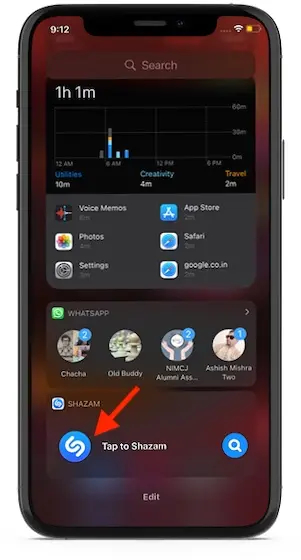
Moreover, Apple has integrated Shazam into iOS, allowing you to swiftly recognize songs directly from your device’s Control Center.
Install: (Free, with in-app purchases)
18. Drafts
Drafts is a preferred note-taking app for many, and its quick widgets provide a convenient way to access note-related tasks. Whether you need to jot down written notes, paste copied content, or record voice notes, Drafts’ widget streamlines these actions for you.
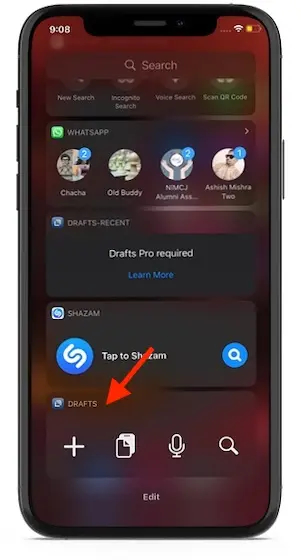
For paid subscribers, Drafts offers additional widget options designed to help you access your notes quickly. If you’re using a different note-taking app, it’s a good idea to check if it offers widgets as well.
Notably, many popular note-taking apps, such as Apple Notes and Evernote (free), come with widgets that can enhance your note-taking experience.
Install: (Free, with in-app purchases)
19. ESPN
For sports enthusiasts, the ESPN widget is a fantastic tool for keeping tabs on your favorite team’s standings and real-time match updates. If you’re a fan of the ESPN app and follow multiple sports teams, this widget allows you to quickly check on their performance.

Even if you’re not using ESPN, it’s highly likely that your preferred sports app comes with a widget that can provide similar functionality, enabling you to stay updated on your teams and their progress.
Install: (Free, with in-app purchases)
20. Game Center Widget
In the wake of the Coronavirus pandemic, the way we connect with others has changed significantly, and playing online games with friends has become a popular way to unwind and socialize virtually. If you use Apple’s Game Center to engage in gaming with friends and keep track of your achievements and more, the Game Center widget is a valuable addition.
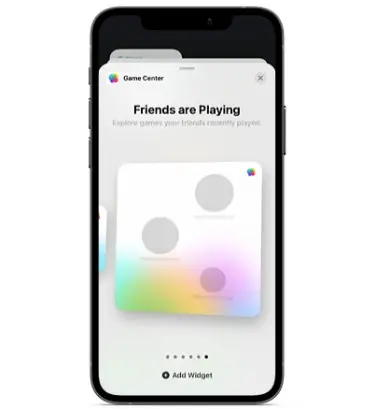
This widget enables you to seamlessly continue playing recently enjoyed games. It also allows you to see which games your friends are currently playing on their iPhones, making it easy to join in and play together.
It’s Pre-installed.
21. DataMan – Data Usage Widget
Data usage management is crucial, especially when you have limited bandwidth, as running out of data prematurely can be quite inconvenient. While there are various data tracking apps available, not all of them make it easy to monitor data consumption. However, DataMan is here to help.

The DataMan data usage widget simplifies the task of tracking data consumption on your iOS device, right from your home screen. This means you can quickly check your remaining data before starting a lengthy video-streaming session or engaging in extensive browsing.
Additionally, the DataMan widget provides custom usage alerts to keep you informed about approaching your data cap. If you’re a fan of iPhone shortcuts, the app also offers a Siri shortcut, allowing you to obtain data usage forecasts by simply asking Siri.
Install: ($0.99)
22. Headspace
For those seeking stress relief and inner peace, meditation is an effective practice, and Headspace is one of the top meditation apps for iPhone. This app boasts a constantly expanding library of guided meditations that cover a wide range of topics, from relaxation to stress management and the pursuit of a happier life.
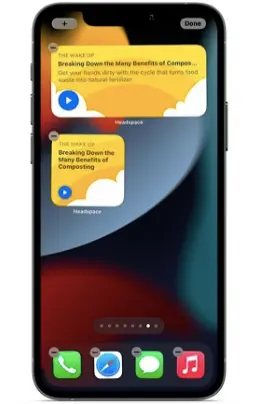
Headspace understands the demands of a busy schedule and provides short meditation sessions lasting 1 to 3 minutes, making it easier to find time for meditation. Notably, the app also features soothing stories designed to enhance your meditation experience. With Headspace widgets, you can receive helpful suggestions and initiate a tranquil meditation session swiftly.
Install: (Free, with a $12.99/month subscription for the premium version)
23. Google Maps
Google Maps has long been a preferred choice for many, offering robust navigation features and a plethora of useful widgets. It excels, especially for users residing outside the United States.
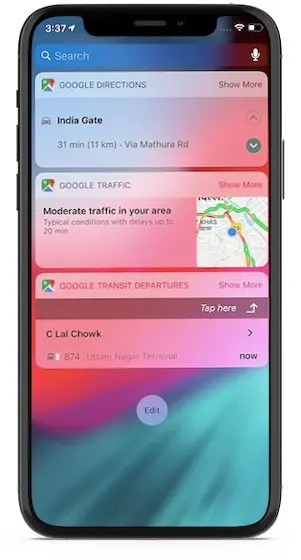
The Google Maps widgets provide various functionalities, including displaying local traffic conditions, estimated travel times to your destination, and more. The travel time widget is particularly helpful in ensuring that you leave on time for your journeys. There are five widgets available in total.
Install: (Free)
24. widgetopia Widgets + Weather
Widgetopia, developed by the same team behind WatchMaker, offers an extensive collection of widgets, making it a valuable resource for customizing your iPhone’s home screen. With over 1000 widgets to choose from, the app provides a wide range of options to suit your preferences. Whether you want to emphasize your total step count, prioritize countdowns, or stay informed about upcoming events through calendars and agendas, Widgetopia has you covered.

Furthermore, Widgetopia includes design tools that allow you to create custom widgets for a personalized experience. Notably, it also offers transparent widgets for added visual appeal.
Install: (Free)
25. Spotify
Spotify, the Swedish music streaming giant with over 365 million active users, continues to be one of the premier music streaming apps in the industry. It’s worth noting that Spotify has recently introduced an iOS home screen widget.

With this widget, you can conveniently access your recently played playlists, artists, albums, and podcasts directly from your home screen. This makes it effortless to stream your most recently enjoyed songs or your favorite podcasts.
Although the Spotify widget doesn’t offer extensive customization options at the moment, it’s possible that additional design tools for customization may be introduced in the future to enhance the user experience.
Install: (Free)

0 Comments