
Google has introduced a novel method for monitoring user interests and behavior on its Chrome browser. After testing multiple initiatives over the past few years, the tech giant is preparing to retire third-party cookies. The new advertising system in Chrome aims to create personalized ad profiles for users by analyzing their weekly browsing history. However, this move has faced criticism from privacy advocates. If you value your online privacy and wish to block the new targeted advertising system in Google Chrome, we have a guide to help you do just that.
Note: The steps are virtually identical for both the desktop and mobile versions of Chrome.
Turn Off Targeted Ads in Chrome Browser
1. Launch Chrome and click on the three-dot icon located in the top-right corner to access the “Settings.”
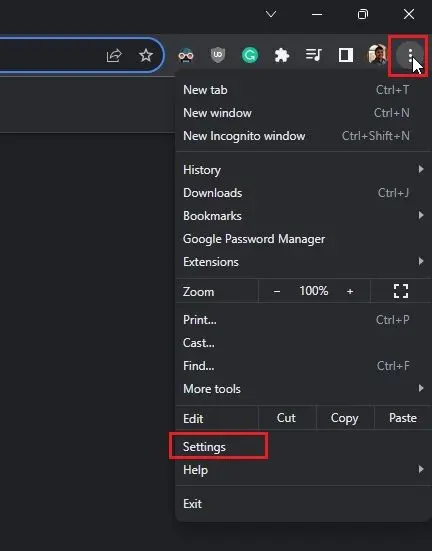
2.Now, click on “Privacy and security” in the left sidebar.
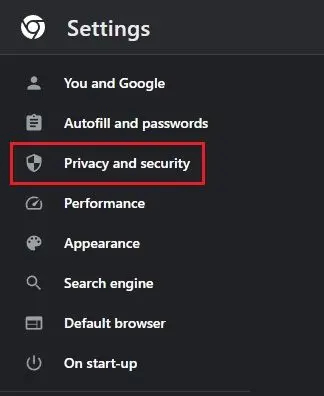
3. Scroll down the page and find “Ads privacy” on the right side; click on it.
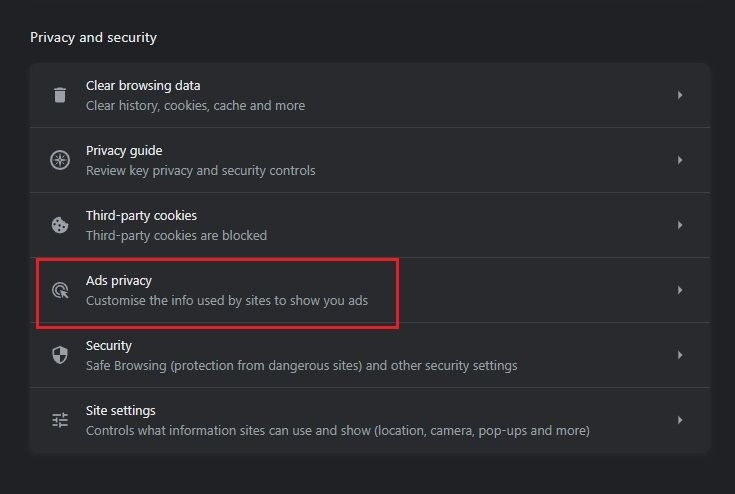
4. Next, under Ad privacy settings, click on “Ad topics“.
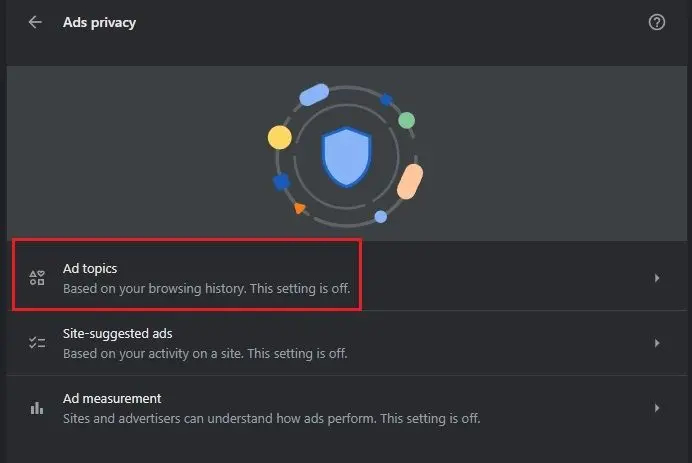
5. Toggle off the “Ad topics” switch to halt interest tracking.
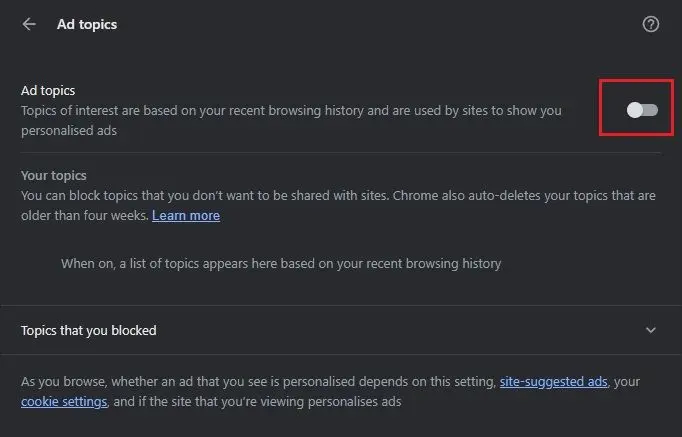
6. Return to the previous menu and choose “Site-suggested ads.” Disable this option as well.
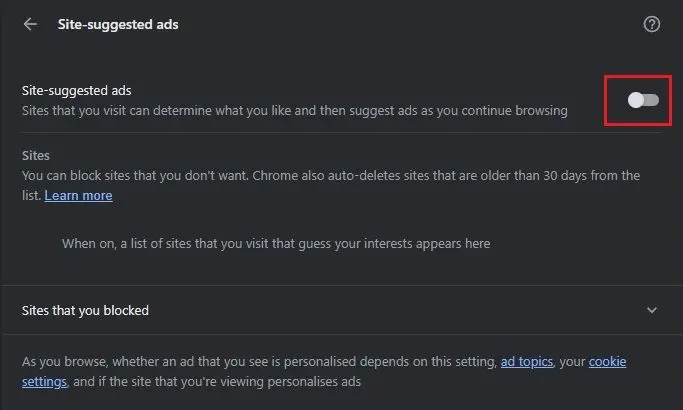
7. Similarly, return to the previous page and disable “Ad measurement.” You’ve successfully disabled Chrome’s targeted ads system on your computer.
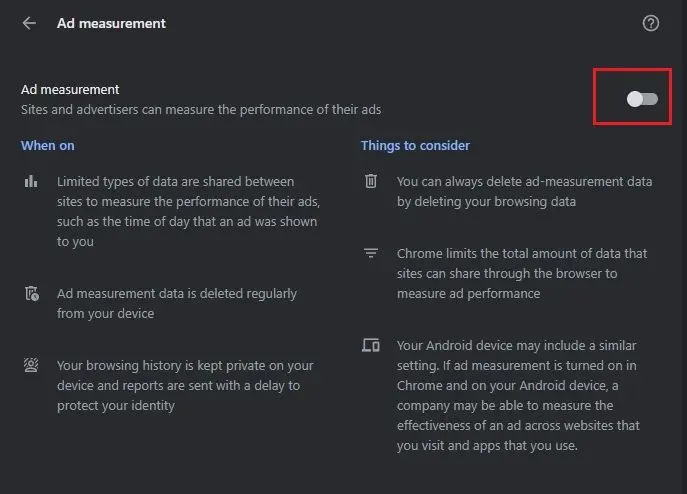
New Targeted Ads System in Google Chrome: Explained
Over the past few years, Google has been actively working on the gradual discontinuation of third-party cookies while introducing a new system that aims to protect user privacy while still allowing advertisers to gain insights into user interests. The new ad tracking system implemented in Chrome relies on Google’s Topics API, which became a part of Chrome with the release of Chrome 115. If you’re unfamiliar with these developments, the Topics API serves as an enhanced iteration of FLoC (Federated Learning of Cohorts).
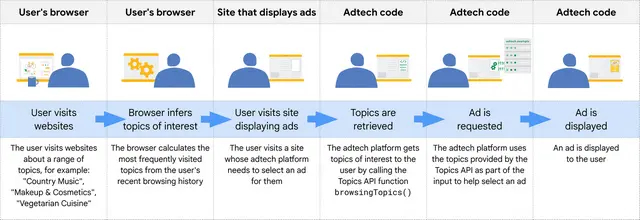
FLoC faced significant criticism for its creation of a FLoC ID, even when anonymized, as it had the potential to reinforce an already robust online surveillance system. In response to the concerns around fingerprinting techniques, Google introduced the Topics API in 2022. This new system categorizes users with shared interests into larger groups based on topics, making it more challenging for advertisers to single out and target individual users. The Topics API is also engineered to prevent the targeting of users who have demonstrated interest in sensitive or private subjects.
As Google attempts to find a middle ground between its business interests and user privacy, experts argue that users should not be tracked across the internet in any form. Third-party cookies and their successor, Topics API, are seen as detrimental to end users. If you prioritize your privacy, Google Chrome offers the option to entirely disable the new targeted ad system, as detailed in our earlier guide. Additionally, you can explore alternative web browsers like Brave, Firefox, Arc, and DuckDuckGo, which are known for offering enhanced privacy features.

0 Comments