
Google Chrome is celebrating its 15th anniversary this month, and to mark the occasion, Google has introduced a visual refresh to the widely used browser. This update incorporates Android’s Material You design language into the desktop version of Chrome. With the 2023 refresh, Chrome introduces fresh color palettes and icons that enhance the aesthetics of your tabs, toolbar, and the entire user interface. Importantly, it also takes into account your system theme settings, ensuring that Chrome’s appearance seamlessly adapts to your preferences. If you’re eager to explore and experiment with the Material theming options and personalize your Google Chrome experience, follow our step-by-step guide.
How to Enable Material Design Theming in Google Chrome
- Start by opening the three-dot menu located in the top-right corner of your Chrome browser.
- From the menu, navigate to “Help” and then select “About Google Chrome.”
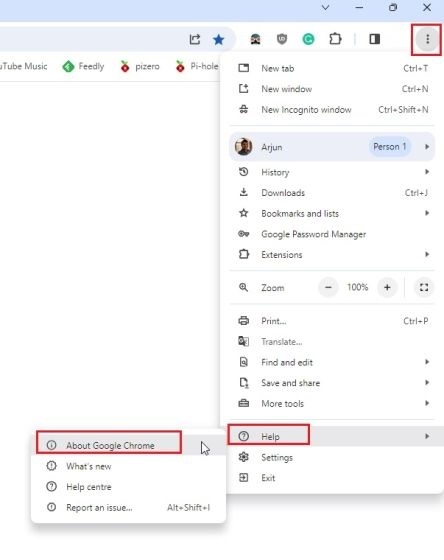
- In the “About Google Chrome” section, check for available updates and ensure that Chrome is updated to the latest version, which should be version 116.0.5845.179 or .180.
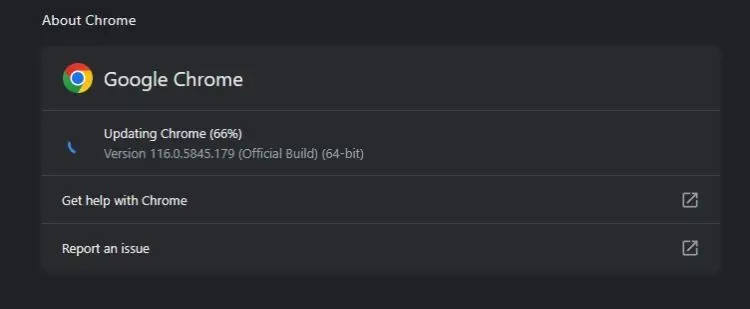
- After updating Chrome, go to the address bar and paste the following URL:
chrome://flags. Hit the Enter key to gain access to the Chrome Flags page.
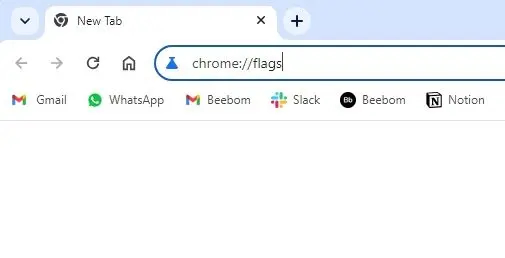
- Within the Chrome Flags page, use the search bar to look for “Chrome Refresh.” Once you find it, enable both flags by selecting them from the drop-down menu and choosing “Enabled.”
chrome://flags/#chrome-refresh-2023
chrome://flags/#chrome-webui-refresh-2023
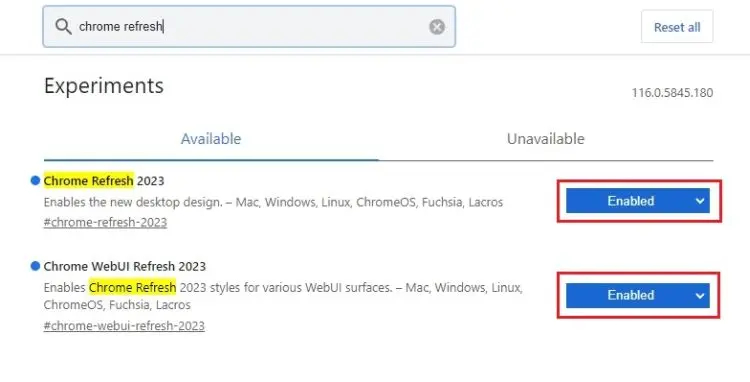
- Finally, click on “Relaunch” at the bottom of the page to apply the changes. Chrome will restart to implement the Material You theming options and customization features.
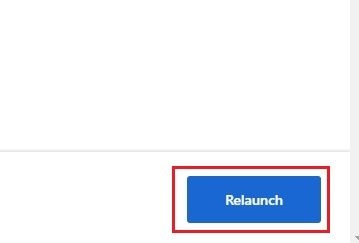
How to Customize the Material Theme in Google Chrome
- Then, access the “New Tab” page and locate the “Customize Chrome” option at the bottom-right corner to discover the fresh Material You theming choices.
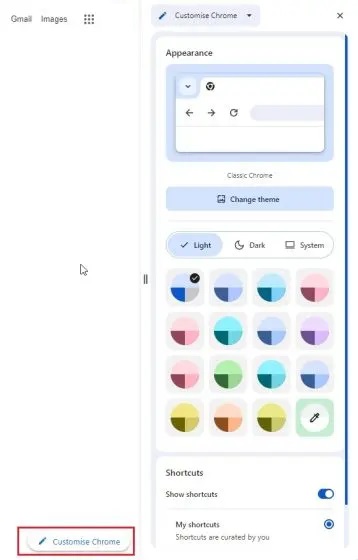
- Take a look at Google Chrome’s updated appearance with the new Material You design.
- Compare the traditional Chrome theme with the Material You theming by viewing them side by side.
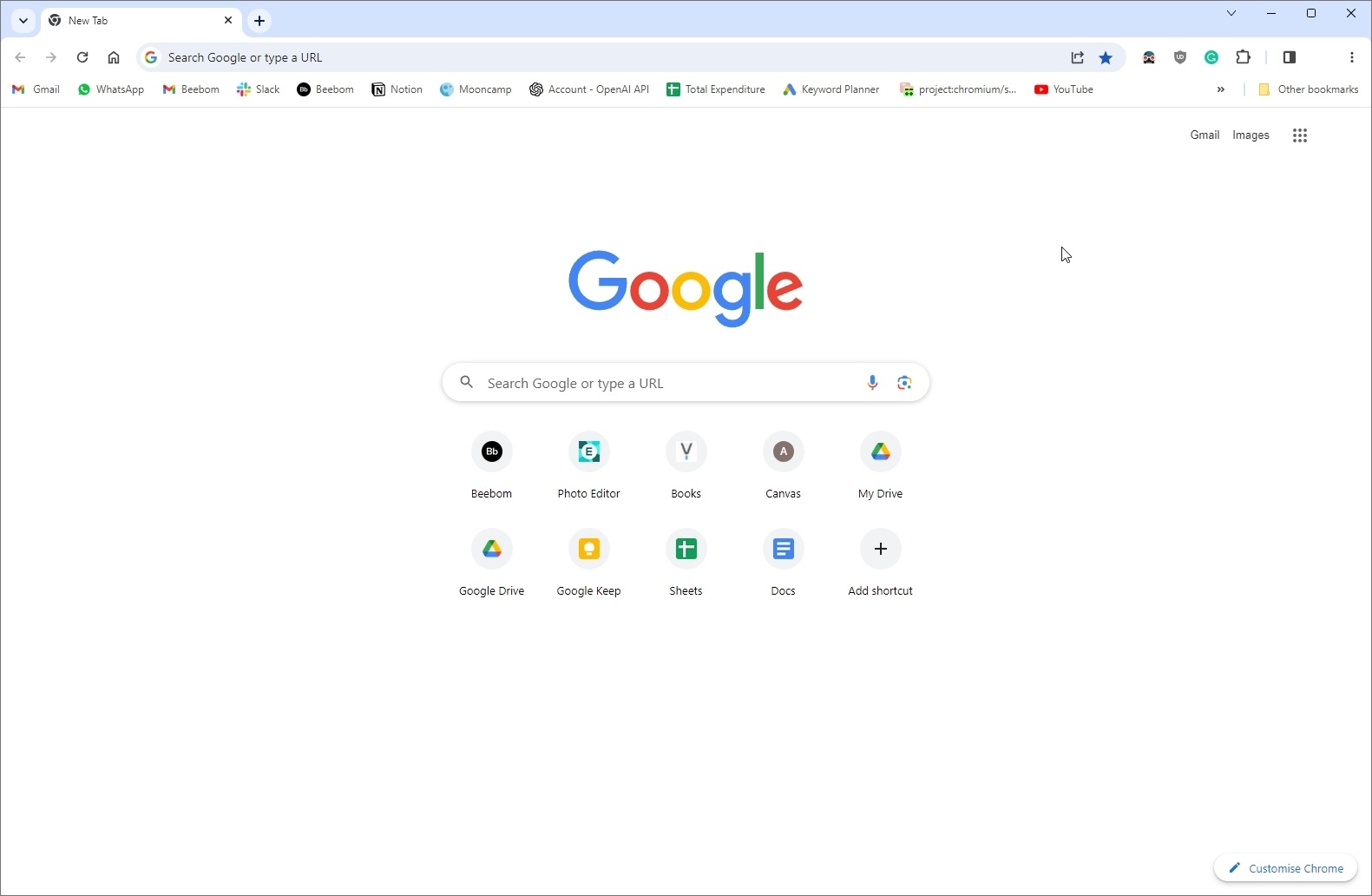
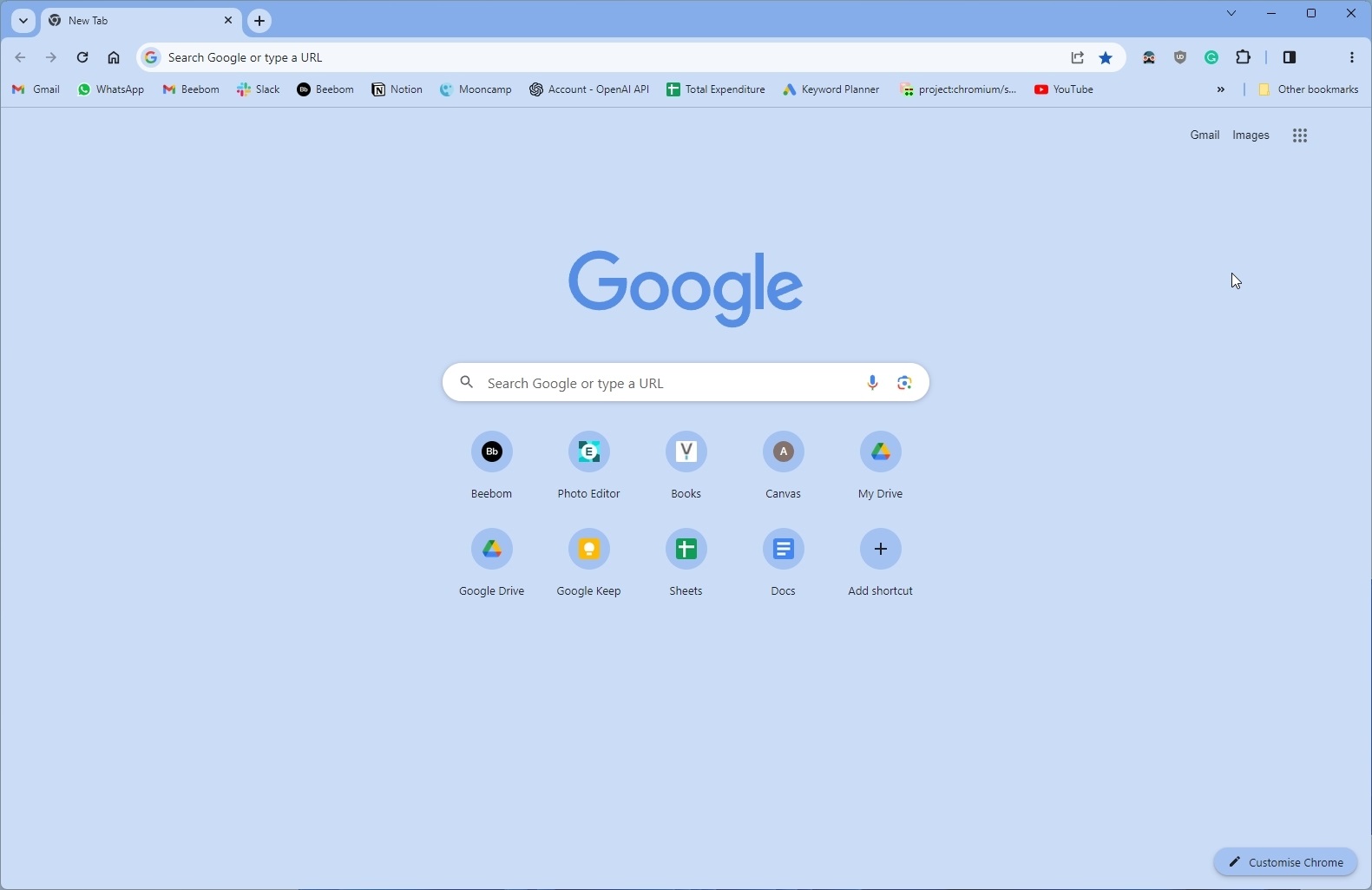
- Observe the changes in Chrome’s customization menu as part of the update.
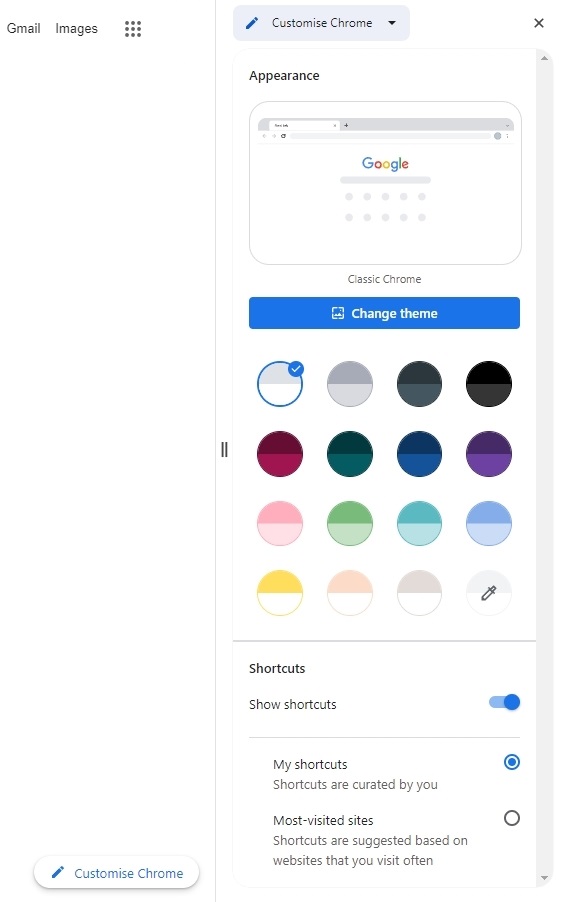
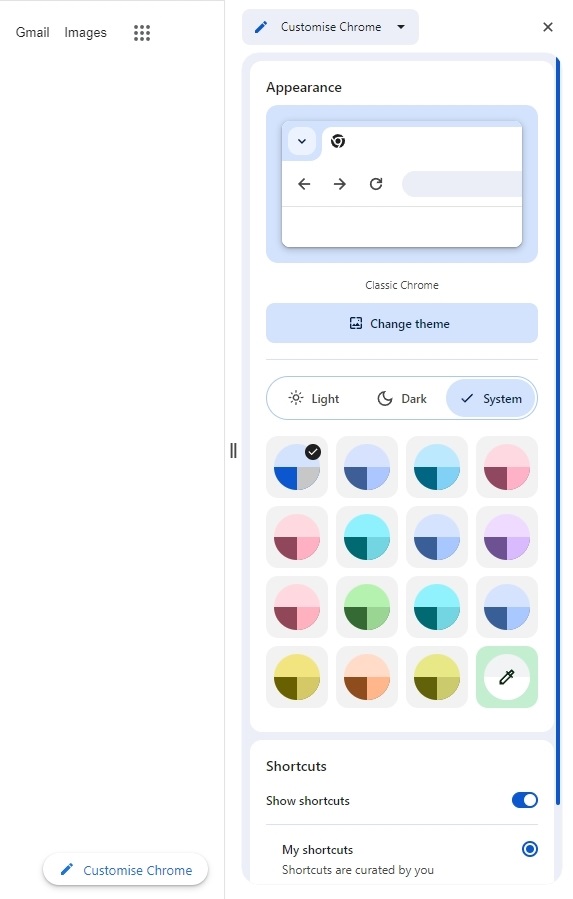
Other New Features in the 2023 Chrome Refresh
In addition to the mentioned features, Google has also introduced a “Search this page with Google” option within the 3-dot menu. This option essentially provides a Google Search side panel that enables you to conduct supplementary searches on the same webpage you’re currently viewing. It’s worth noting that this feature hasn’t been made available to all users yet.
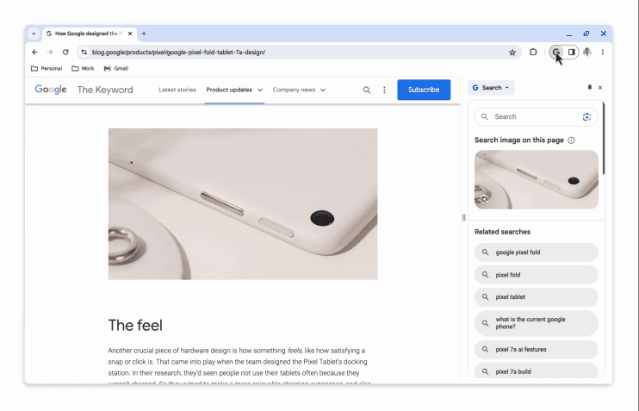
Furthermore, the Chrome refresh includes the introduction of SGE (Search Generative Experience) to the Google side panel. When visiting eligible websites, you can use this feature to generate AI-powered responses to key points, similar to the Bing Sidebar found in Microsoft Edge.
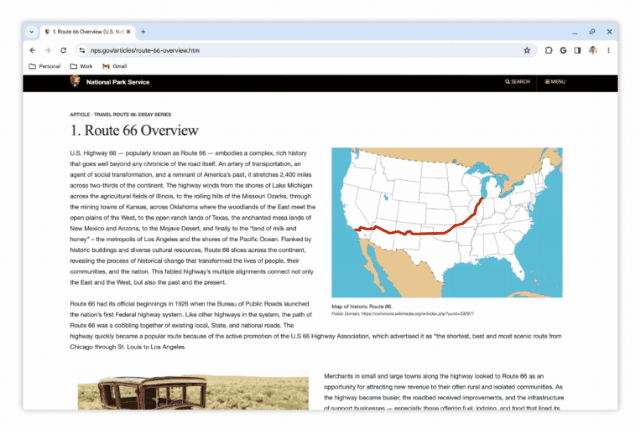
To reiterate, these features are not yet accessible to all users. You’ll need to wait for the 2023 Chrome Refresh to become available in order to enjoy these enhancements and customize your Chrome browser with the new Material Theming options.

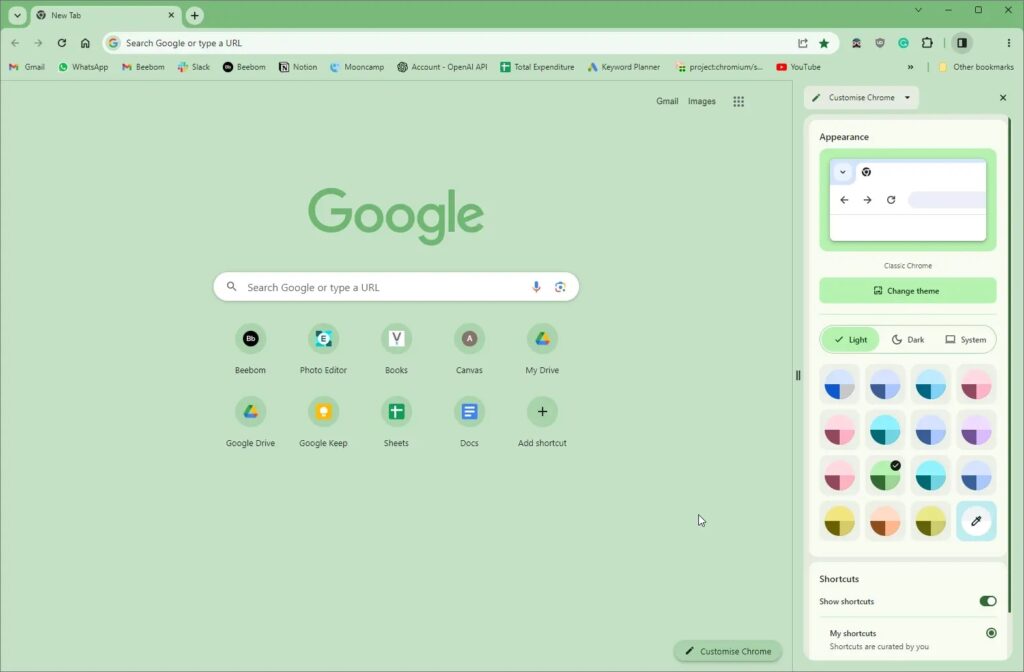
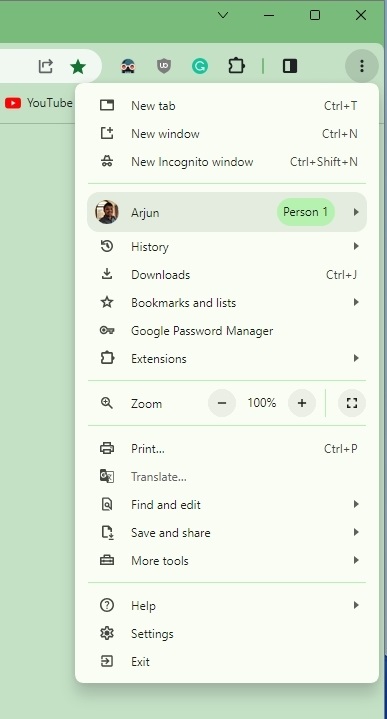
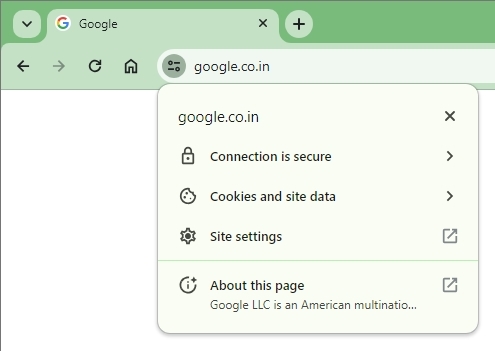
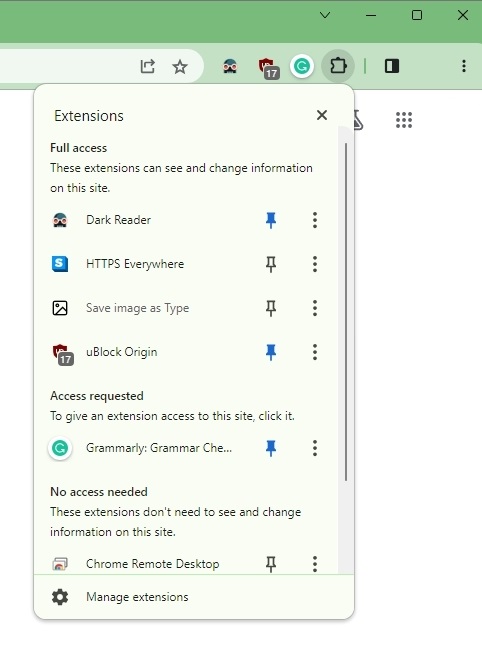
0 Comments