
When you download an app from the iOS App Store on your iPhone, it undergoes a thorough evaluation by Apple for security, functionality, and compliance with their stringent guidelines. Yet, for apps from alternative sources or certain enterprise-specific ones, manual verification might be necessary to use them on your iPhone. Continue reading to discover how to establish trust in an app on your iPhone, ensuring its legitimacy and safety.
Key Points to Keep in Mind: - Verify the app's origin—choose reputable sources or trusted enterprise distributions. - Carefully scrutinize app permissions before granting trust. - Exercise caution if an app seeks excessive access beyond its intended functionality. - Regularly update apps to leverage security enhancements and bug fixes.
Trusting and Installing Enterprise Apps on iPhone
When you attempt to open a sideloaded app on your iPhone, downloaded from a source other than the App Store, you may encounter a notification stating that the app developer isn’t trusted on your device. At this point, you can only dismiss the app; opening it isn’t an option.
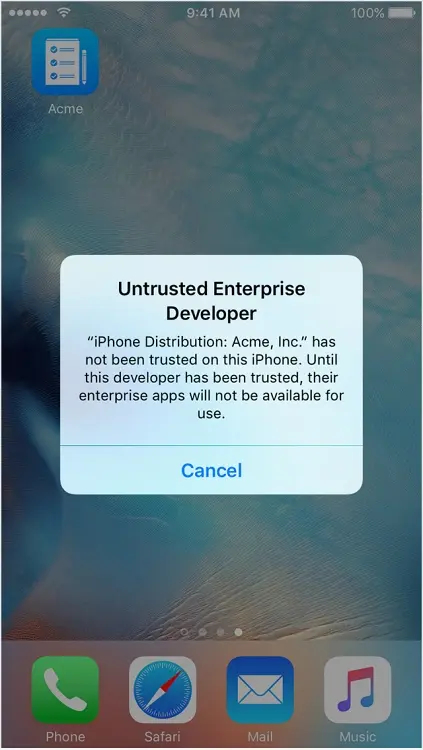
However, you can gain the ability to open and run the app by establishing trust in the app developer. Here’s how you can achieve that on your iPhone.
- Access the “General” settings on your device and choose “VPN & Device Management.”
- Locate the profile name of the developer associated with the untrusted app within the “Enterprise App” section.
- Select the “Trust” button to confirm and establish trust in the app.
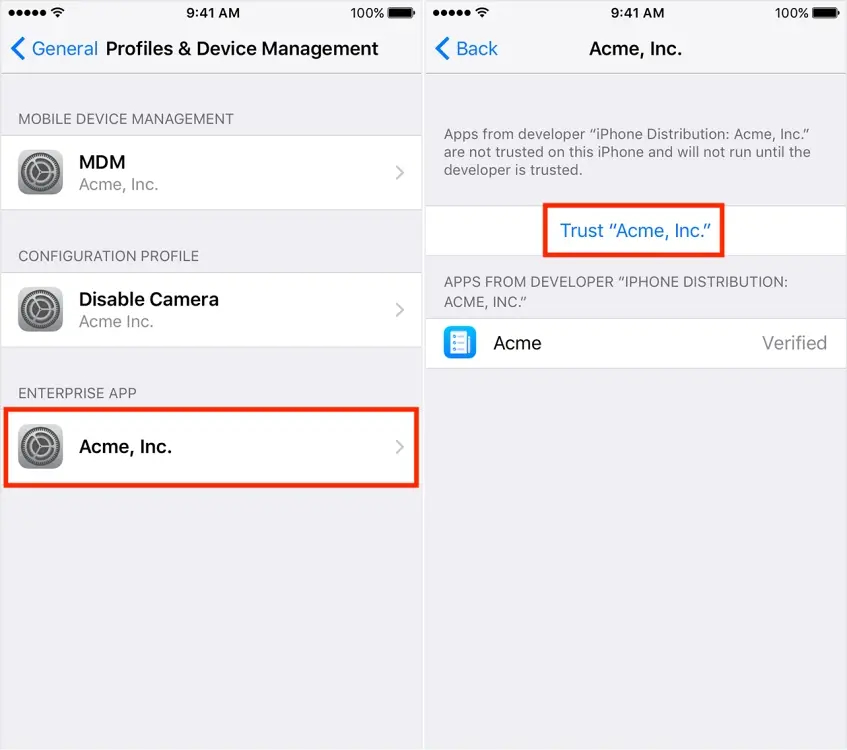
Once you’ve trusted the developer’s profile on your iPhone, any app associated with that developer can be downloaded and opened without delay.
Note: When establishing trust and verifying the app developer's certificate, your iPhone needs an active internet connection. If your device isn't connected to the internet, the developer's name will display as "Not Verified." To use the app, connect your iPhone to the internet and tap the Verify button.
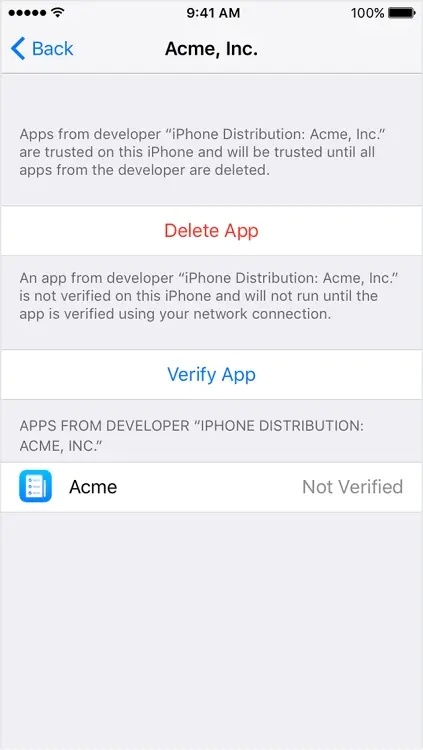
Reasons to Establish Trust for an App on iPhone
- Enhanced Functionality: Trusting an app grants it the necessary permissions and resources to function optimally on your device, ensuring seamless operation.
- Security Assurance: While App Store apps undergo Apple’s stringent vetting, manually trusting an app signifies a deliberate validation of its legitimacy. This reduces the likelihood of installing malicious software, bolstering device security.
- Enterprise App Access: Trusting apps becomes crucial for businesses disseminating proprietary apps, allowing employees access to vital tools while upholding stringent security measures.
Trusting apps provided by your employer on your iPhone empowers you to access a broader selection of apps beyond the App Store. This grants you the flexibility to explore essential tools while retaining control over your device’s security.

You could never find the words to describe how much I loved you. No matter how beautiful the picture is or how polished your writing is, you read it quickly. To be honest, I think you should give it another chance soon. I will probably try to go on this hike again and again if you make sure it is safe.