
When the LEGO Fortnite update launched, both LEGO and Epic Games servers were inundated with millions of players. As expected with such immense traffic, servers encountered the common issue of matchmaking errors. Experiencing this matchmaking error ourselves in LEGO Fortnite, we took steps to address it permanently. If you’re among the players seeking a solution, read on as we guide you through the fix.
What Triggers the LEGO Fortnite Matchmaking Error
Following the Fortnite x Eminem event, players have encountered prolonged login queues attributed to the game mode’s immense popularity and subsequent server load. Although normal login queues have improved game access speed for some, certain players are encountering an error message that restricts their access.

The error message displayed is: “Matchmaking Error #1: Something’s up with the matchmaking, so we’re turning it off and back on again. Hang tight! It’ll be back up shortly. (service.shutting_down_2).” Occasionally, users may also encounter a “#3” error. Both errors signify the same issue and its ongoing resolution process.
Upon encountering this error in LEGO Fortnite, your matchmaking process might halt or result in redirection back to the lobby. Unfortunately, this error occurs persistently for many players, causing frustration.
Fortnite developers have acknowledged the issue and assured players of an upcoming fix. The resolution timeline is contingent on the ongoing process. The company has pledged to communicate updates to the community once the matchmaking error is successfully resolved on the server side.
Fixing the LEGO Fortnite Matchmaking Error
While there aren’t numerous fixes available for the LEGO Fortnite matchmaking error at present, there are a couple that proved effective for us.
1. Change Fortnite Game Mode
This method is most effective when encountering the error repeatedly. Occasionally, simply changing the game mode a few times resolves the issue. This approach promptly resolved the error for me, and hopefully, it does the same for you. Below is a detailed guide to address the problem:
- Start by canceling the matchmaking queue and navigate to the Fortnite Battle Royale mode.
- Initiate a queue in the BR mode and join a new game.
- Upon entering, exit the game and return to the lobby.
- Next, attempt to join a LEGO Fortnite world again; you should observe the matchmaking message “Waiting for matchmaking to commence.”
2. Restart Fortnite & Epic Launcher
If the previously mentioned steps fail to resolve the issue, the next effective method involves restarting both Fortnite and the Epic Games launcher. Ensure that the Epic Launcher is completely closed before reopening it.
Restart Fortnite and verify if the matchmaking and login queues have returned to their usual status. For PlayStation or Xbox users, attempt restarting Fortnite multiple times before accessing the LEGO game mode.
Hopefully, these methods have successfully addressed the persistent LEGO Fortnite matchmaking error for you. Once the issue is resolved, take the chance to explore the free Explorer Emilie skin available in Fortnite. Still encountering issues with the matchmaking error? Do share your concerns in the comments section below.

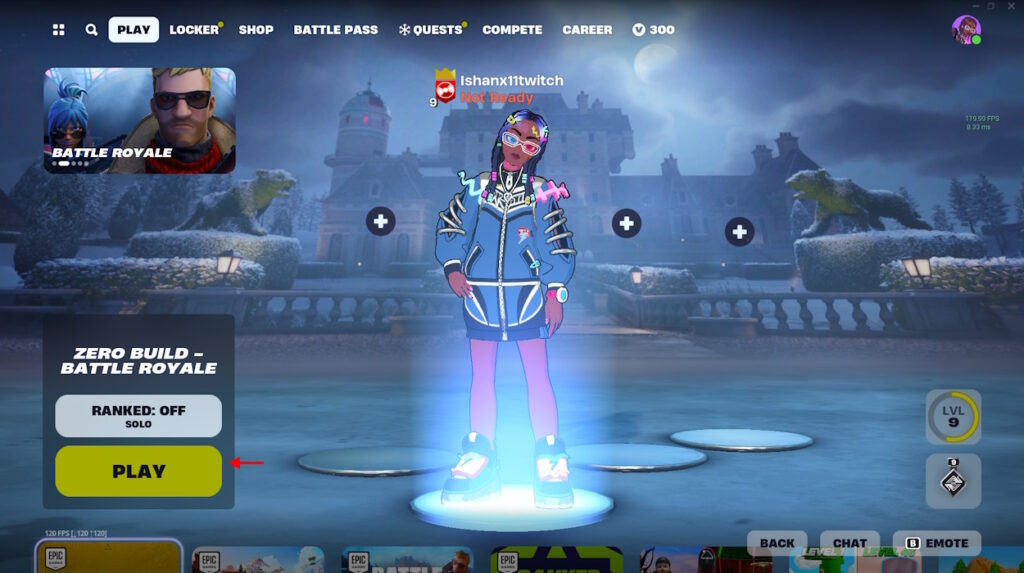
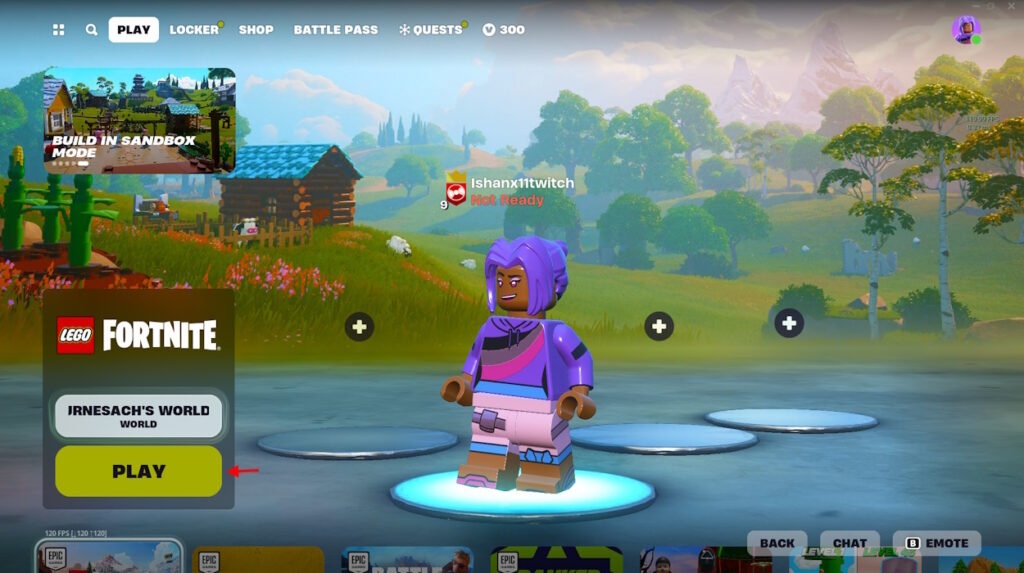

0 Comments