
With the launch of iOS 17, Apple introduced fresh sound alerts and ringtones, swapping the classic “Tri-tone” with “Rebound” as the default notification sound. However, this change left many users dissatisfied, as they found the new sound to be quieter. But there’s good news: in the fourth beta rollout of iOS 17.2 on November 28, 2023, Apple unveiled a highly requested feature, the ability to customize default notification sounds and haptics on an iPhone. This marks the first time Apple has empowered users to personalize their default alert sounds. Let’s explore how to modify the default notification sound on an iPhone.
Note: As of now, the capability to modify default notification sounds and haptics is exclusive to iOS 17.2 Beta 4. The stable version, anticipated for release in December, will include this feature for all users.
To adjust your default notification settings on your iPhone, follow these steps:
- Open the Settings app on your iPhone and choose “Sound & Haptics.”
- Look for the new section labeled “Default Alerts” and tap on it.
- Within this section, choose your preferred sound for incoming notifications from the available options listed under “Alert Tones.” These options encompass various text tones.
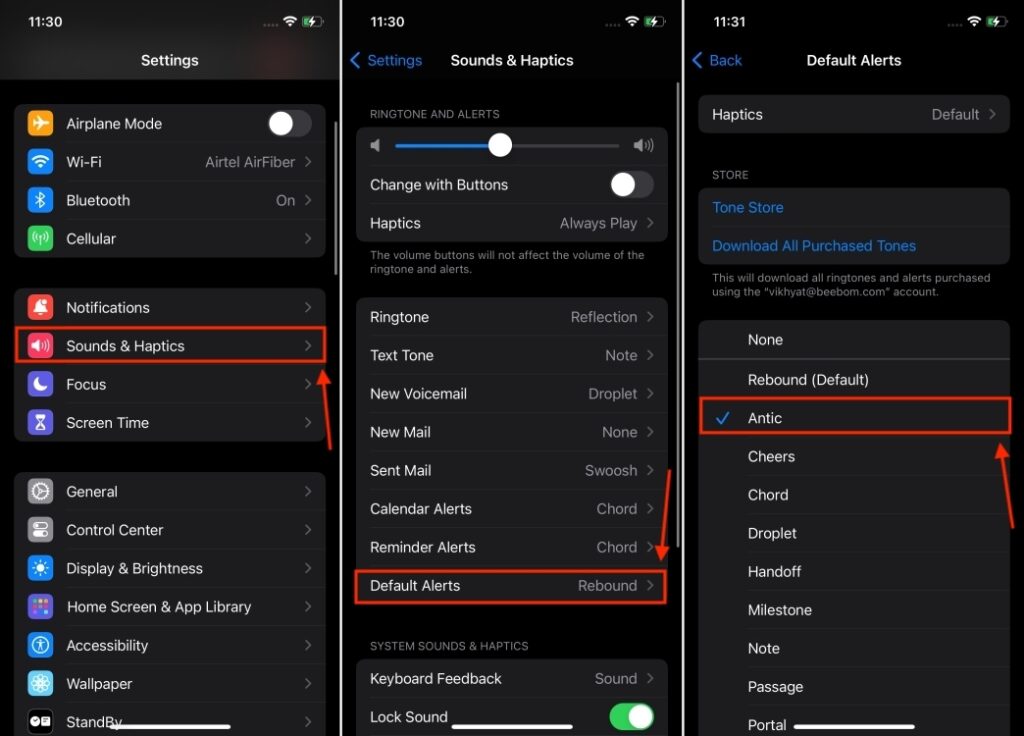
- Additionally, you’ll find the option to customize the haptic vibration pattern for default notifications. To do this, tap on “Haptics” and select a vibration type from the provided list of options. You can also create a custom vibration pattern to suit your preferences.
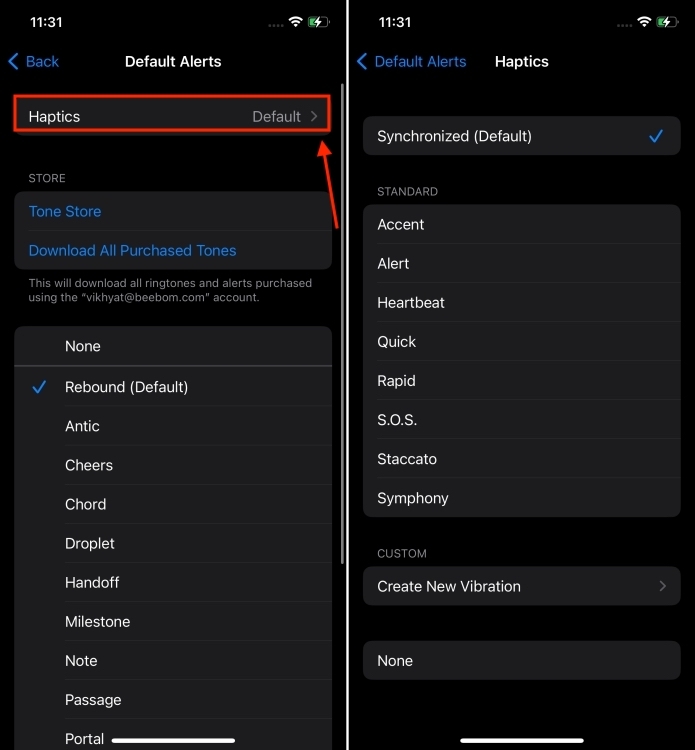
Changing the default notification sound and haptics on your iPhone is now possible, marking a welcomed customization option from Apple. This upgrade is a boon for users seeking to personalize their default alert sounds. It’s great to see Apple responding to this demand for more flexibility. What do you think about this new functionality? Let us know in the comments!

0 Comments