
Network buffering has proven to be a valuable enhancement for live shooter games. While it doesn’t eliminate packet loss entirely, it significantly improves the overall experience. Thankfully, Valorant also incorporates network buffering, which many players rely on. But what exactly is it, and how does it contribute to gameplay? Let’s delve into what Valorant network buffering entails and its impact on gameplay.
What is Network Buffering in Valorant?
Valorant’s network buffering serves as a temporary storage for the game’s data before transmitting it to the server. This buffer effectively reduces the impact of packet loss, a common cause of lag and erratic movements in online gaming. Packet loss occurs when data packets containing crucial information about player actions and game updates fail to reach their intended destination.
When packet loss occurs, the game struggles to maintain a seamless representation of events on the server, leading to inconsistencies such as opponents teleporting or players experiencing rubberbanding (sudden returns to a previous position).
By temporarily holding outgoing data, network buffering allows the game to compensate for lost packets. If a packet is lost, the buffer can resend the information or use the buffered data to predict missing details until the next packet arrives. This helps smooth out gameplay by filling in the gaps caused by packet loss, thereby improving overall gaming performance.

However, there’s a trade-off to consider: while network buffering can enhance the visual smoothness of the game, it also introduces a slight delay in registering your inputs with the server. This delay occurs because the game must wait for the buffered data to be transmitted before acknowledging your actions. The size of the buffer increases with higher buffering settings, leading to a greater input delay.
In essence, network buffering presents players with a choice between a smoother gameplay experience with some laggy feel or a more responsive experience that may suffer from occasional choppiness due to packet loss.
Optimal Valorant Network Buffering Settings
In Valorant, selecting the optimal Network Buffering setting hinges on your internet stability. Opt for “Minimum” if you encounter minimal packet loss, as it offers the lowest delay (7.8125ms) and ensures maximum data transmission (128 tick rate). This setting prioritizes responsiveness to achieve smoother gameplay.
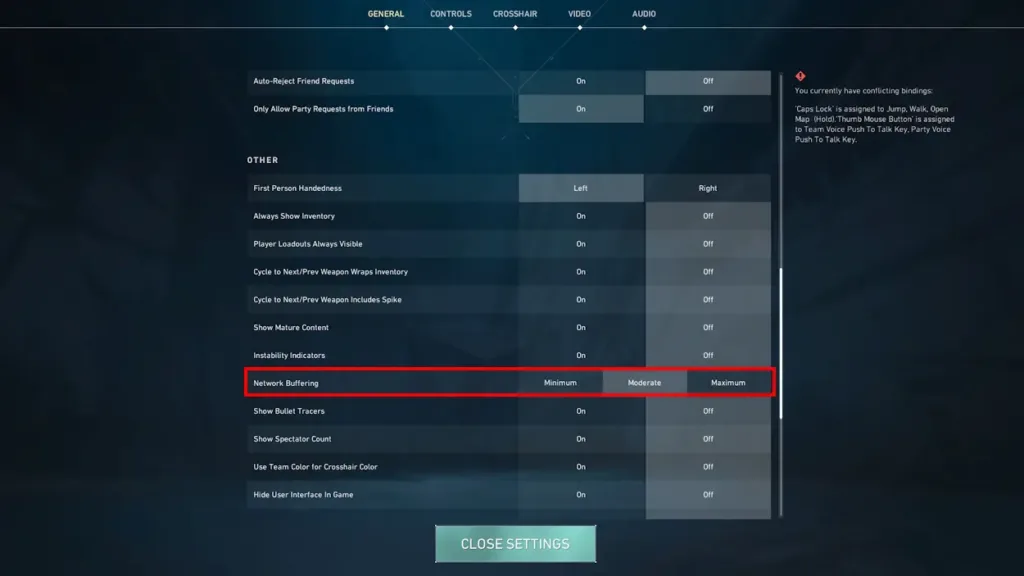
If you’re experiencing frequent packet loss affecting gameplay, consider enabling Network Buffering in Valorant. This feature compensates for missing data by adjusting the buffer size, introducing a delay. Experiment with settings like “Moderate” (3-frame delay, 64 tick rate) or “Maximum” (5-frame delay, 32 tick rate) to minimize lag and enhance your gaming experience.
Keep in mind that a larger buffer reduces responsiveness but can provide smoother gameplay on unstable connections. Test each setting to find the optimal balance for your gameplay needs. Once configured, you’ll be ready to leverage your Valorant agents and improve your performance in ranked matches.
That covers everything about Network Buffering in Valorant and its optimal settings. Have questions? Let us know in the comments below!

0 Comments