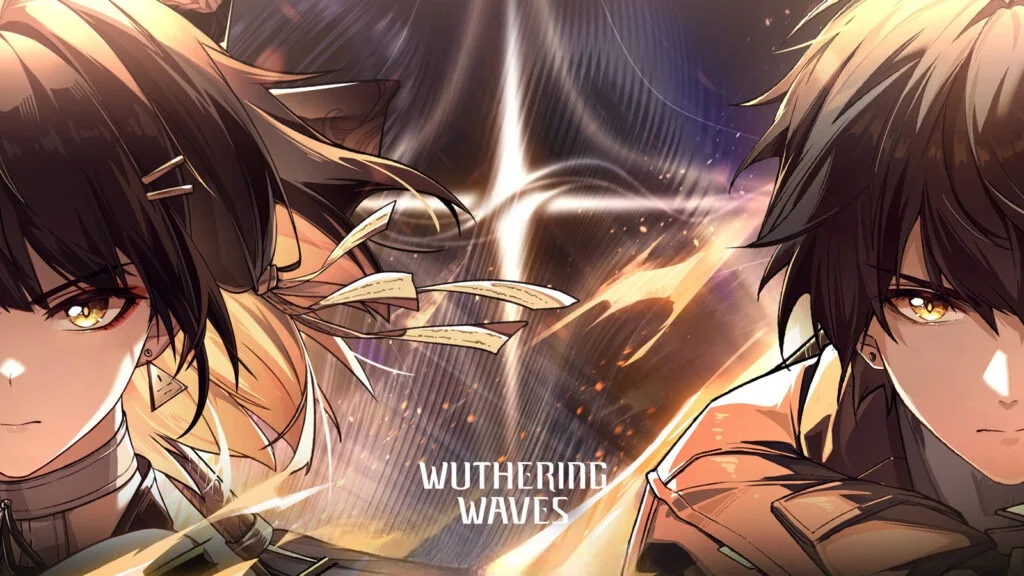
Along with the Glider, Levitator, and Grappling Hook, the Sensor is one of Wuthering Waves’ tools designed for frequency tracking. Primarily used to locate objects or people during missions, it is simple to use. However, new players may find the game’s tools challenging. Therefore, here’s a brief tutorial on how to unlock and effectively use the sensor in Wuthering Waves.
Unlocking the Sensor feature in Wuthering Waves
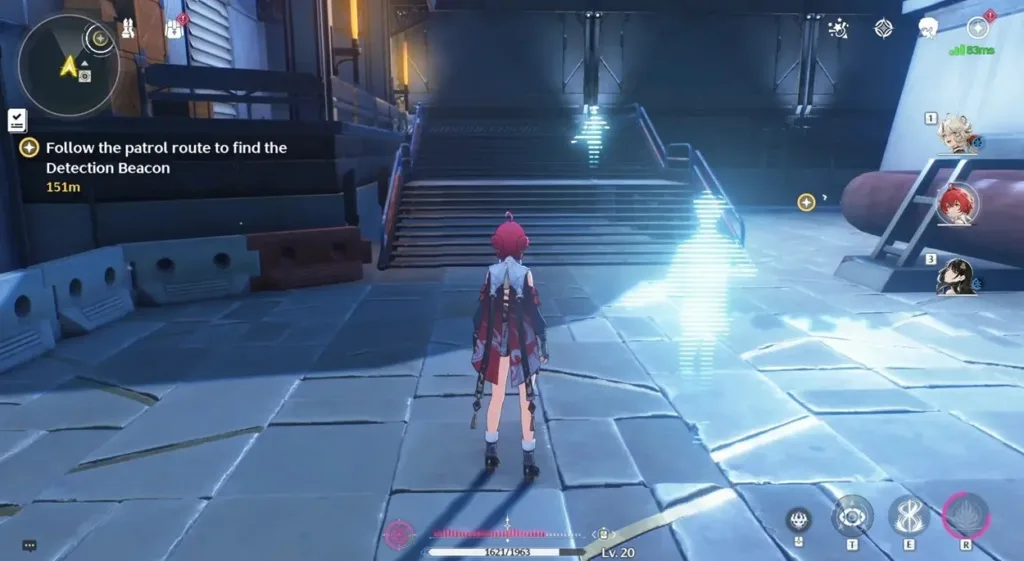
The Sensor becomes essential during an early story mission in Wuthering Waves, when the rover agrees to help Jianxin find the missing person Zhiyuan outside of Jinzhou City. No special actions are required to unlock the sensor in Wuthering Waves.
Simply complete the early story mission until you reach Jinzhou City and receive the Grappling tutorial. Once completed, your character will have access to the sensor, levitator, and grappling hook.
Using the Sensor Feature in Wuthering Waves
Using the sensor is simple. First, switch to the tool on the tool wheel and activate it with the appropriate tool button. To select the Sensor tool, follow these steps:
- For PC users: Hold down the Tab key to access the tool wheel, then select Sensor from the options.
- For mobile users: Press and hold the tool button just above the normal attack button to open the tool wheel, then select Sensor from the options.
After selecting the Sensor tool in Wuthering Waves, activate it by pressing the tool button (“T” for PC, or the button above the normal attack button for mobile) near the target area. Virtual images of the tracked item will appear on your screen. Follow these images to navigate to the next target.
There you have it. If you have any trouble following these steps, feel free to ask us in the comments section and we’ll do our best to help.

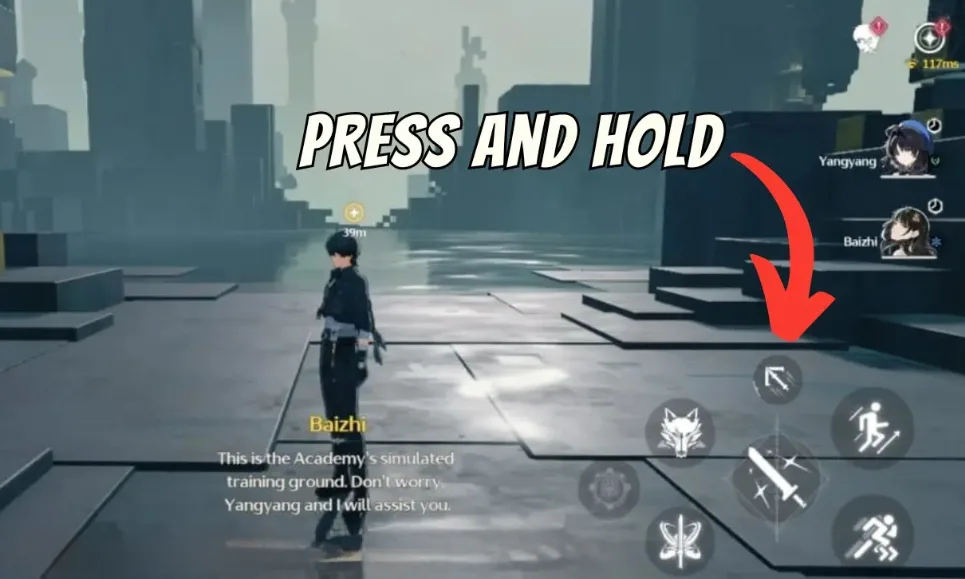



0 Comments