
Roblox offers a diverse range of experiences for gamers of all kinds. However, the platform has recently transitioned to an app-only model, restricting browser access to its games. While the Roblox app is enjoyable, it might not be ideal for everyone, especially those concerned about storage space on their PCs. In this guide, we explore how to play Roblox without downloading the app, catering to various preferences and needs. Let’s get started!
Regrettably, playing Roblox without the app installed is not officially supported. Previously, the platform allowed browser access, but now, you must download the official app on your PC.
However, there is an alternative method to play Roblox without downloading it: NOW.GG. This website enables you to emulate mobile games through a browser, functioning on any device with a decent browser and internet connection. While the GG method is compatible with mobile devices, it performs optimally on a PC.
Play Roblox Without Downloading It
Excited to play Roblox on your PC without the need for downloads? Here’s how you can get started:
1. Open your browser and navigate to the NOW.GG Roblox page.
2. Click the Play in Browser button.
3. Log in to Roblox using your credentials on the next screen.
4. Choose the experience you want and start playing right away!
While NOW.GG allows you to play Roblox without downloading the app, we recommend using the official method. To do this, install the Roblox app player on your device and log in. The app offers some of the best Roblox games, and playing through the app avoids the inconvenience of encountering numerous ads when using a browser.
Roblox Not Available in Your Region
If it indicates that the game is unavailable in your region, consider using the official NOW.GG proxy. While other proxy servers might be an option, they could be detected. Additionally, try accessing the website with adblockers turned off.
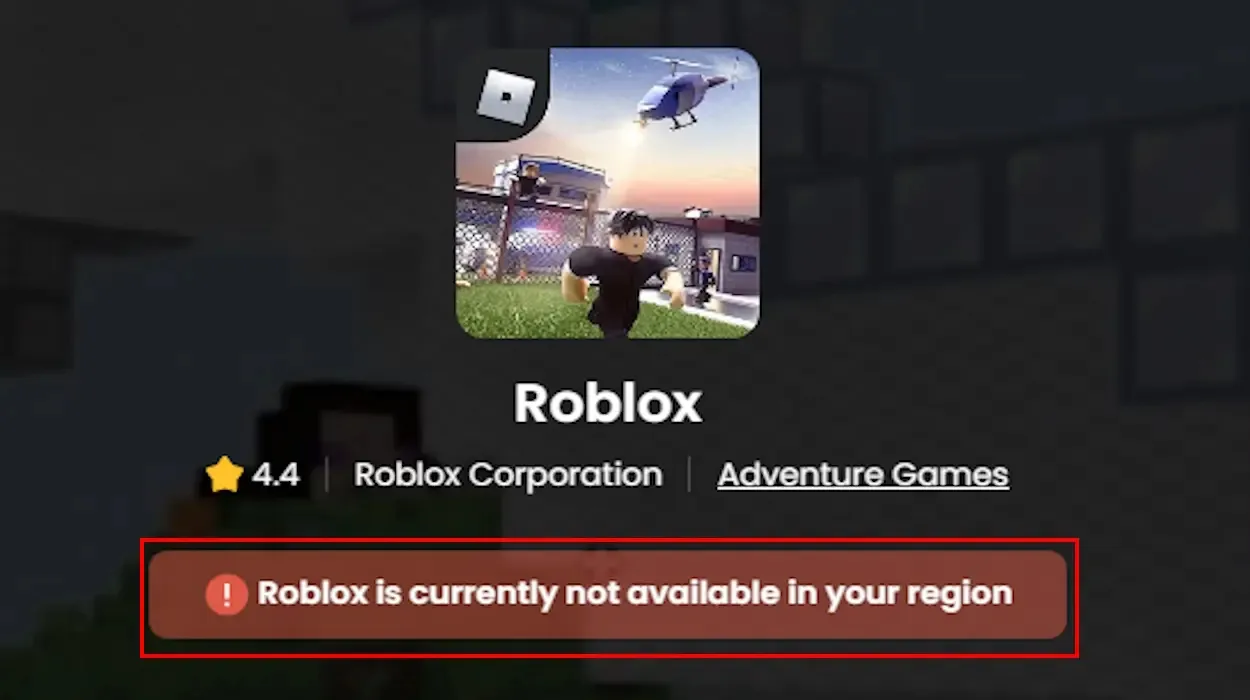
While this method typically works, it’s not a guaranteed way to bypass regional locks. Other VPN services are also ineffective as the website can detect external VPNs.
That’s how you can play Roblox without downloading it. If you encounter any issues, feel free to ask your questions in the comments below!

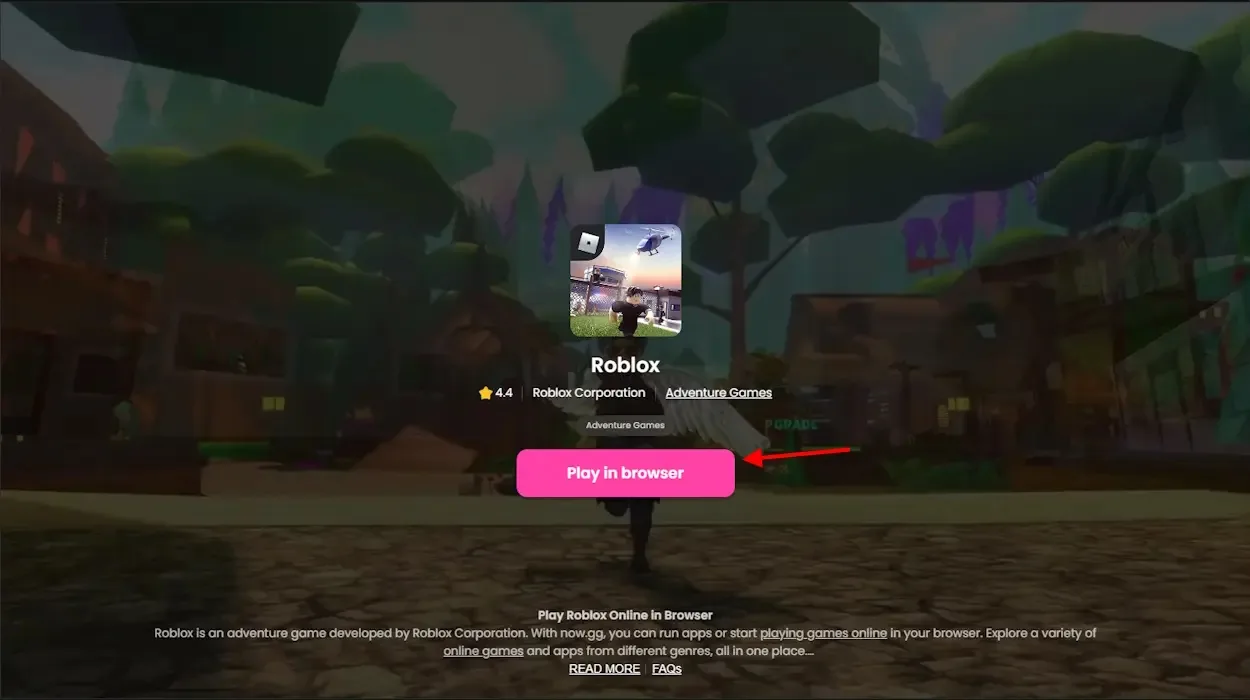
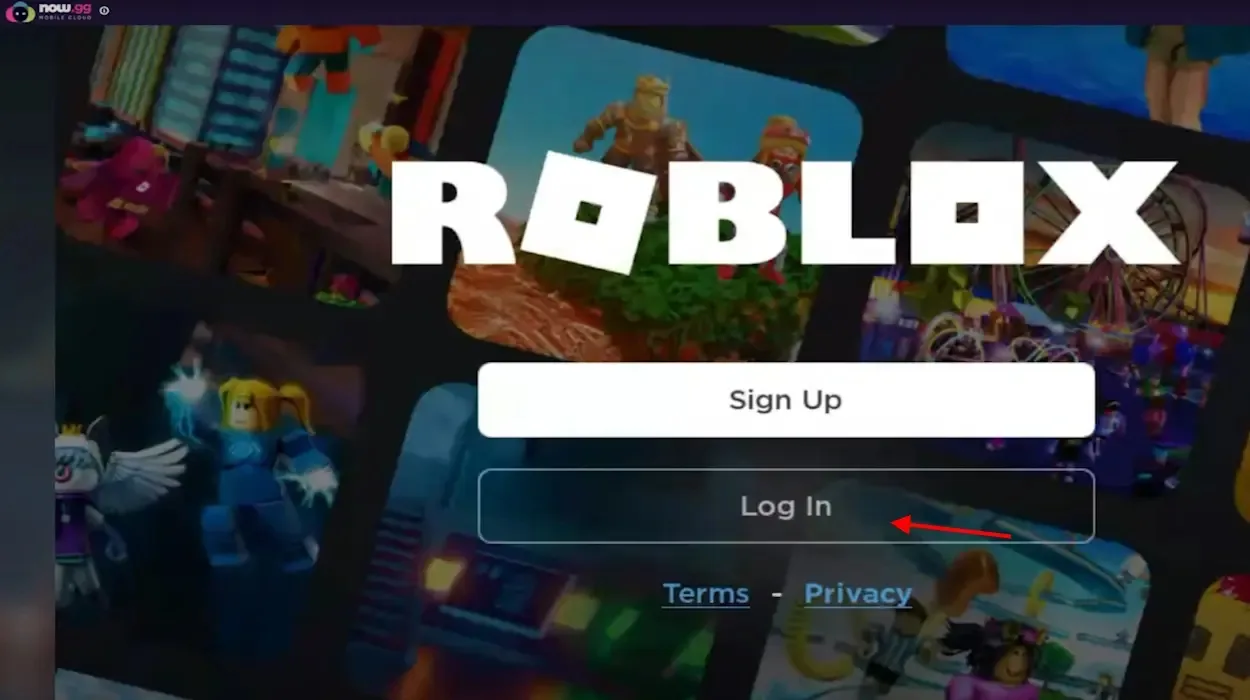
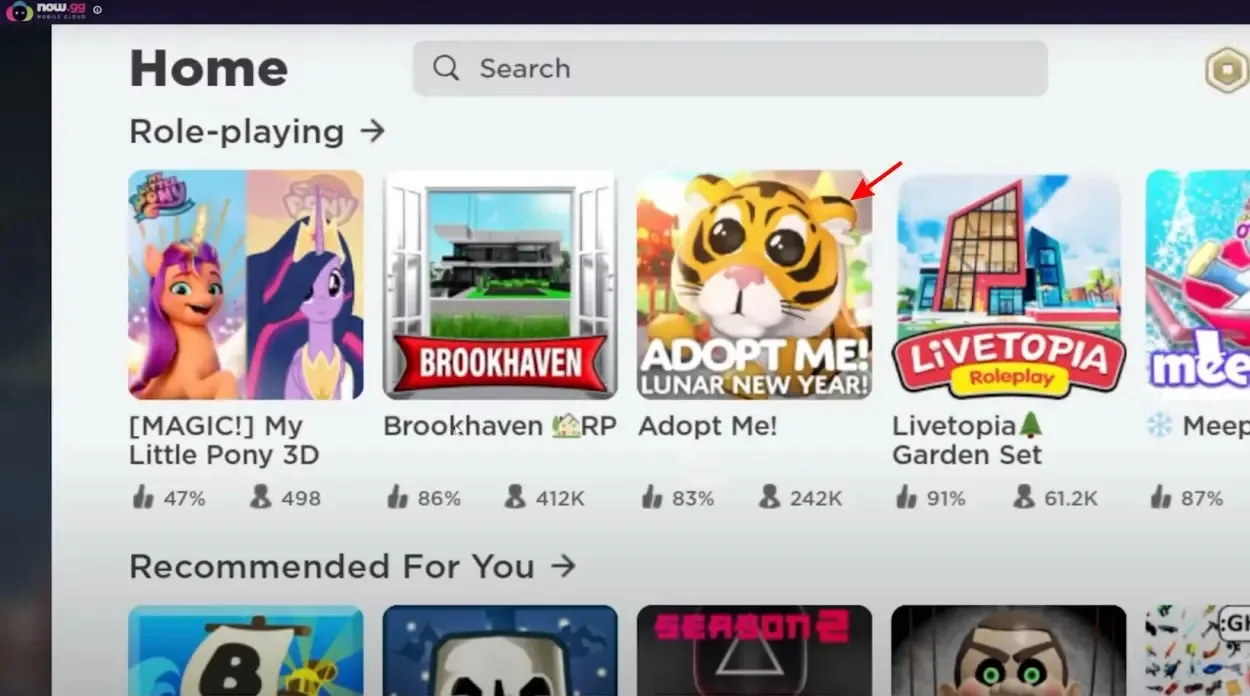
0 Comments