
Missing the glory days of Rocket League and the immense fun it brought you? This popular free-to-play sports game, combining RC cars and football, has always been one of the best team games around. If you’re one of the players who joined the game and are wondering if Rocket League is cross-platform, keep reading for the answer.
Can You Play Cross-Platform on Rocket League?

To keep it simple: Yes, Rocket League supports full cross-platform play between PCs and consoles, a feature introduced in a 2019 update.
You can also create cross-platform parties in-game. Just add friends to your Rocket League friend list, and you can team up and play as many matches as you like.
Additionally, Rocket League lets you share your Rocket Pass and progression across different platforms. So, if you play on multiple platforms and haven’t used cross-platform play yet, it’s a great feature to take advantage of.
How to Enable Cross-Platform on Rocket League?
Enabling cross-platform play in Rocket League is straightforward. To play with friends on other platforms, make sure cross-play is turned on; otherwise, you won’t be able to matchmake. Here’s how to enable it:
- From the main menu, access the Options menu.
- Enable the “Cross-Platform Play” option.
Congratulations! You’ve successfully enabled cross-platform play in Rocket League. Now, you can matchmake with players on other consoles and form parties with friends in-game.
To disable cross-platform play, simply return to the same option and toggle the checkbox off. the same option and uncheck the box.
How to Add Friends for Rocket League Cross-Platform?
If you want to play Rocket League cross-platform with a friend on PS4, it’s easy to set up. Here’s how:
- Look for the friends bar at the bottom right of the screen. You’ll see your Epic ID displayed there; on PlayStation, this is known as your PSN Network ID.
- Ask your friend to share their Epic ID with you. Go to the Add Friends option and enter their Epic ID. If entered correctly, they will receive your friend request. Once they accept, you’ll be friends and can play together.
Congratulations! You now know if Rocket League supports cross-platform play and how to easily enable it. What kinds of matches will you play next? Let us know in the comments below!


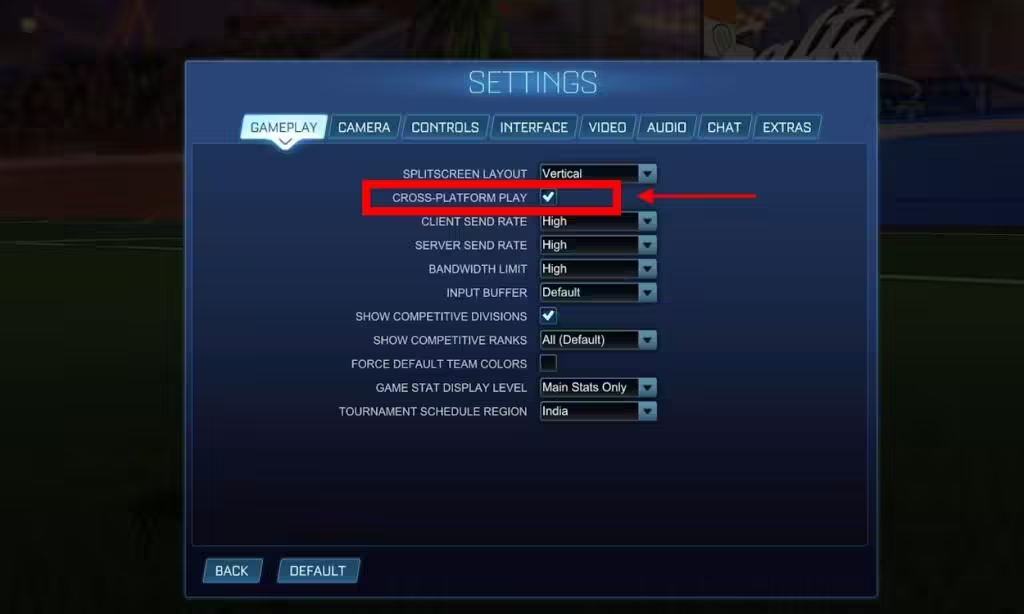


0 Comments