
In addition to the recent Helldivers 2 controversy that has sparked backlash among gamers, some other Sony games also require PC players to link their Steam and PSN accounts. Whether you’re preparing to connect your account ahead of an official update or playing other titles, this guide is for you. So, without delay, let’s link our Steam and PlayStation accounts together.
The process to link your Steam and PSN accounts is straightforward. Start by launching a compatible PlayStation game on Steam, like Helldivers 2, Horizon Forbidden West, or Spider-Man Remastered. Then, proceed with the following steps:
1. Upon launching the game, you’ll see a QR code and a link for manual sign-in to PSN. Click on the link to get started.
2. Once you click the link, it will open up a Steam pop-up browser to the PSN page. Enter your PlayStation account credentials and click “Sign-In.”
3. Once you’ve successfully signed in, the window will close, and you’ll be taken back to your game.
And that’s all there is to it! Your Steam and PSN accounts are now linked. This need to be done only once. If you’re linking accounts for Helldivers 2, it’s best to do it before the 30th of May deadline!
How to Make a New PlayStation Account
If you’re one of the Helldivers affected by this issue and don’t have a PSN account, don’t worry. Creating a new PlayStation account is just as simple as the steps mentioned earlier. Follow these steps to create one:
1. Start by visiting the official PlayStation account creation website.
2. Then opt for your country, and then click “Next.“
3. Follow the prompts and finally click “Agree and Create Account.” You can leave the optional boxes unchecked.
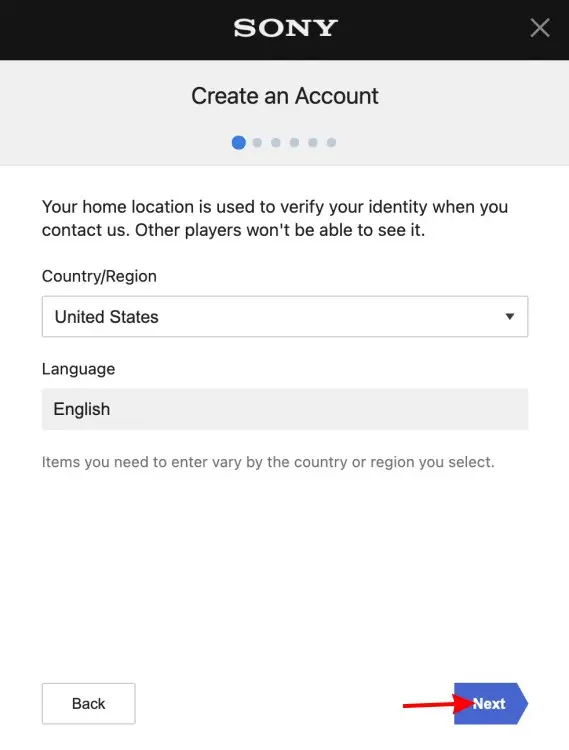

And there you have it, creating a PlayStation account is that simple! Not only can you link this PSN account to your Steam ID, but you can also use it to sign in to PlayStation services, including consoles.
Now that you know how to link your Steam and PlayStation accounts, I understand that being required to do so isn’t ideal. However, for now, we have little choice. If you encounter any difficulties, please feel free to ask your questions in the comments below!



0 Comments