
Bethesda Game Studios’ Starfield is generating immense anticipation as one of the most awaited games of 2023. The excitement is heightened by the fact that it’s the first major RPG title from Bethesda in a while. With the game’s massive scale, players are keen to know its download size. Now that the developer has officially revealed the preload details for Starfield, we’ve got you covered with a comprehensive guide. We’ll walk you through preload times, download size, and the steps to download Starfield.
Recognizing the challenges posed by the game’s considerable size, Xbox and Bethesda are taking steps to ease the process. After all, not everyone has the luxury of waiting a full day for a download, especially with slower internet connections. Let’s dive into the specifics.
Starfield Preload Dates & Times
First and foremost, Bethesda has unveiled the preload dates for Starfield on Xbox/Windows and Steam versions. Keep in mind that this is an Xbox-exclusive title, so PlayStation users will have to wait to experience Starfield. Here are the official preload dates for each platform:
- August 17, 2023: Xbox console and Windows PCs
- August 30, 2023: Steam
These dates were shared via Bethesda’s official channels, along with the announcement of the game going gold. As of writing, the Starfield preload is now live for Xbox and Windows (for both purchases and Game Pass). Players can download the game on their console or PC.

Steam users will have to wait a bit longer to download Starfield onto their PCs. Unfortunately, neither Bethesda nor Xbox has provided exact timings. We can speculate that Starfield might become available for download at midnight in different time zones. Keep an eye out for updates if Steam provides a countdown or additional details on the Starfield listing.
Starfield Preload Install Size
Reviewers and influencers who received game codes have already shared the storage space required for preloading Starfield. Brace yourselves, Starfield demands a substantial amount of free SSD space.
While the official Steam page mentions a requirement of 125GB for installation on a PC, it appears that the actual size is a bit larger. Reports suggest the preload install size of Starfield to be:
- Starfield Xbox install size: 126.1 GB
- Starfield PC install size: 139.84 GB
These figures are unlikely to decrease, as preload files typically encompass the entire game without an executable. It’s reasonable to expect the file size to grow post-launch due to potential Day 1 patches aimed at addressing final issues. Previous Bethesda titles have been no stranger to post-launch bugs, and even though this game is touted as polished, it’s still likely to encounter some issues.
How to Preload Starfield on Windows and Xbox
Preloading Starfield varies depending on the platform you’re using. While Steam pre-orders have to wait until August 30, Xbox and Windows Store versions can be downloaded right away. Here’s a step-by-step guide for each:
For Windows via Xbox App:
- Launch the Xbox app on your Windows PC by searching for “Xbox” in the search bar.
- On the app’s main page, you’ll find the Starfield banner. Click on it.
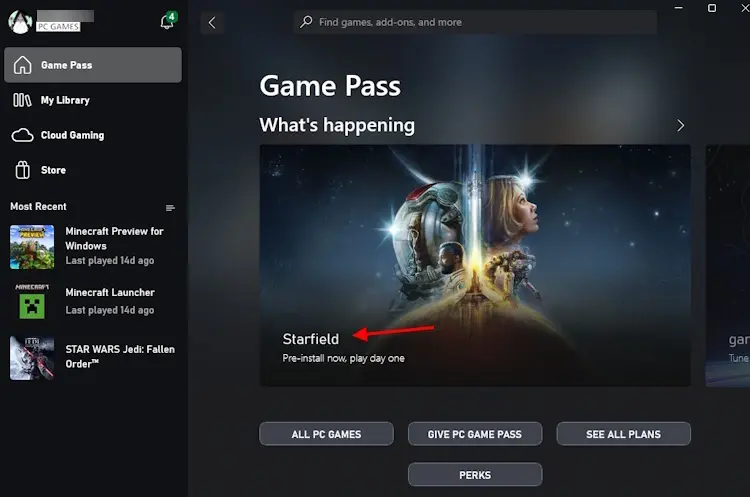
- If you’ve pre-ordered the game or have an active Xbox Game Pass subscription, the app will display a “Pre-install” button. Click it, and the app will guide you through downloading the game files.
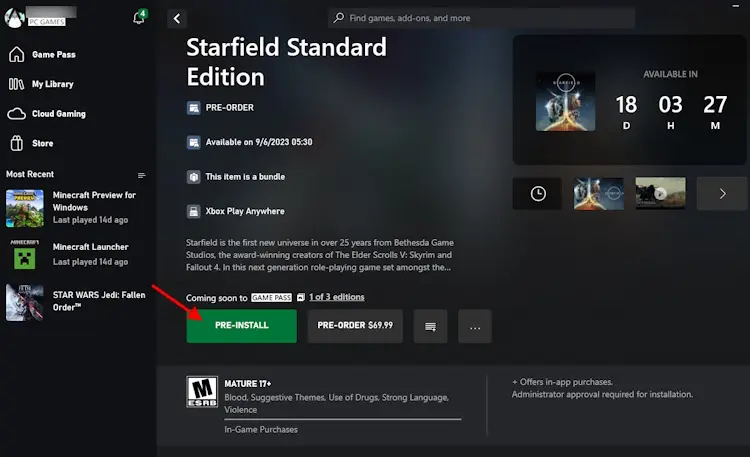
For Xbox Console:
- On Xbox Series X/S consoles, open the Xbox Store and search for Starfield. It should appear on the store page.
- If you’ve pre-ordered the game, you’ll see the option to pre-install it. Click the “Pre-install” button to download it onto your console.
For Steam:
As the game’s preloading becomes available on Steam just a day prior to the start of early access (on August 30), the procedure for installing Starfield is akin to this. Here’s what you should do:
- For those who’ve pre-ordered the game, it should appear in your Steam library. Search for the game within your library.
- Click on the game and select the “Pre-load Game” button. If you don’t pre-load the title, the button will read “Install” for downloading on launch day.
With this guide, you’re ready to embark on your Starfield journey as soon as the game is available for preload on your platform. Enjoy exploring the depths of space in Bethesda’s highly anticipated RPG!

0 Comments