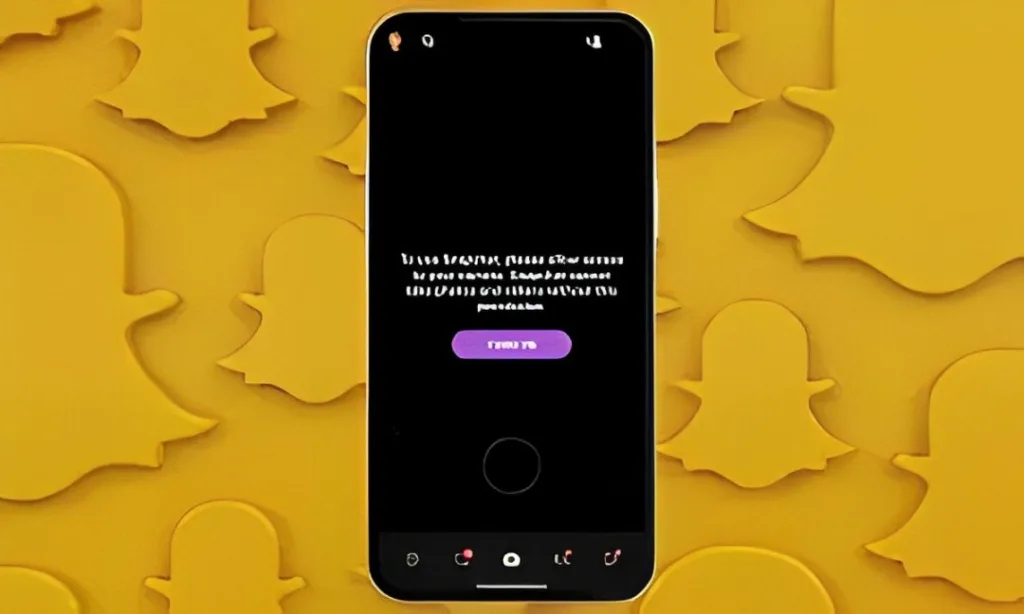
Recently started using Snapchat but encountering camera issues? The problem could be related to missing camera access permissions. Without granting Snapchat permission to utilize your device’s camera, the app won’t be able to capture Snaps. In this guide, we’ll walk you through the steps to allow camera access on Snapchat for Android, iOS, and web versions of the platform.
Granting Camera Access to Snapchat on Android
When you first install Snapchat on your Android device, the app will prompt you to grant camera access, as it is essential for the app’s core functionality. If you accidentally dismissed or denied this request, you can manually allow camera access to Snapchat through your device’s settings. Here’s how:
- Open the Settings app on your Android phone.
- Go to Apps > All Apps and choose Snapchat from the list.
- Go to the Permissions section and locate the Camera option.
- Select the “Allow only while using the app” option to grant Snapchat camera access.
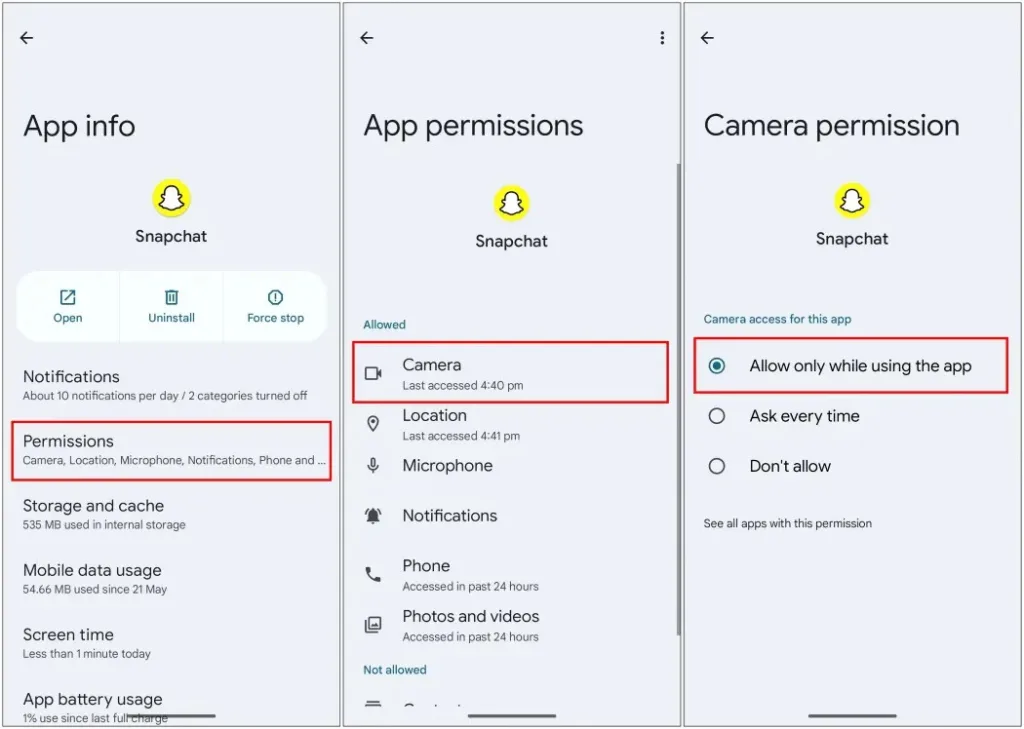
This will enable Snapchat to utilize your device’s camera, allowing you to capture and share photos and videos as intended.
Providing Camera Access to Snapchat on iOS
The process for granting camera access to the iOS version of the Snapchat app is similar. You can enable the necessary permissions through your device’s settings. Here are the steps:
- Navigate to Settings > Snapchat.
- Toggle on the “Camera” option under the “Allow Snapchat to Access” section.
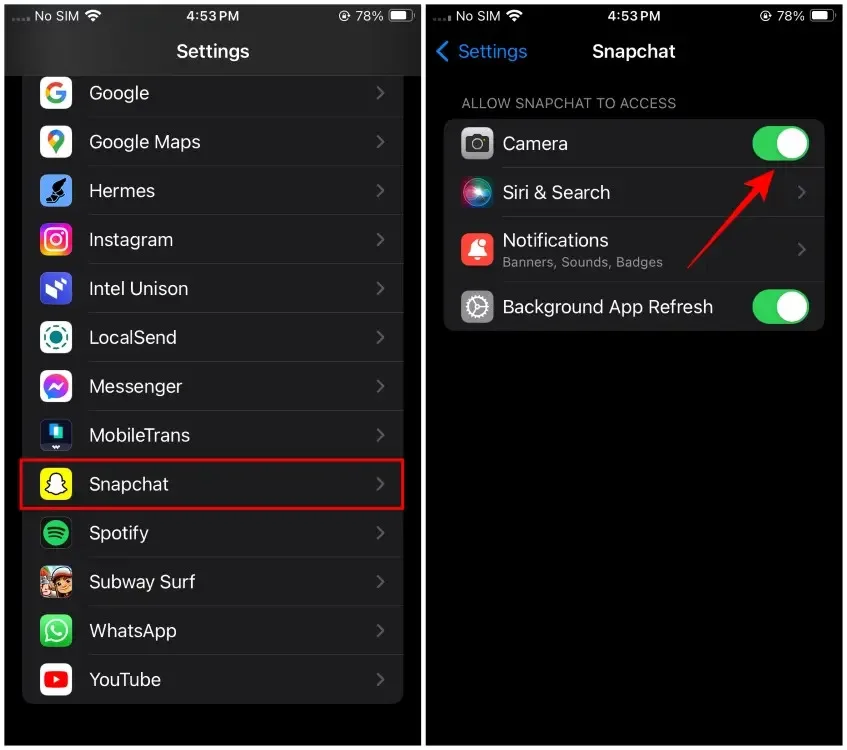
Allowing Webcam Access for Snapchat Web
For users accessing the Snapchat web version and facing difficulties with camera access, follow these steps:
- Open the Snapchat web interface and click on the site information icon, typically located on the left side of the address bar.
- From the dropdown menu, select “Site settings“.
- In the site settings, locate the “Camera” option and select “Allow” or “Allowed” (depending on the web browser you’re using).
- Finally, click on “Reload” to refresh the webpage and apply the changes.
Ensure that you have a working webcam connected to your device before attempting these steps.
Granting camera permission to Snapchat is an essential step to ensure the app functions as intended across Android, iOS, and the web version. The requirement for apps to explicitly request camera access is a significant privacy enhancement, as it prevents unauthorized access and potential misuse
We hope this guide has been helpful in walking you through the necessary steps to enable camera permission for Snapchat on your device or web browser. If you have any further questions or concerns, feel free to reach out to us in the comments section below.

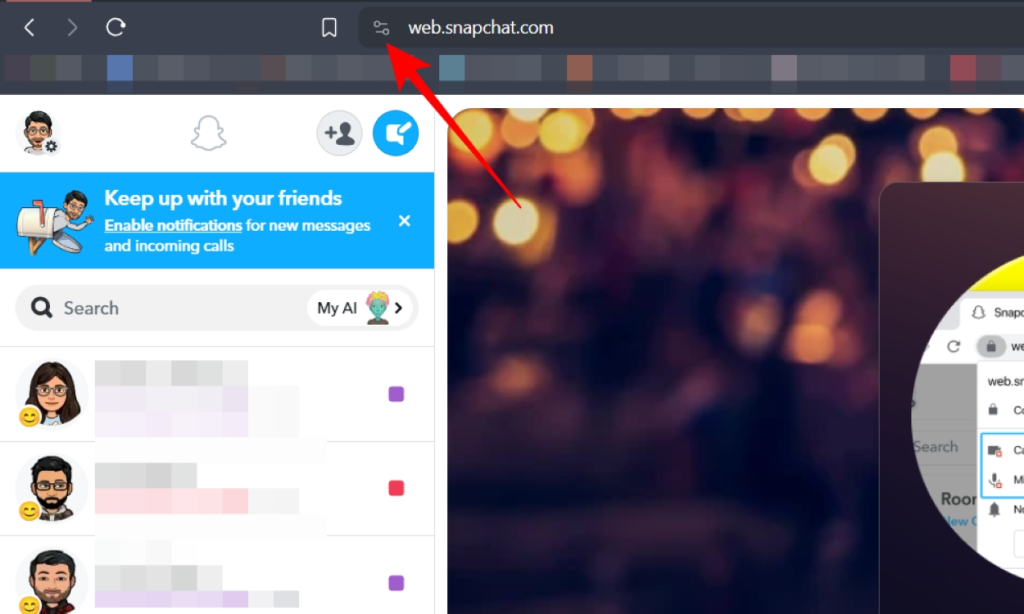
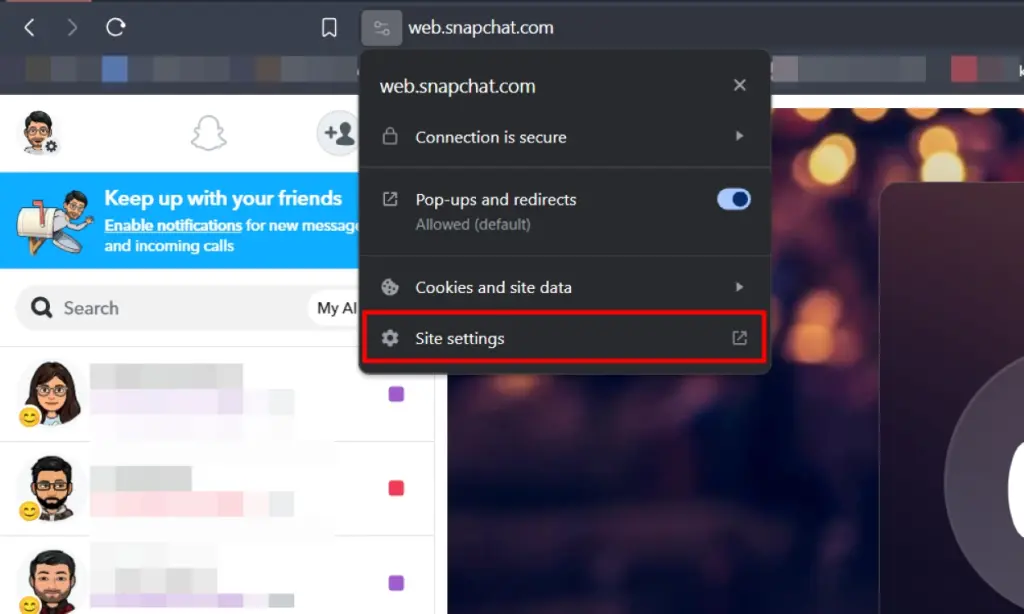
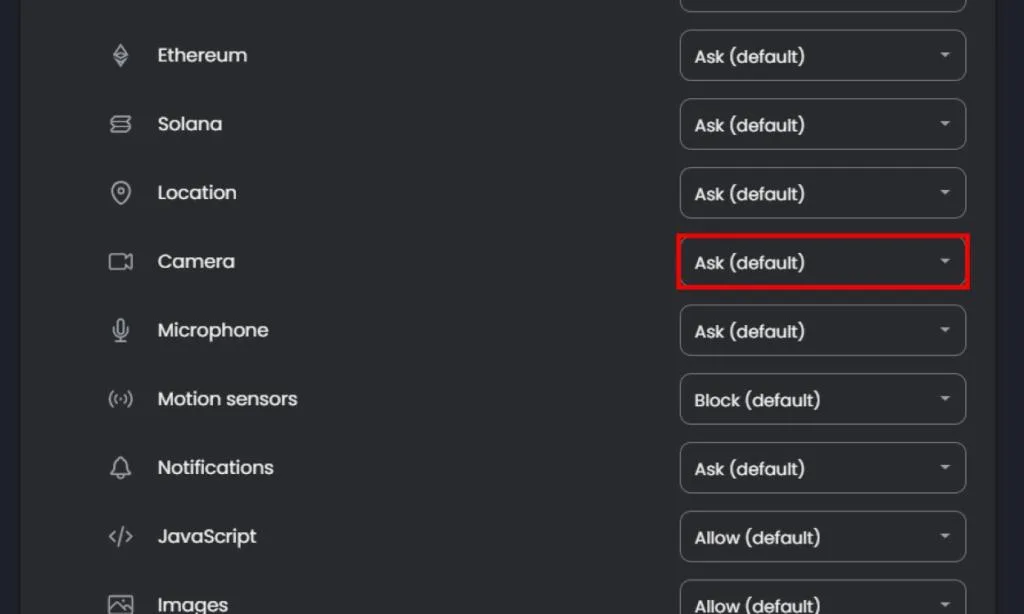
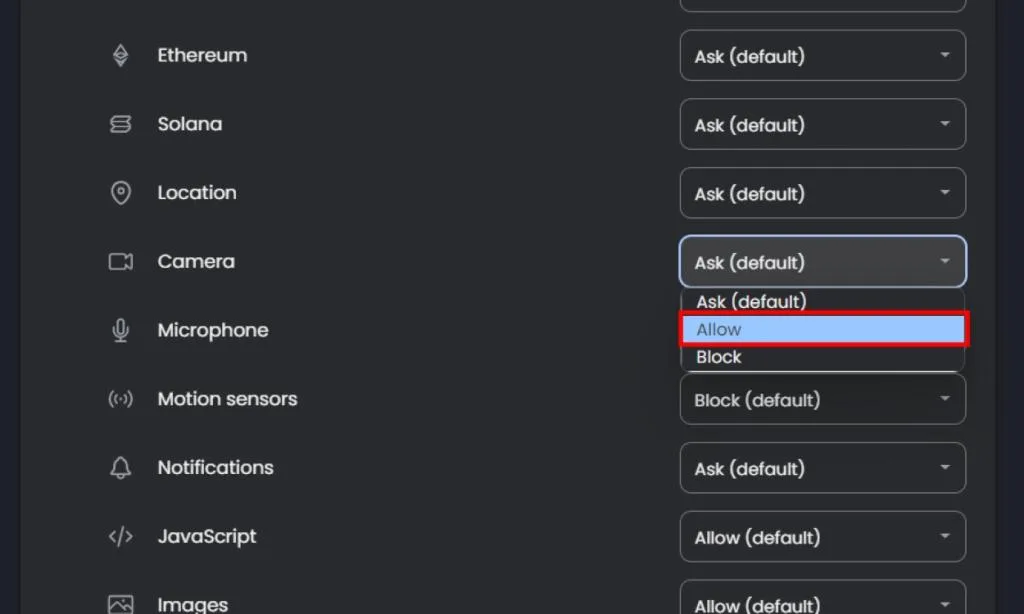
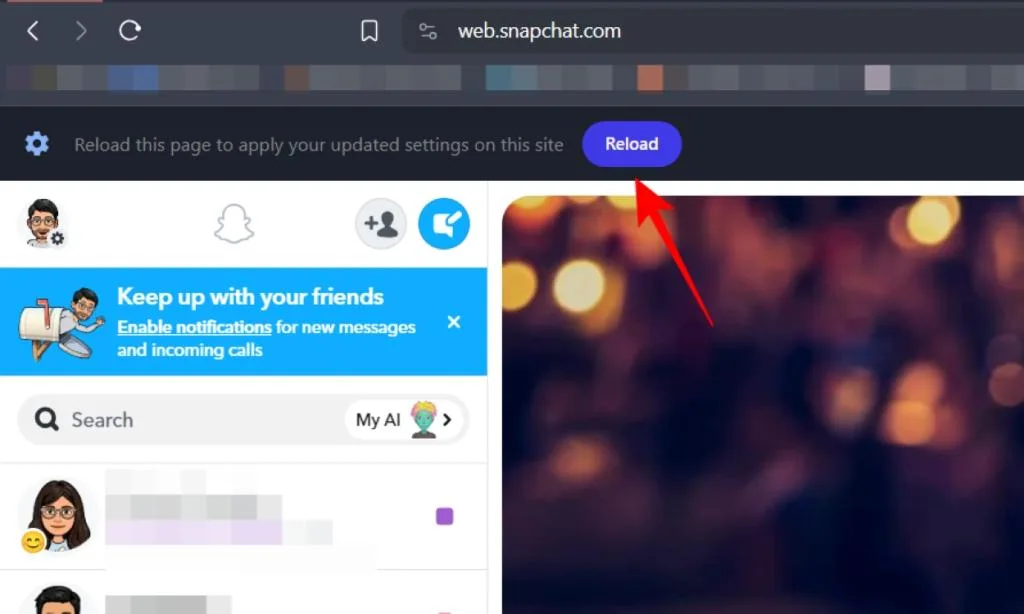
0 Comments