
If you’re experiencing issues with the Instagram app on your phone, such as lagging, crashing, or malfunctioning features, it might be time to update the app. Updating Instagram is essential as it can resolve existing problems and introduce new features that enhance your experience. In this guide, we’ll show you various ways to update Instagram on both Android and iOS devices.
Method 1: Update Instagram on Android
Android users can easily update Instagram through their Google Play Store. Follow these steps below to get the latest version of Instagram:
1. Open the Play Store on your Android device.
2. Tap your profile icon in the top right corner.
3. Select “Manage apps & device” from the menu.

4. Navigate to the “Updates available” section.
5. Find Instagram in the list of apps and tap “Update” next to it.
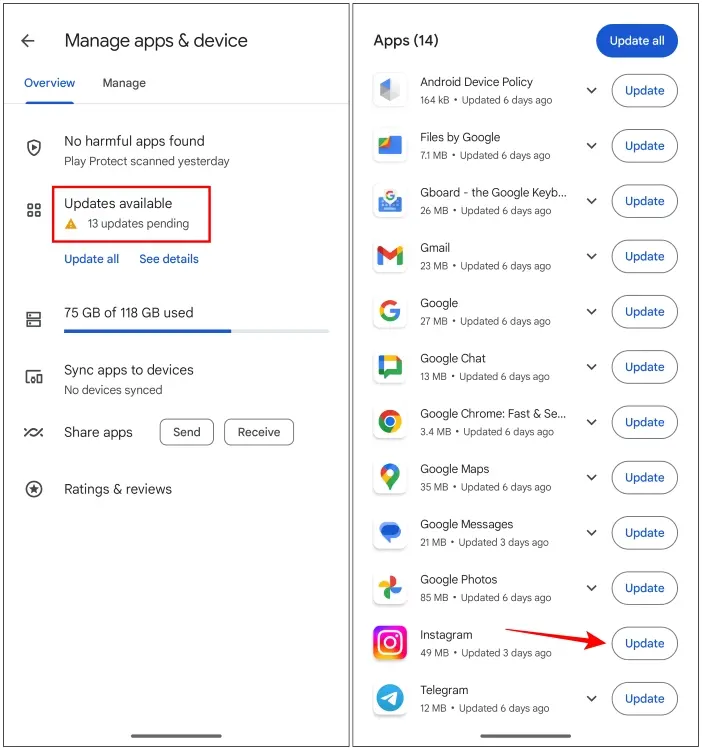
Method 2: Install Instagram Update APK File
If you’re having trouble updating Instagram from the Play Store on your Android smartphone, you can use an alternative method called sideloading. This involves downloading the Instagram APK file separately and installing it manually. Here’s how you can do it:
1. Visit the APKMirror page for the Instagram app.
2. Tap the download icon next to the latest version of Instagram.
3. Scroll down on the next page and select the version you want to download, preferably the one labeled “APK” with the Arch version shown as “arm64-v8a.”
4. Tap the “Download APK” button.

5. You might see a pop-up warning that the file might be harmful. Choose “Download anyway.”
6. Once the download is complete, you can find the file in the Downloads page of the Chrome browser.
7. A pop-up will appear, warning you about installing apps from unknown sources. Tap “Settings.”
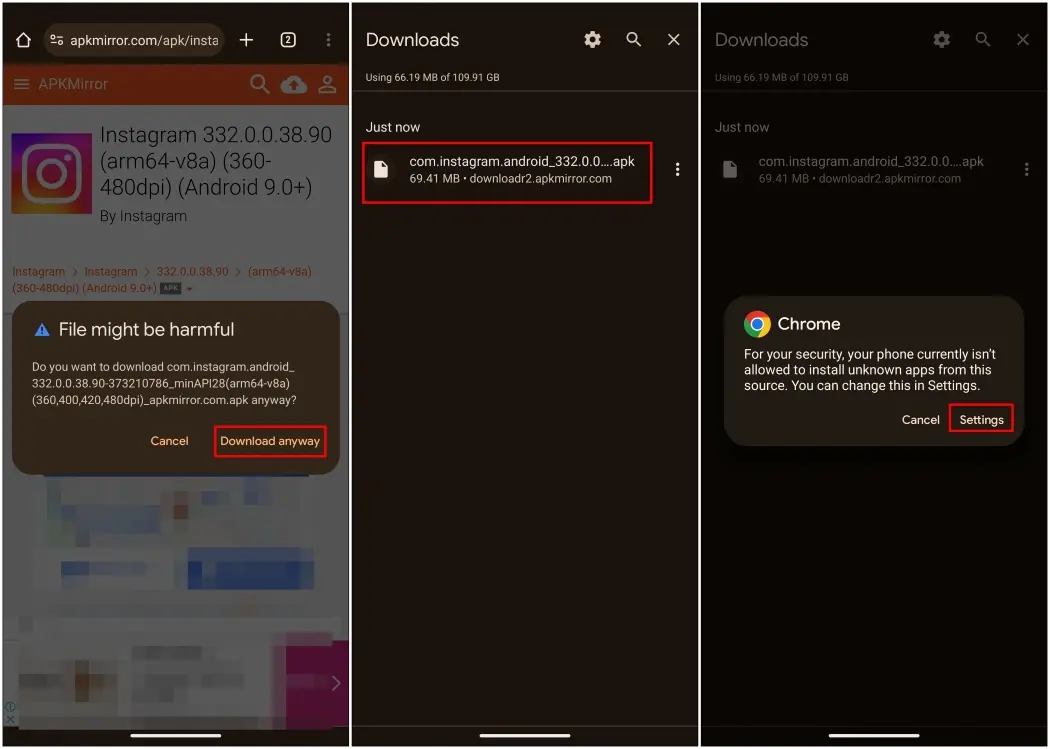
8. Click and Enable the “Allow from this source” toggle.
9. On the next pop-up, choose “Update” to install the APK file.
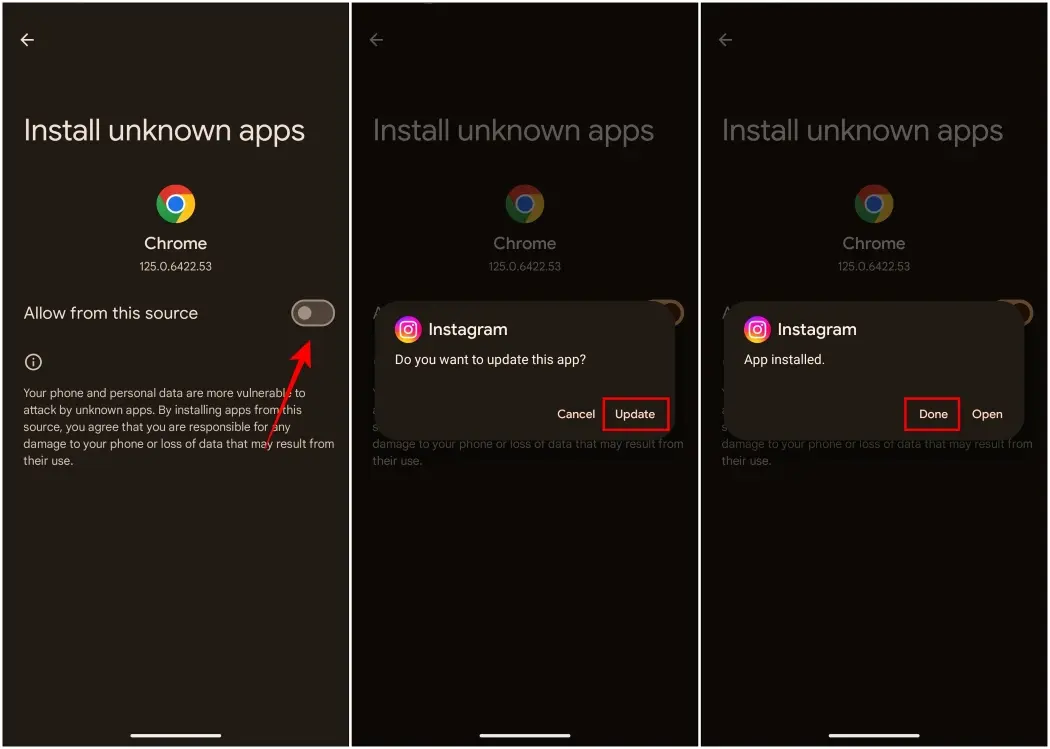
Method 3: Download Instagram Update on iOS
If you’re using an iPhone, you can only update Instagram from the App Store. Follow these steps:
1. Open the Apple App Store in your iPhone.
2. Tap your profile icon at the top right.
3. Scroll down and tap “Update” next to the Instagram app.
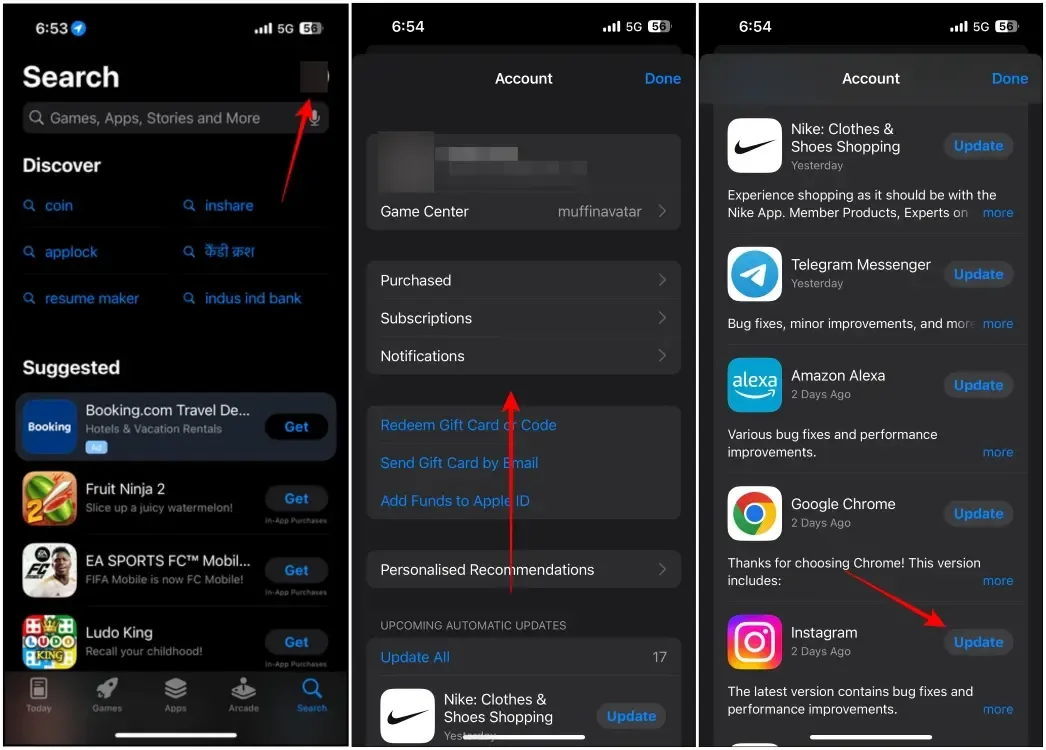
By following these methods, you can quickly install the latest version of Instagram on your phone. It’s advisable to keep your apps updated to avoid bugs and potential online threats.
I hope you found this guide helpful. If you need assistance with any of the methods mentioned above, feel free to let us know in the comments.



I have been surfing online more than 3 hours today yet I never found any interesting article like yours It is pretty worth enough for me In my opinion if all web owners and bloggers made good content as you did the web will be much more useful than ever before