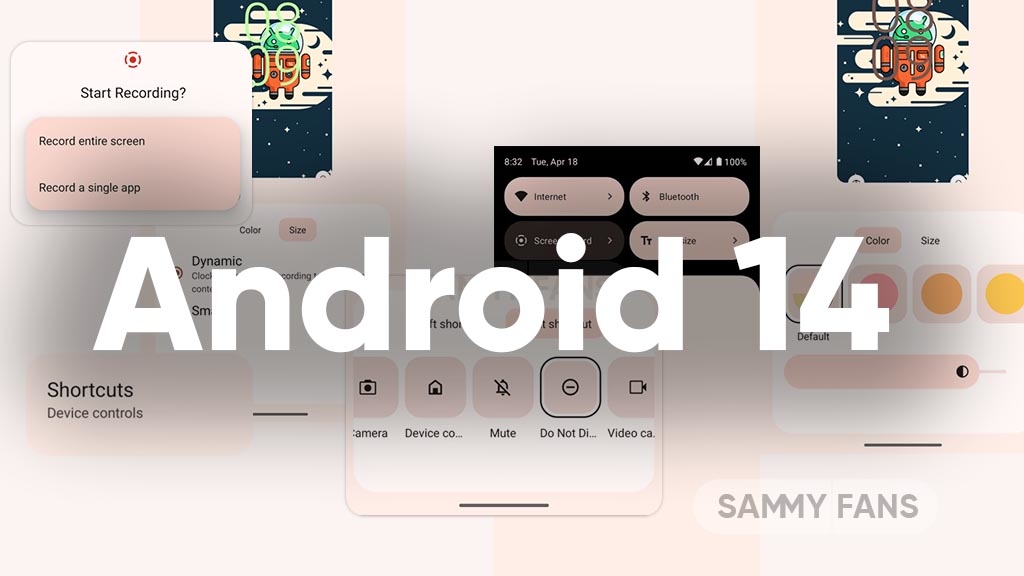
Android has witnessed significant upgrades in recent versions, with Android 12 introducing Material You, resulting in substantial UI changes. Following this, Android 13 enhanced the user experience with notable quality-of-life improvements over its predecessor. Although Android 14 might appear to be an incremental upgrade, it introduces numerous internal changes aiming to enhance the overall Android experience. Here, we delve into the 24 most notable features of Android 14.
Top Android 14 Features: Available Now for Users
1. Photo Picker
Prior to the implementation of Photo Picker, apps had unrestricted access to your complete media storage, posing a privacy risk. Granting an app access to your entire library raised concerns about data security. Android 14 addresses this by introducing the Photo Picker feature, offering a new interface for selecting specific photos. This feature ensures that apps only gain access to the chosen images, preventing unfettered access to all your photos.

Established applications like WhatsApp and Telegram have already integrated the Photo Picker API. Should an app currently possess access to all your photos and videos, you have the option to navigate to permissions and modify the setting from “Allow all the time” to “Ask every time.”
2. Notification Flashes
Activating the Notification Flashes feature proves incredibly helpful for individuals in noisy surroundings where hearing notifications isn’t feasible, or for those with hearing impairments. To enable or disable this feature, navigate to Settings -> Display -> Flash notifications -> Toggle on Camera Flash and/or Screen Flash.
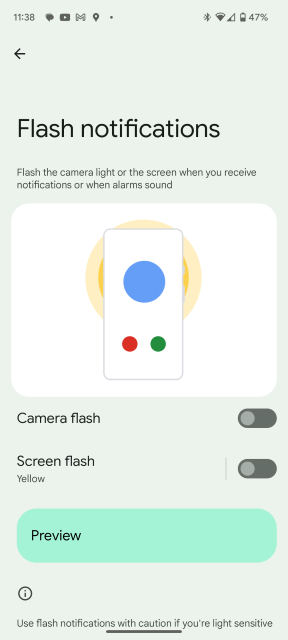
When setting up Screen Flashes, you have the flexibility to choose from various colors and preview them to visualize how they’ll appear before finalizing your selection.
3. Camera and Battery Life Improvements
In Android 14, as with previous versions, there’s a bundle of Quality of Life (QoL) enhancements included. Google emphasizes better battery optimization in this update, alongside numerous UI and internal improvements aimed at delivering a smoother user experience.
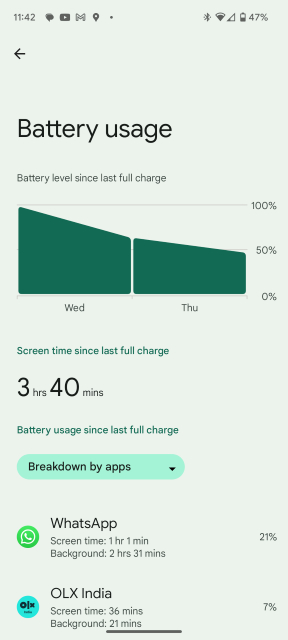
Moreover, Android 14 introduces new camera extensions designed to decrease post-processing duration while enhancing image quality. This enhancement is particularly expected to be noticeable on Pixel devices leveraging the Tensor G2 chip, which itself brings substantial improvements to the Camera department.
4. Lockscreen Customizations
One of the key highlights in Android 14 revolves around the revamped Lock screen customization options. With this update, Android introduces an array of lock screen clock styles, each accompanied by smooth animations to elevate the visual appeal of your home screen. Users gain the ability to alter the appearance of their lock screen clock and incorporate app shortcuts visible in the lower corners of the lock screen.

These features are expected to be part of the stable Android 14 release, slated for launch next month pending Google’s smooth development progress. However, initial glimpses of the lock screen clock styles showcased at I/O seemed rather plain. There’s hope that the final versions will exhibit more vibrant and engaging designs compared to the initially displayed flat-looking styles.
5. Magic Compose
Google had announced the arrival of Magic Compose for Pixels this Summer, and while it did become available to some users last month, the majority are yet to receive it. Similar to the AI generative capabilities showcased at I/O 2023, set to integrate into Google’s Workspace apps later on, Magic Compose within the Messages app aims to assist in composing text messages with varying tones and moods. The preview presented by Google at I/O demonstrated its intriguing functionality.
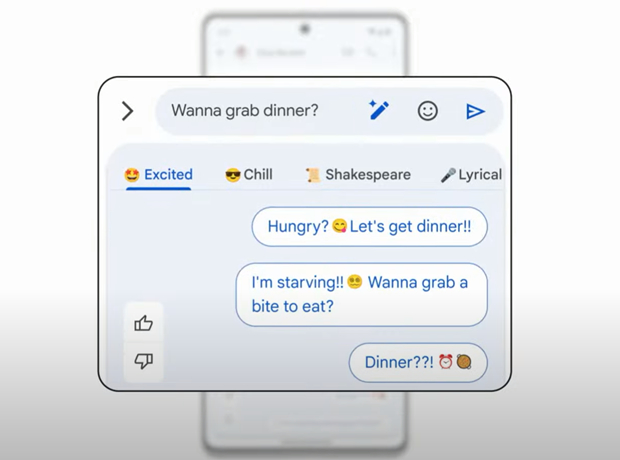
During the demonstration, when crafting the text message “Wanna grab dinner,” Magic Compose offered diverse rewrites, ranging from more enthusiastic versions to those with a lyrical or Shakespearean touch. There’s anticipation for this feature to expand to Gboard eventually, as it’s seen as Google’s initiative to encourage wider usage of RCS and Google Messages specifically. It’s worth noting that this feature is exclusive to Pixel devices.
6. App Pair
During the Pixel Fold reveal at Google I/O 23, Google introduced app pairing, a feature set to debut on Android 14 later this year. App Pair enables users to utilize apps in pairs, facilitating split-screen usage and simultaneous minimization or maximization of paired apps.

While initially seeming less relevant for smartphones, this feature gains significance in the context of the surging demand for tablets. It could potentially serve as a compelling factor, positioning Android tablets in direct competition with iPads, offering users a distinctive reason to consider them seriously.
7. Charging Pill
The Android 14 update introduces a new UI feature primarily focused on enhancing the aesthetics of your Pixel device. Upon plugging in your phone for charging, a stylish animated pill emerges, adding a visually appealing touch to the charging experience. This change aligns well with the recent Material You updates, contributing to a more cohesive and visually pleasing interface.
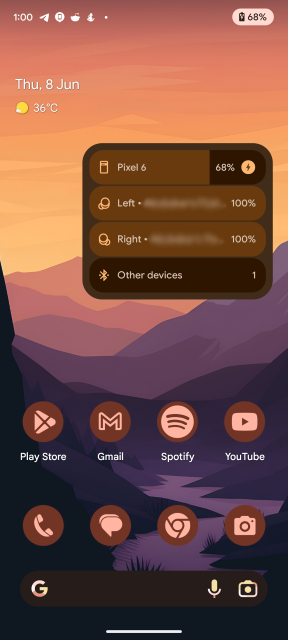
8. Android 14 Easter Egg
The latest Easter egg in Android 14 leads users to an unexpected surprise, a game! If you’re already on Android 14, you can access it by navigating to Settings > About Phone > Android version, then tapping the Android version thrice.

Initially, the Easter Egg might appear commonplace, but there’s a hidden game waiting to be discovered. To unlock it, press and hold the Android 14 logo; it will start zooming in with haptic feedback. Once you’ve held it for the required duration, you’ll be able to engage in a game where you navigate a rocket to explore and uncover seven celestial bodies. Quite an intriguing find!
9. Phone’s Manufacturing Date
In Android 14, a new feature enables users to view the manufacturing year of their phone. To access this information, navigate to Settings > About Phone > Model. Here, alongside details like Hardware version, Serial number, and model, you’ll find the Manufactured year displayed. While it may not seem immediately valuable, this addition could prove helpful when purchasing refurbished or used devices lacking their original retail packaging.
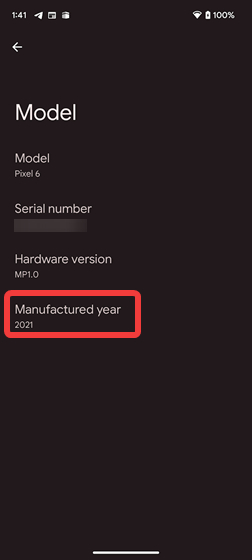
10. Auto-confirm Unlock
Gone are the days of tapping that “tick” button after entering your passcode to unlock your device! Android 14 introduces the Auto-confirm unlock feature, eliminating the need for an extra button press. As the name implies, it automatically unlocks your device upon entering the correct passcode.
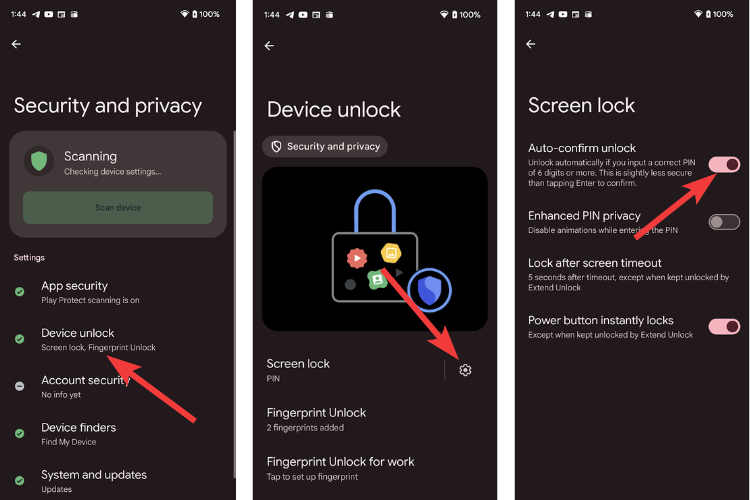
However, it’s important to note that this feature specifically applies to six-digit passcodes. To activate it, head to Settings > Security and Privacy > Device unlock > Gear Icon, then toggle on the Auto-confirm unlock option. A handy addition for a smoother unlocking experience!
11. Revamped Pixel Updates Section
After a prolonged period with minimal changes, Google has finally introduced a revamped UI for the update section in Pixels, aligning it with the current aesthetics of Android 14. The updated section now displays three distinct options: Pixel System Update, Google Play System update, and App updates, each fairly self-explanatory in its purpose.
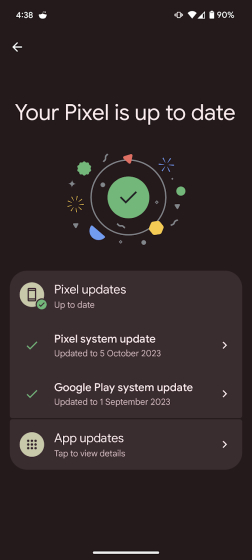
12. Battery Charge Cycles Count
Initially intended to arrive with Android 14, the feature enabling users to check battery health, including details like the number of charge cycles and manufacturing date, partially made its way into the stable release. However, as of now, there’s no official method provided to directly check the battery’s health. Nevertheless, apps can leverage the new battery APIs to access and display this information on your Android device.
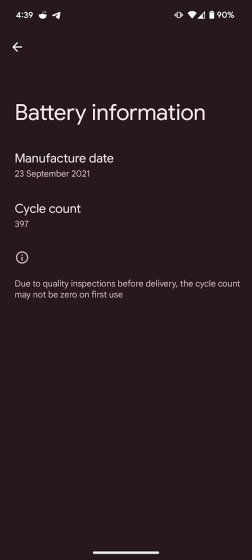
13. Separate Ring and Notification volumes
In earlier Android versions, the single volume setting for ring volume and notifications often led to a peculiar dilemma. Adjusting the phone to ring quietly also affected notification sounds, causing confusion when alerts were missed. Android 14 resolves this by introducing separate controls for ring and notification volumes.
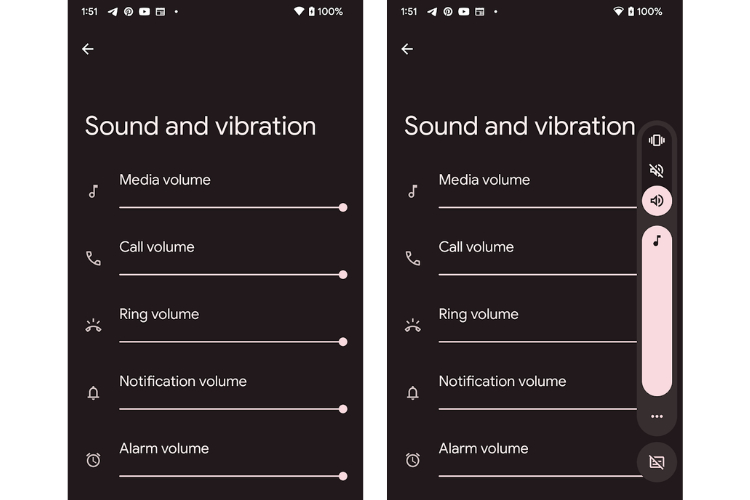
Regarding volume adjustments, the “silent” mode icon has undergone a subtle yet significant alteration, from a crossed bell icon to a crossed speaker icon. Despite its small size, this change holds notable importance.
14. Dragging and Dropping Text and Images to Different Apps
A standout feature in iOS 15 was the ability to drag and drop text and images, and Android 14 now offers a similar seamless experience.
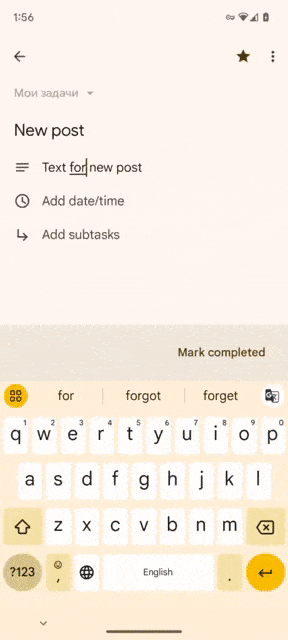
To utilize this feature, simply select the text, then long-press and drag it. Using your other hand, switch to the desired app where you intend to paste the text, and drop it into the designated text area.
15. Emoji, Generative AI, and Cinematic Wallpapers
Android’s strength has always been its knack for customization, although it hasn’t been as prominent in Pixel’s UI. The recent additions of Emoji wallpapers, Generative AI, and Cinematic wallpapers further elevate the platform’s customization options.
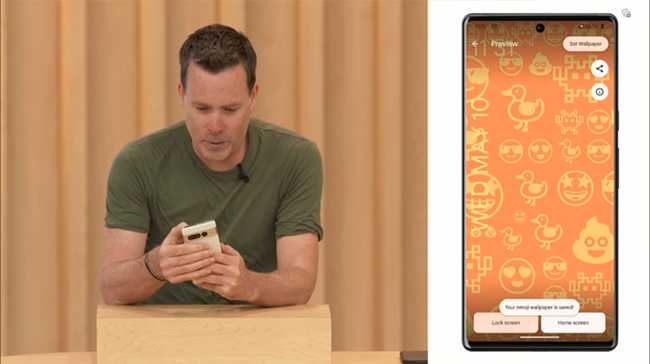
The Emoji wallpaper picker is a fun addition that lets users choose a few emojis and a dominant color. The system then blends these elements to craft an interactive wallpaper personalized with your favorite emojis. (Update: Emoji wallpapers are now available for Pixel devices.) However, the Generative AI wallpapers, showcased during I/O, are currently limited in their prompt selection, lacking the option for manual input. Despite this, Google claims each resulting wallpaper is entirely unique and exclusive.
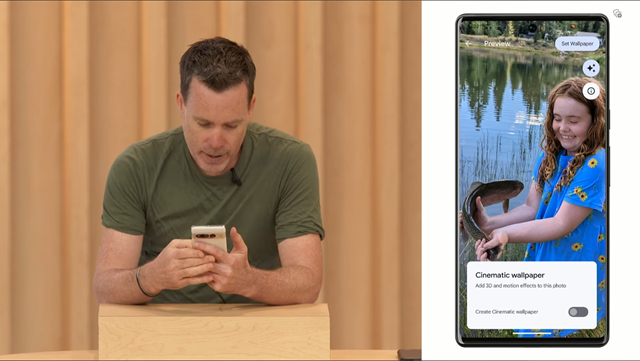
The Cinematic wallpapers feature is intriguing, allowing users to select a photo that the system enhances with depth and a parallax effect using AI. Consequently, the wallpaper dynamically moves as you tilt your device, an experience reminiscent of Google Photos’ Cinematic feature. (Note: Cinematic wallpapers haven’t been widely accessible to most users yet.)
16. Tracker Prevention and Alerts
Though Google’s efforts to persuade Apple into adopting RCS haven’t seen success, both tech giants have collaborated on enhancing privacy through Tracker Prevention alerts. Regardless of the Android device you’re using, if an unknown tracker is monitoring your activities, your Android device will issue warnings and aid in locating the tracker. This collaboration stands as a significant victory for consumers’ privacy rights.

17. Transforming Your Android Device into a Webcam
The webcam quality on many laptops maxes out at 720p, which might prompt you to consider buying an external webcam. However, Android 14’s upcoming December Feature Drop brings a game-changer, it allows you to utilize your Android device as an external camera, capable of streaming at 1080p resolution.

To employ this feature, access the menu that appears when you connect your device to a PC. To switch, choose “webcam” to utilize your phone’s camera instead. Presently, this feature is not available in the stable Android 14 channel but can be found in the Android 14 QPR1 Beta 1. It’s expected to roll out with Android 14’s December Feature Drop.
18. Partial Screen Recorder
The term “partial” might suggest a specific functionality, but in this context, it refers to a feature that records a particular app exclusively. Partial screen recording, anticipated in the official Android 14 release, allows you to capture an app without including any UI elements or notifications in the recordings.

Similar to Discord’s functionality, when you navigate to another app or the home screen, the recorded content will display as black. However, the content becomes visible again once you return to the app being recorded. It’s a neat way to capture specific app interactions without extraneous visual clutter.
19. The Ability to Disable At a Glance Widget
Google’s At a Glance widget has drawn mixed reactions from users, while some find it beneficial, others would rather not have it cluttering their home screen. Until now, removing the At a Glance widget hasn’t been an available option. However, in response to user feedback, Google plans to incorporate this flexibility into the Pixel Launcher in the near future.
Presently, this feature is accessible in the Android 14 QPR2 Beta 1 update but remains hidden behind a flag. It’s expected that through a server-side switch, users will soon gain the ability to hide the widget, allowing for a cleaner and more customizable home screen experience.
20. New Privacy Indicator UI
Privacy Indicators, introduced in Android 12 as a key privacy feature, are receiving a subtle UI refresh in the latest Android 14 Quarterly Releases. When the microphone or camera is active, the updated Privacy Indicator will showcase a small pop-up upon tapping, offering information, as opposed to opening a full-screen Safety Center. This adjustment aims to provide a more streamlined and less intrusive experience while maintaining privacy awareness for users.
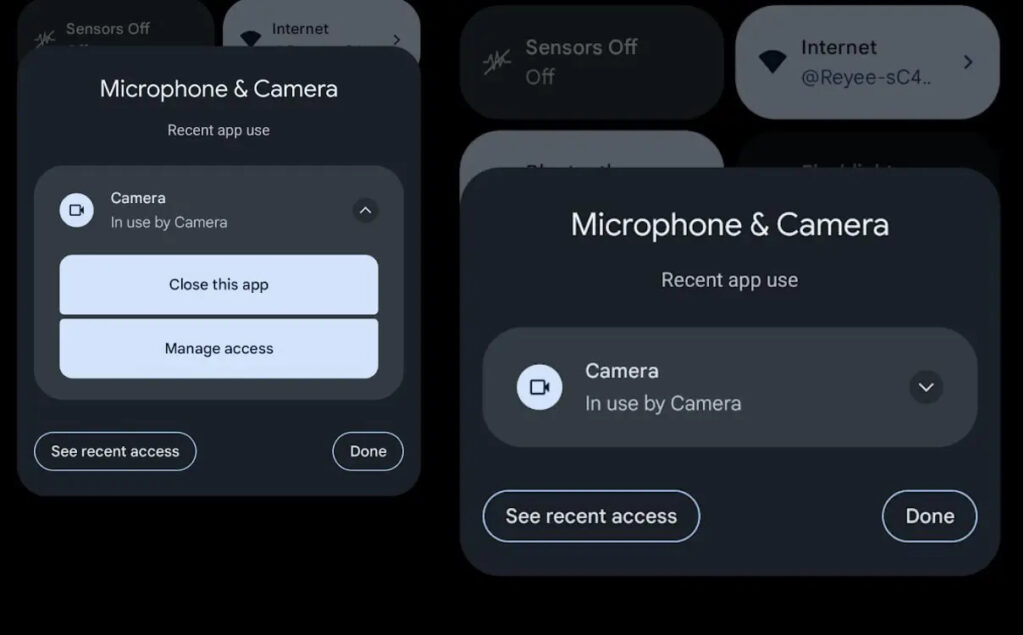
Upcoming Features in Android 14
21. App Cloning
App Cloning, undoubtedly one of the most awaited features in Android, is on the horizon. No longer will users have to resort to downloading app cloning utilities carrying potential risks. Google is set to integrate a native App Cloning utility in Android 14. This functionality allows the use of two separate instances of an app.
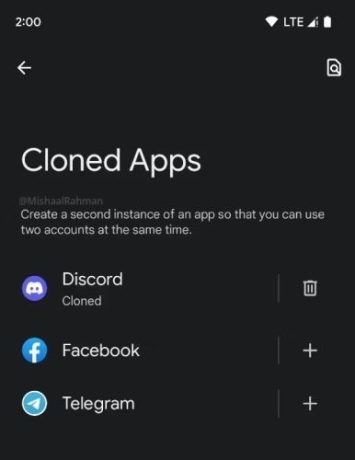
For instance, if you possess a dual-SIM phone and wish to operate two WhatsApp accounts simultaneously, App Cloning will enable you to clone the WhatsApp app, enabling access to both accounts. While Google teased App Cloning in the Android 14 Developer Preview 1, there haven’t been recent updates on its progress. It’s speculated that App Cloning might not debut in the initial stable Android 14 release, but Pixel users could expect it in future Android 14 feature drop updates.
22. Predictive Back Gestures
In the Android 14 Developer Preview 2, a new feature called Predictive Back Gestures made its debut, but its stay was short-lived as it was removed in the subsequent Developer Preview. This feature utilized layers within Android apps to allow a slow back swipe, revealing the layer beneath the current one.
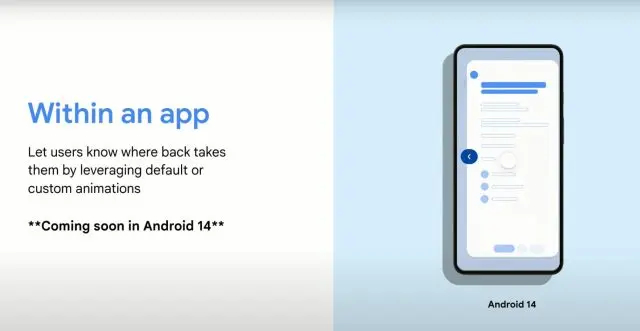
For instance, within the Settings app, if you were in the Display section, that section was a layer on top of the main Settings app layer. The predictive back gestures allowed users to slowly swipe back to reveal the underlying layer, aiding in situations where users forgot the previous page or layer they had navigated from.
The functionality was particularly useful when viewing important content but also wanting to ensure the last layer before navigating backward. Initially enabled by default in DP2, it was limited to supporting Settings and a few other system apps. However, in Android 14 Beta, the feature requires activation within the Developer options and isn’t universally supported across all apps.
23. New Find My Device Experience
The Find My Device app has undergone a significant UI redesign to align with Android’s latest design principles and is set to receive additional features this fall. With an expanded scope, Find My Phone will now support an even broader array of devices, enabling users to locate not just their phones but also accessories using other interconnected Android devices within the network.
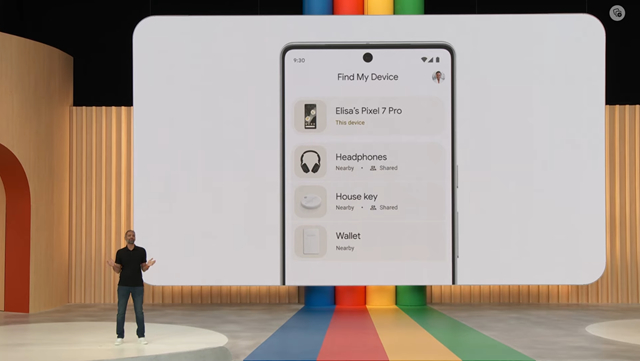
This enhancement is widely welcomed within the Android ecosystem, given Apple’s pioneering role with Find My iPhone. Additionally, for larger items like bicycles or other sizable objects, tracker tags from manufacturers like Tile and Chipolo will be compatible with the Find My Device app, further expanding its utility.
24. Forced Themed Icons
Adaptive mono icons introduced in Android 12 required app developers to add specific support. When unsupported, this led to an incomplete visual experience. In Android 13 QPR Beta updates, Google hinted at a feature that could automatically convert icons to themed icons in the absence of developer support. This capability might make its way into Android 14.

Presently, the Pixel launcher includes a concealed flag that enforces themed icons, a feature that has persisted since Android 13 QPR Beta 3. Therefore, the likelihood of Google enabling a similar feature in Android 14 seems plausible. If implemented, this feature would contribute to a more seamless and cohesive Android experience.

0 Comments