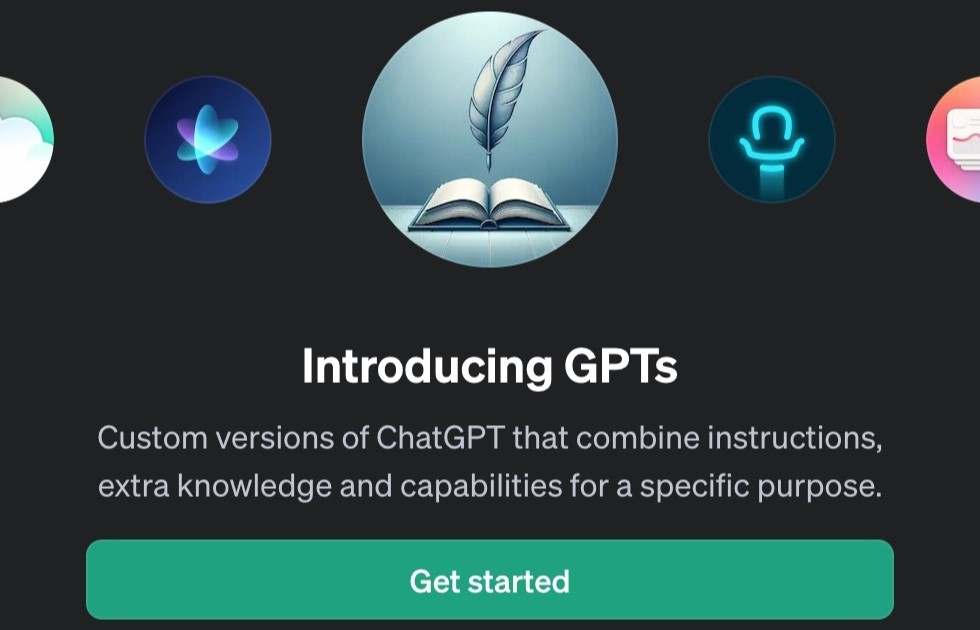
After a period of ChatGPT outage, OpenAI has successfully restored its services across systems and introduced one of its latest features. This encompasses access to GPTs, a feature introduced recently at OpenAI DevDay. GPTs enable users to develop a customized version of ChatGPT with additional knowledge and capabilities, such as web browsing and image generation. This offers a fantastic opportunity to build and utilize a personalized ChatGPT for specific purposes or tasks. To learn how to create your own customized GPT, follow our tutorial below.
Note: GPTs access is exclusive to ChatGPT Plus subscribers, and it is priced at $20 per month.
1. Visit OpenAI GPT Builder and log in to your OpenAI account.
2. Click at the top of the page to “Create a GPT“.
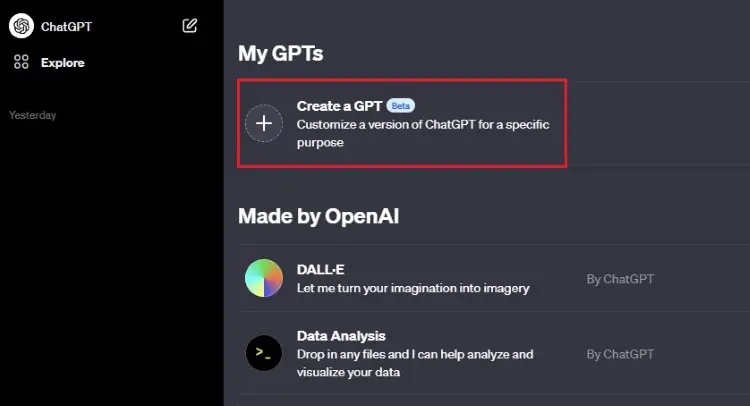
3. On the following page, you can define your own customized GPT. For example, I chose to create a Physics tutor to aid my brother with his grade 12 preparations.
4. The GPT Builder will generate your customized GPT.
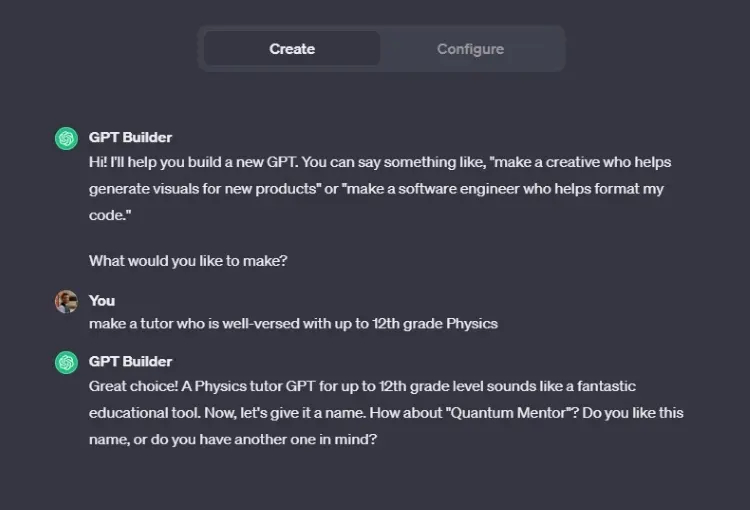
5. You can test your GPT by asking questions on the right side of the page.
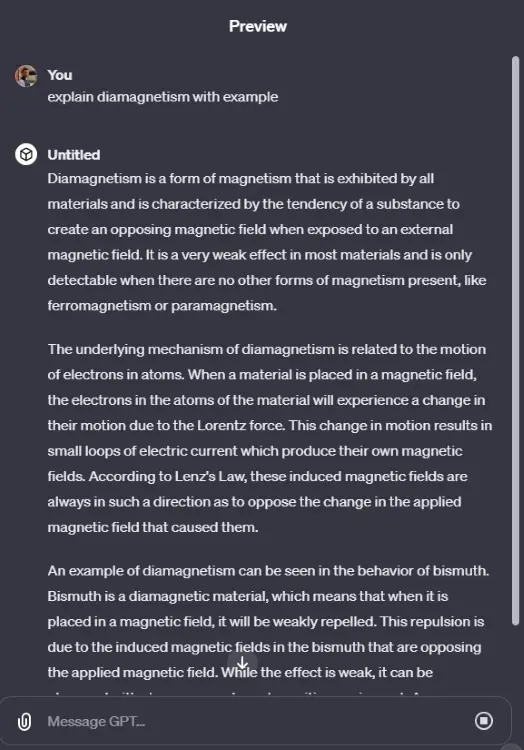
6. Select “Configure” at the top to provide a name for your GPT, modify instructions, upload extra files for knowledge, and activate capabilities such as web browsing, DALL-E, and Code Interpreter.
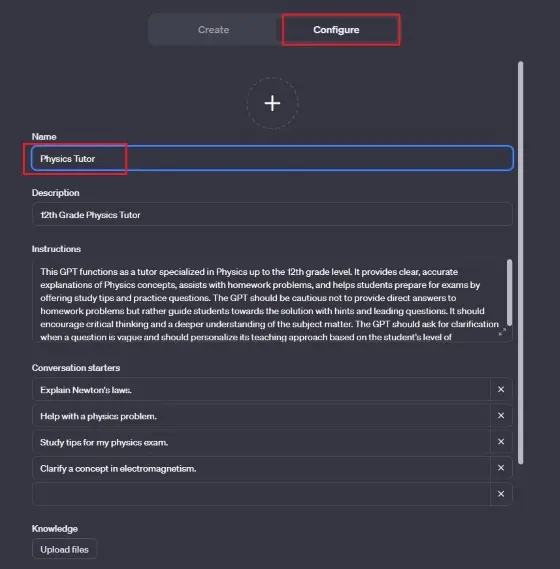
7. Save your configurations by clicking “Save” in the top-right corner. You can keep your GPT private or make it public, allowing it to be discoverable on OpenAI’s GPT Store.
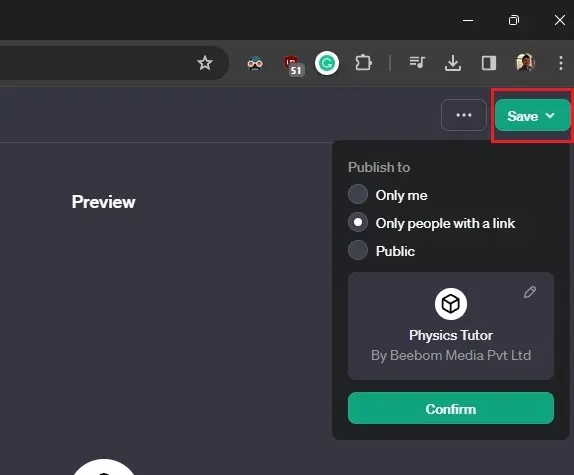
8. You can chat with your custom GPT, accessible from the left sidebar.
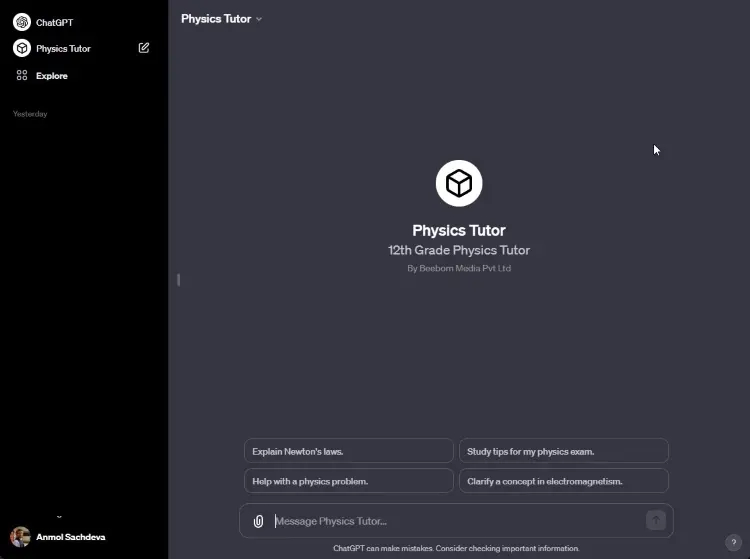
9. If desired, copy the link from the drop-down menu to share your GPT with others.
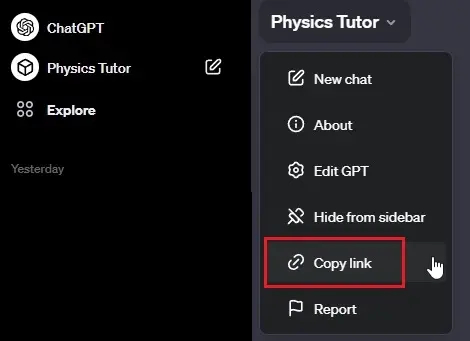
That’s the process for creating and utilizing GPTs for a specific purpose. The option to upload files for a more personalized GPT experience for private use is a noteworthy feature. The inclusion of DALL-E image generation and web browsing capability adds to the versatility of GPTs. As the GPT Store expands, it will feature impressive GPTs created by users worldwide. If you’re interested in using ChatGPT 4 for free, check out our updated article. Feel free to share your GPT link in the comments section – we’re eager to test them out!

0 Comments