
Microsoft has recently introduced a series of plugins for Copilot, its own generative AI chatbot powered by GPT-4. These plugins, akin to those seen previously with Chat GPT-4 like OpenTable, Shop, and Instacart, include a new Copilot plugin called Phone that promises to revolutionize how users interact with messages on their phones.
Describing the Phone plugin, it enables users to “Look up contact information, read and send text messages using your Android phone.” This means users can utilize the AI chatbot to manage their messages without physically touching their phone. As illustrated in the attached screenshot, it even provides details for a pending delivery.
Exploring Plugin Capabilities
While similar functionality has been available on phones for years through Google Assistant and Siri, the incorporation of generative AI introduces new capabilities. Now, users can receive summaries of extensive message threads instead of laboriously reading through them individually. Moreover, users can provide a general context for their responses, with the AI handling the specifics.
Using the Phone Plugin with Copilot
To experiment with the Phone plugin on Copilot, you’ll first need to link your phone to a Windows PC using the Phone Link app. Once your phone is connected, grant the necessary permissions, and then we can proceed to the next step.
- Once your phone is linked via Phone Link, navigate to the Microsoft Edge browser on your PC.
- From there, access the Copilot icon located at the top right corner.
- Proceed by clicking on the Plugins icon, then activate the Phone toggle.
This will activate the plugin, allowing you to inquire about your text messages and contacts solely within the Edge browser. Please note that it currently lacks the capability to make phone calls.
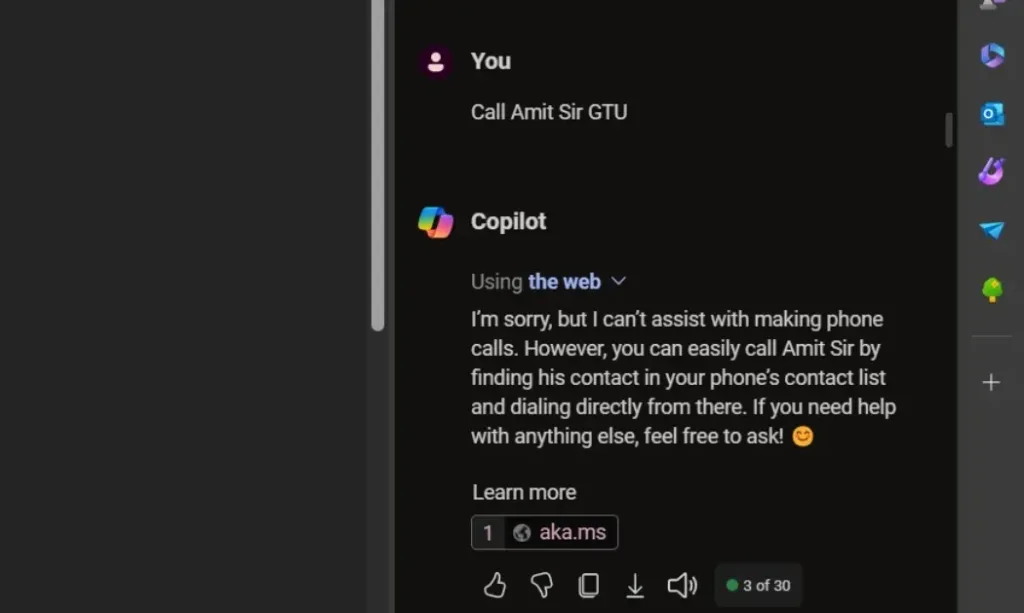
The rollout of this plugin extends to all users, including those utilizing the free version of Copilot. If you cannot locate the plugin, ensure your browser is updated to the latest version. It’s anticipated that this plugin will eventually integrate into the Copilot app on Android, potentially becoming a default assistant option. This development could significantly enhance its functionality, potentially rivaling Google’s Gemini.
What are your impressions of this new Phone plugin in Copilot? Are you intrigued to give it a try? Let us know in the comments below!

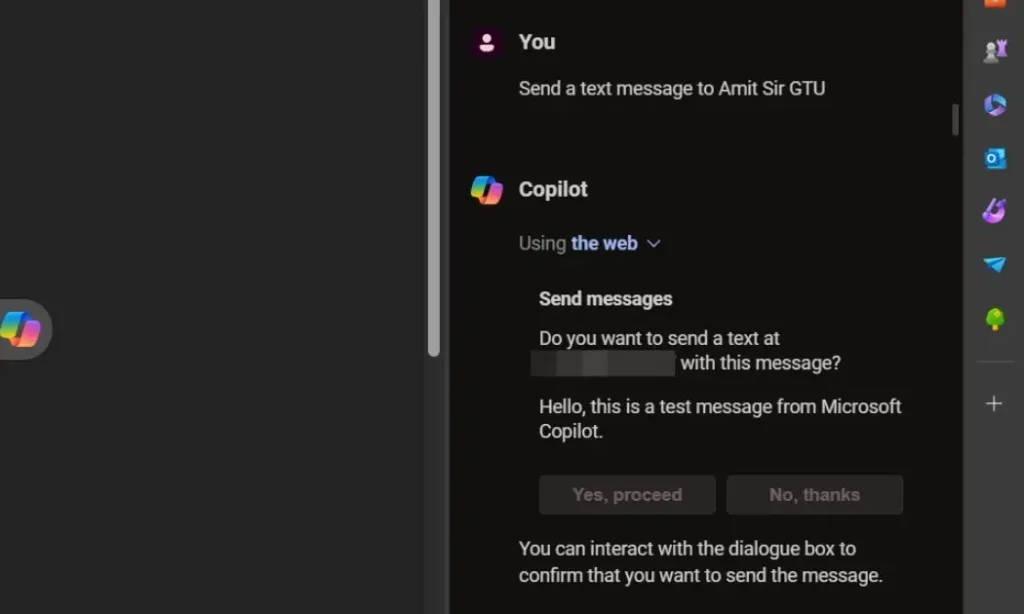
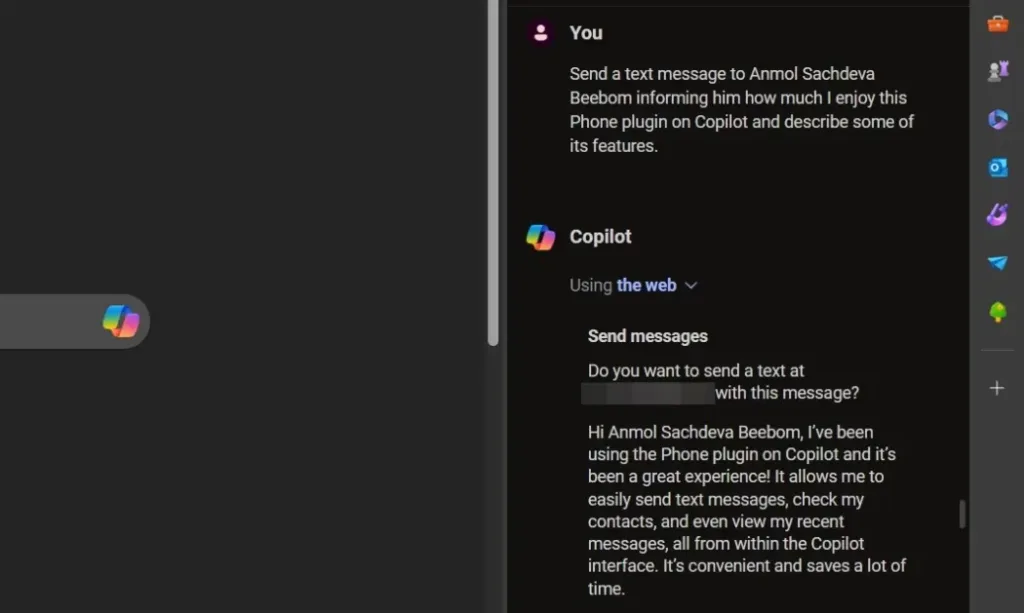
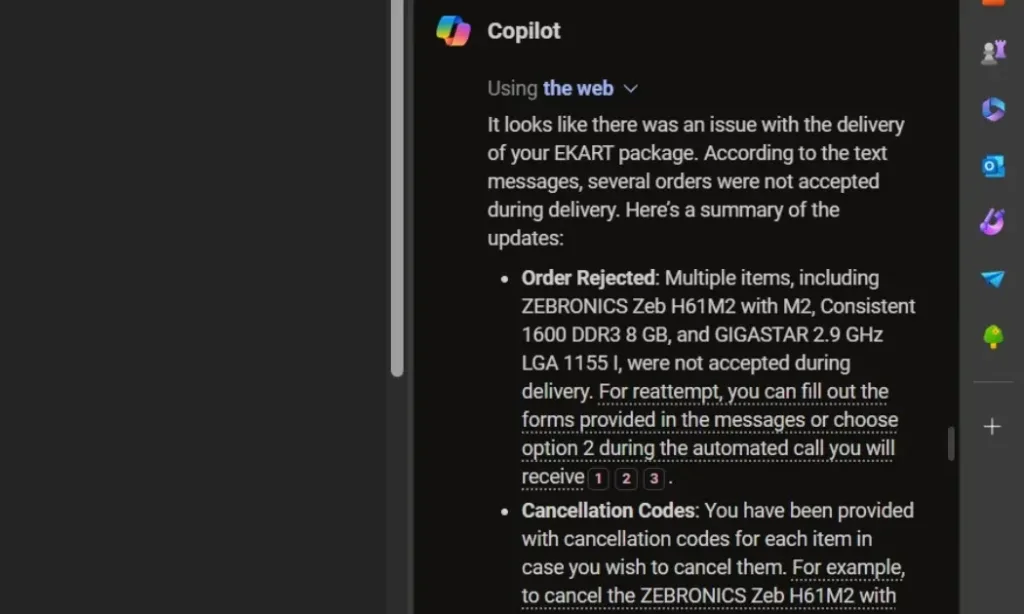
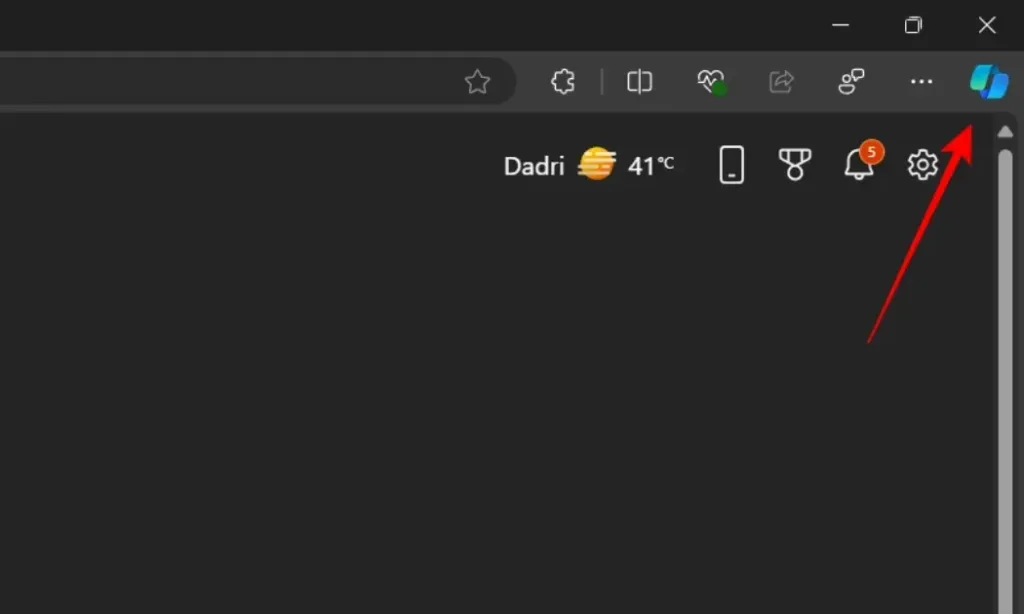
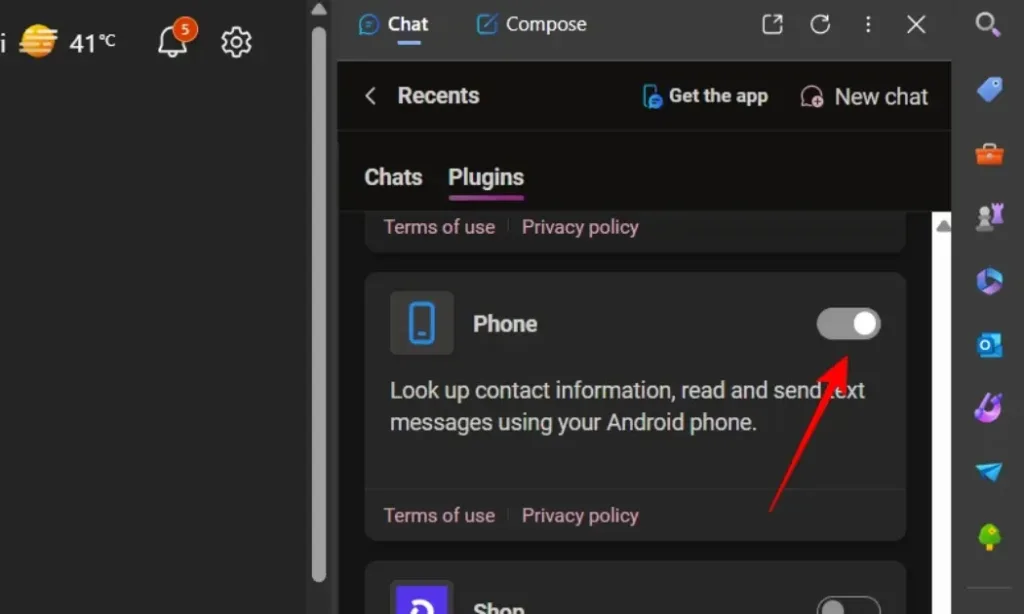
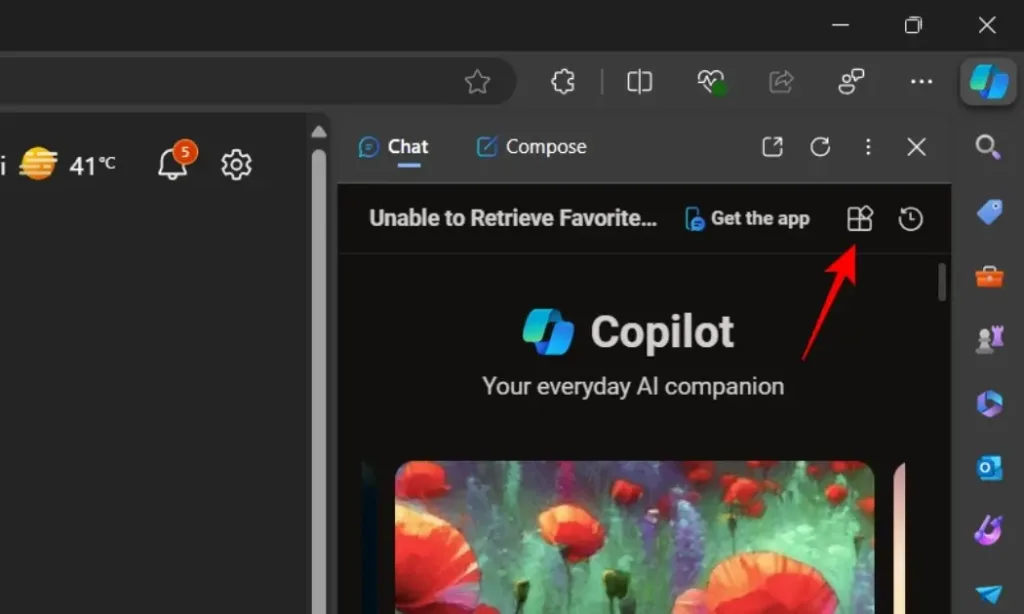


0 Comments