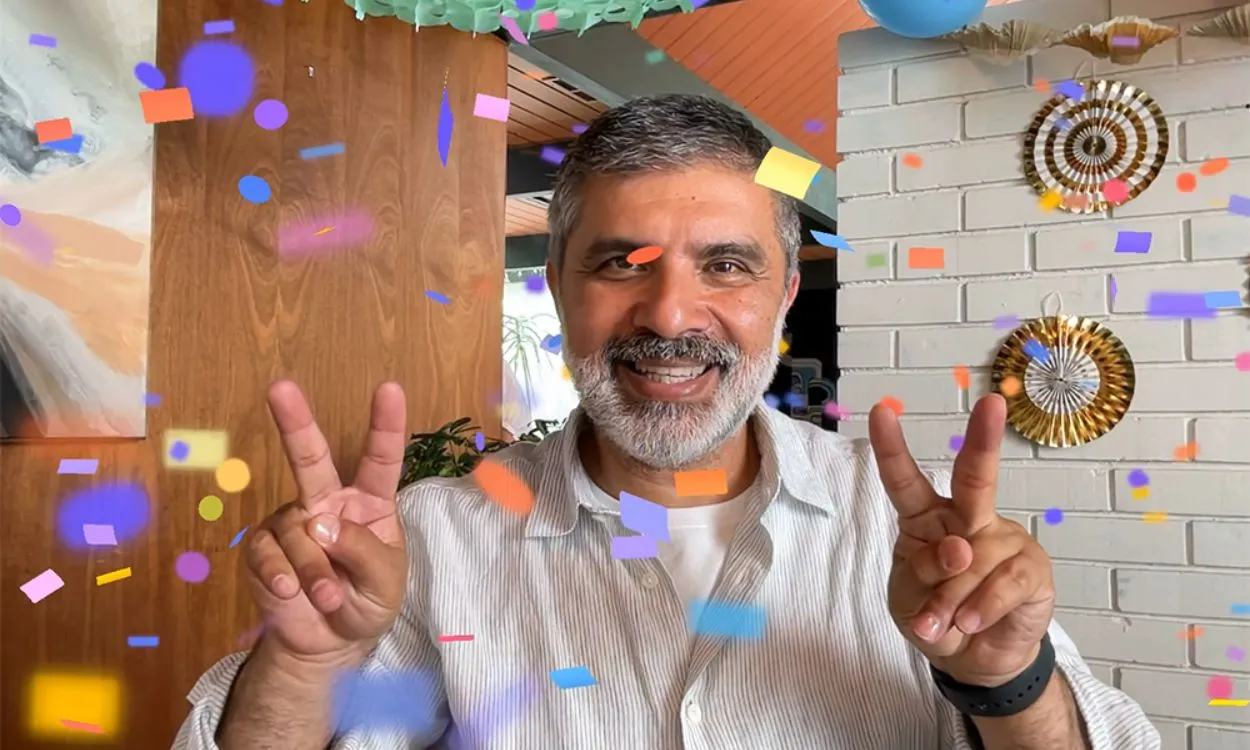
With the introduction of iOS 17, iPadOS 17, and macOS Sonoma, Apple introduced an intriguing feature called hand gesture reactions, aimed at enhancing the fun and expressiveness of video calls. This feature allows users to use hand gestures during video calls on FaceTime or other third-party apps, triggering unique animations and 3D effects. While this feature adds excitement, unintentional triggers can lead to awkward moments during important video calls such as business meetings, virtual interviews, or therapy sessions. To prevent such scenarios, it is crucial to learn how to disable gesture-based reactions on your iPhone. Let’s dive in without delay.
Disabling iOS 17 FaceTime Reactions on iPhone
During a FaceTime video call on your iPhone or iPad, you can effortlessly activate on-screen effects such as fireworks, hearts, confetti, balloons, and more, enhancing the visual experience. Undoubtedly, these FaceTime reaction effects add an element of fun to video calls with family and friends. However, there may be occasions when you need to ensure that you don’t accidentally trigger any reactions. For instance, you wouldn’t want to inundate the screen with hearts during official meetings.
As the iOS 17 hand gesture reactions feature is enabled by default, it’s effortless to unintentionally trigger the gestures. Luckily, you can disable FaceTime reactions manually on your iPhone by following the steps below:
- Access the FaceTime application on your iPhone.
- Swipe downwards from the top-right corner of the screen to unveil the Control Center.
- Tap on “Effects” from the top-left corner.
- Next, tap on the Reactions button to deselect it.
- Lastly, swipe upwards to go back to the FaceTime app.

Disabling The Hand Gesture Reactions on Third-Party Apps on iPhone
Apple is introducing a new API with iOS 17.4 that enables third-party video conferencing apps to disable gesture-based reactions by default. This means that hand gesture reactions will not be enabled by default, giving users the choice to enable the feature if they wish. We will update this article as third-party video conferencing apps like Zoom and WhatsApp roll out the feature to disable reactions.



0 Comments