
Imagine an app where you can use your voice to create posts, listen to others’ messages, and start conversations as easily as replying to others. Intriguing, isn’t it? Meet Airchat, the latest obsession among netizens, a new social media platform focused on your voice. Created by Naval Ravikant, founder of AngelList, and Brian Norgard, Tinder’s ex-chief product officer, Airchat aims to revolutionize social media by prioritizing voice interactions.
What is Airchat? An Overview
Unlike traditional social media, Airchat emphasizes voice communication. You can create and share posts, send messages, and interact with others using your voice. The app transcribes voice notes into text using AI, offering the flexibility to read messages in noisy environments or listen to them when convenient. Join Airchat and experience a new way of socializing through the power of your voice.
Airchat is essentially a platform similar to X or Threads, but with a heightened focus on voice notes. It shares a layout and many other elements with these platforms, offering a more personalized experience where you can engage in conversations and connect with like-minded individuals.
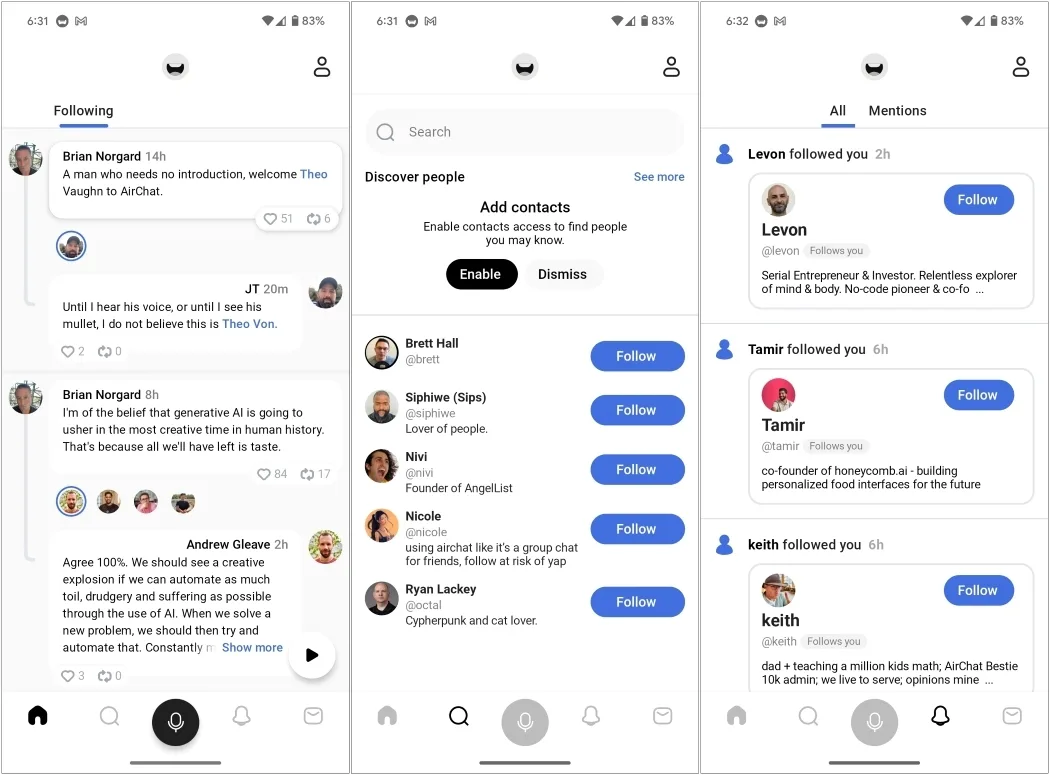
How Does Airchat Work?
To share your thoughts on Airchat, you simply create a post by tapping the microphone button and holding it to record your voice. Once you release the button, your audio is transcribed and shared automatically.
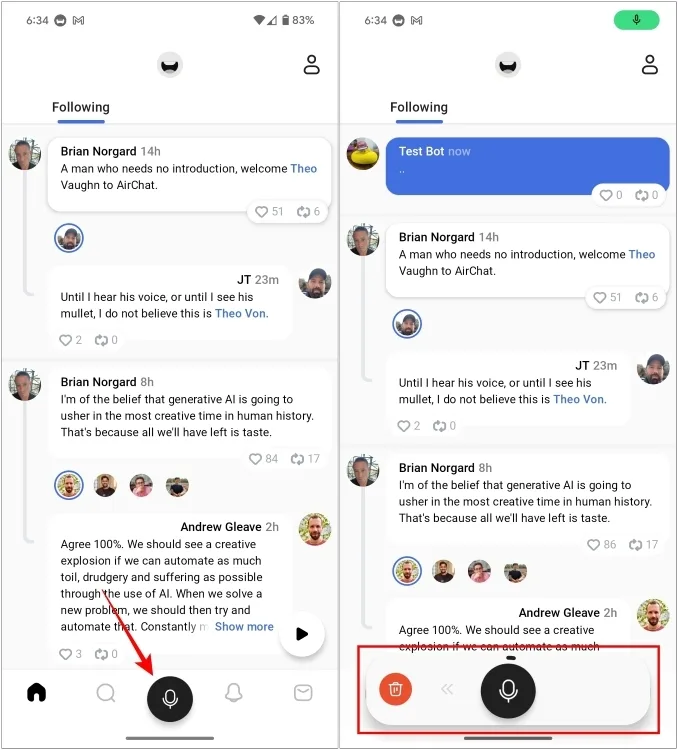
Currently, there’s no option to edit or pause voice notes. However, you can swipe left to delete a note if you’re not satisfied with it. This same process applies to replying to someone or sending a private message—you must use your voice, which is then transcribed. Additionally, you have the option to attach images or links to your posts.
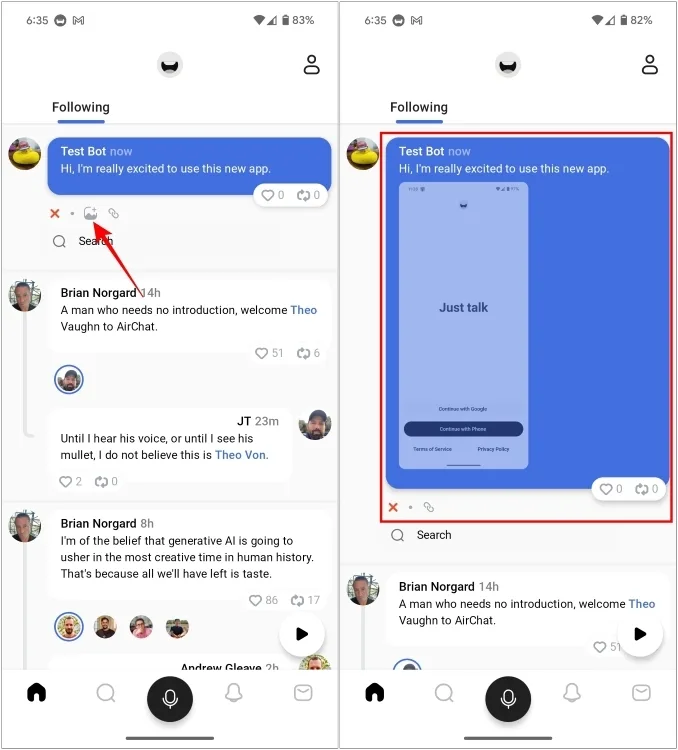
On Airchat, you can read transcribed text posts on your home feed, similar to how you would on X. Alternatively, you can tap the floating play button to listen to posts in the users’ recorded voices. The app also allows you to change the playback speed, with speeds of up to 3x.
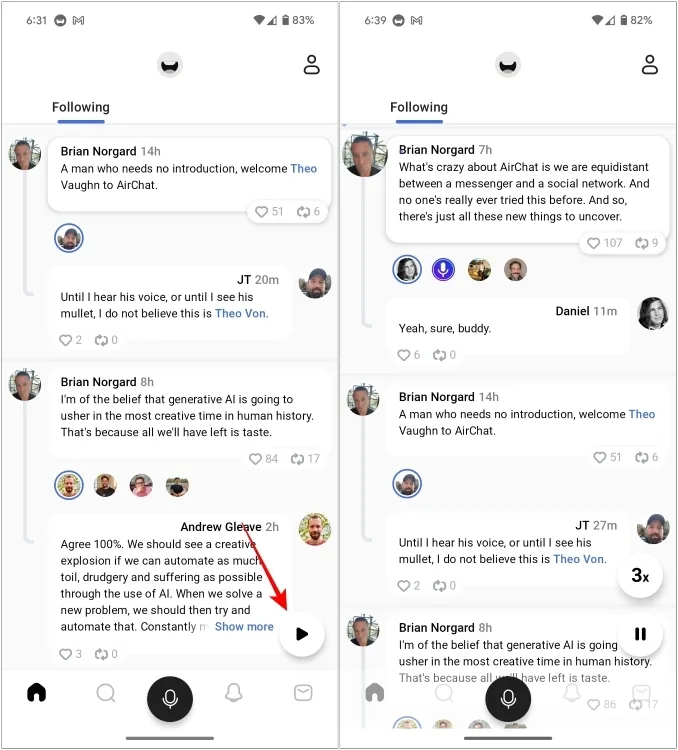
Replies on Airchat appear horizontally, allowing you to browse through each reply by tapping on the profile picture and listening to their responses. To record your reply, simply tap the mic button below the post.
How to Join Airchat and Set up Your Account
To join Airchat’s growing community, you’ll need an invite from an existing user. Once you have an invite, follow these steps to set up your account:
1. Download the Airchat app on your smartphone using the invite link or from the Google Play Store or App Store.
2. Tap on “Continue with Phone” to sign up. Even if you choose the Email signup option, the app will ask for your phone number.
3. Enter your phone number. The app will send a four-digit OTP (one-time password) to your phone. Enter the OTP and tap “Continue” to proceed.
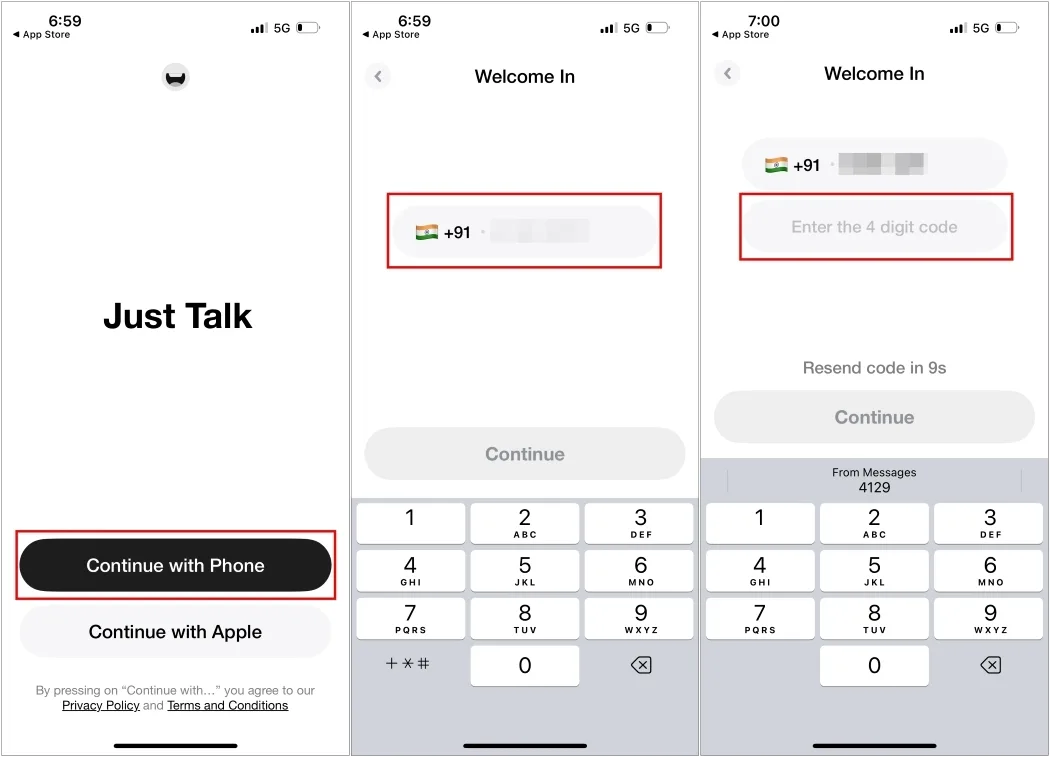
4. Enter your full name and username in the provided fields, then tap “Continue.”
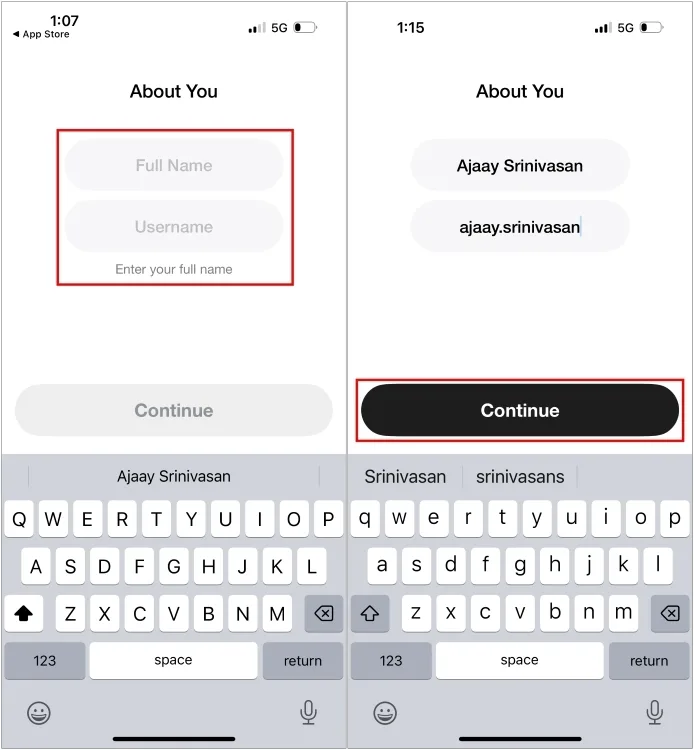
5. Click on the avatar icon to upload a profile picture. Afterward, tap “Continue.” You can either use your own image or select a random one.
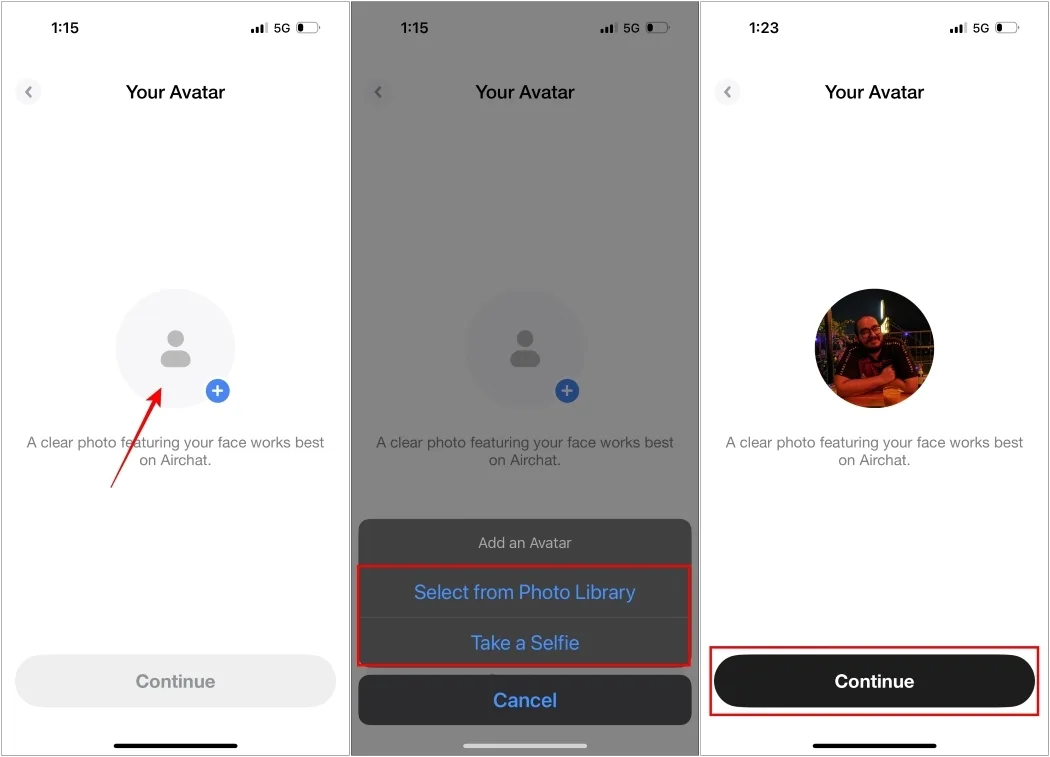
6. Grant the requested permissions by tapping on each one. If you prefer not to share these permissions during setup, you can tap “Skip.”
7. The app will then suggest some accounts for you to follow. Tap “Follow” next to the accounts you’re interested in, or tap “Skip” to bypass this step.
8. Finally, tap “Continue” once more to complete the setup process.
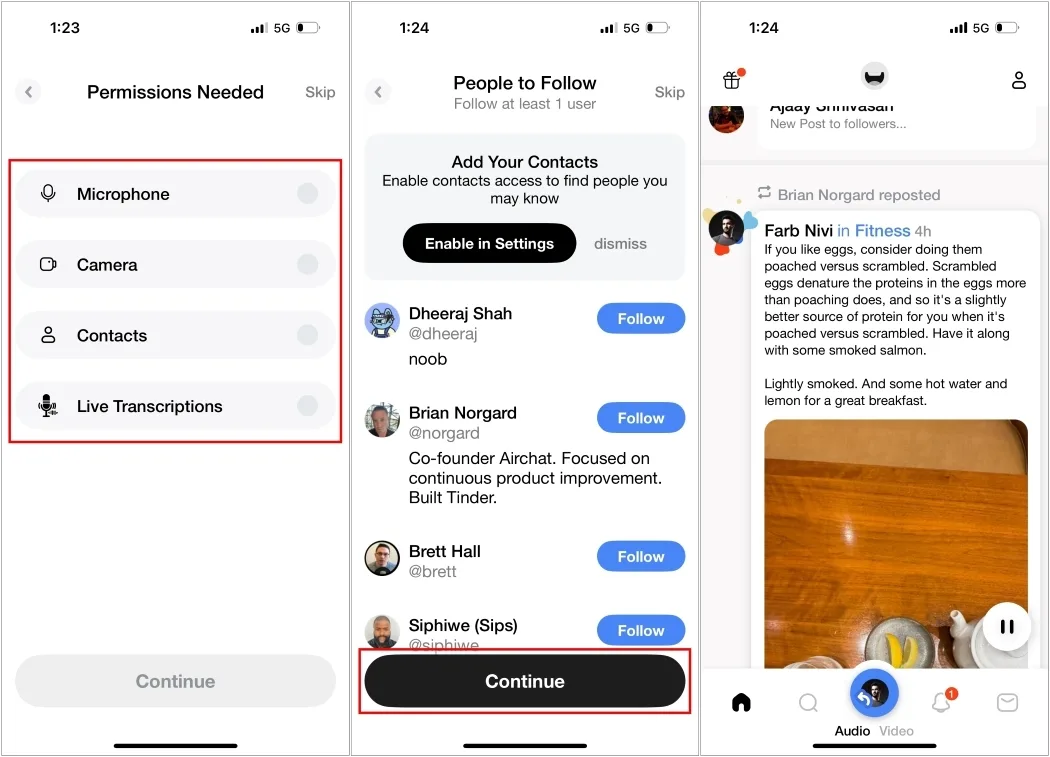
Once your account is set up, you can invite others and begin posting voice clips, which will be automatically transcribed into text.
How to Invite Others to Airchat
Once you’re in the app, you can invite your friends, but there’s a limit of two invites per user. Here’s how to invite others on Airchat:
1. On the home page, tap the gift icon at the top left corner.
2. Grant the app permission to access your contacts.
3. Browse your contacts and tap “Invite” next to the person you want to invite.
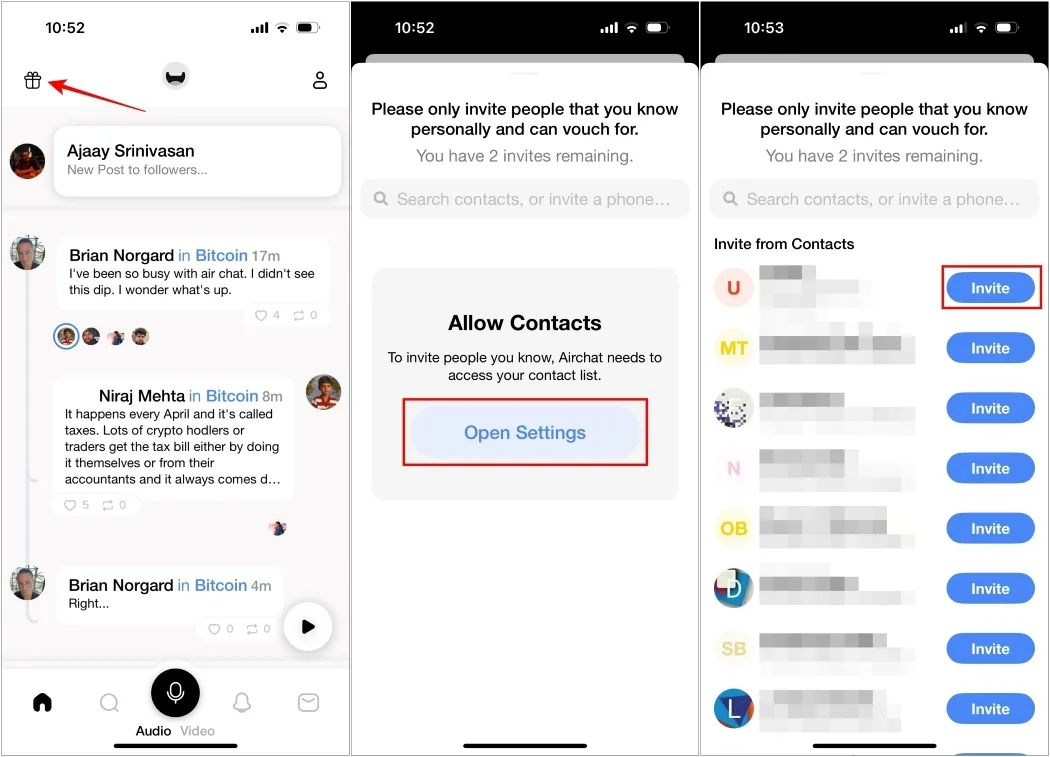
If you try to join Airchat without an invite, you’ll see a page suggesting users you may know. You can contact them outside the app and request an invite link.
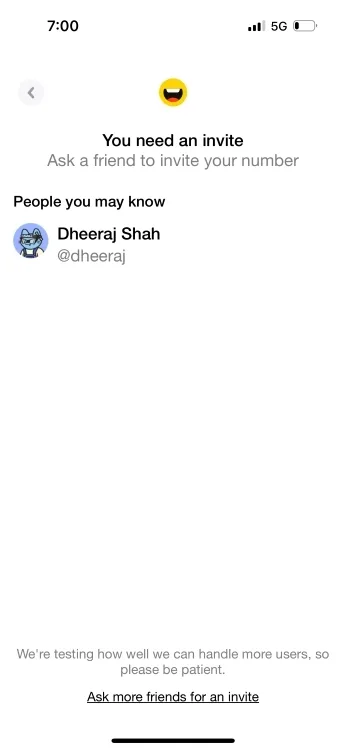
How to Search and Follow Other Users
When you first open Airchat, your feed may appear empty. To populate it with content, you’ll need to follow more people. Here’s how:
1. Tap the search icon on the bottom navigation bar.
2. This page will display suggestions for people to follow.
3. You can also search for specific users using the search bar at the top.
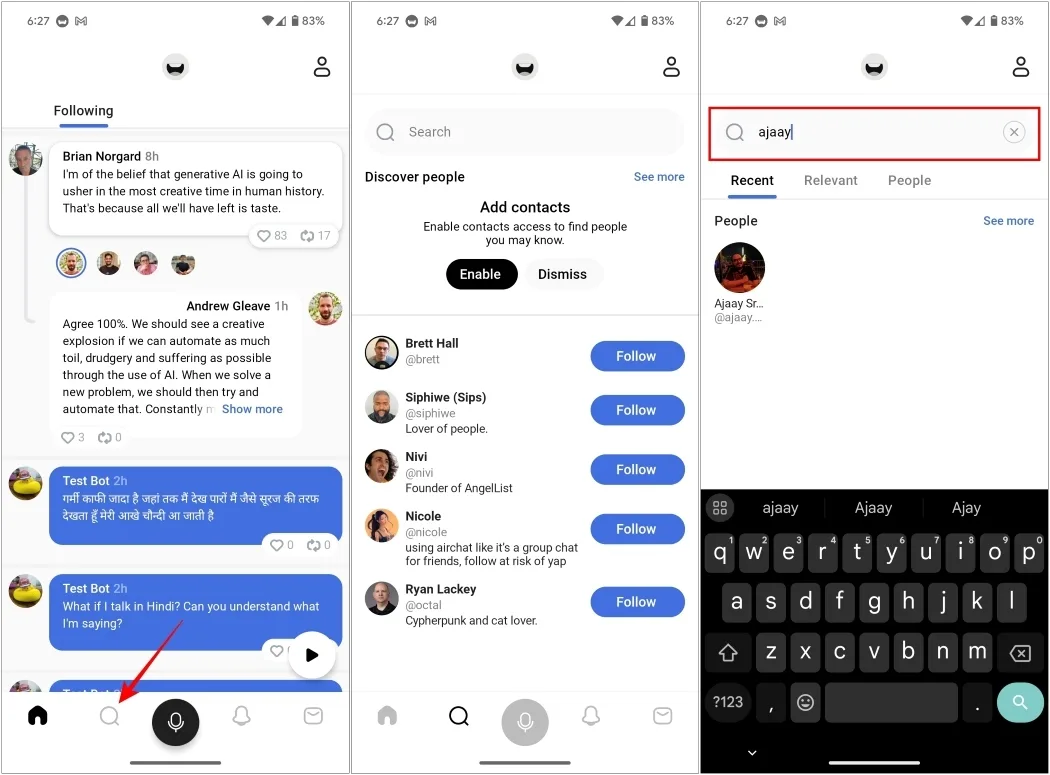
Airchat App: Can It Compete with X or Threads?
Airchat presents an intriguing concept in its execution. Voice notes offer a more expressive form of communication compared to text, conveying tone and intent more effectively.
Moreover, the use of voice verification ensures that the person you’re interacting with is a real human, not a bot, addressing a challenge that platforms like X often face.
My main concern with Airchat is its similarity to existing platforms like X and Threads. X already offers Spaces for voice interactions, and Threads allows users to attach voice notes to posts. A platform centered solely on voice notes could become cumbersome as the user base expands. Additionally, has Airchat addressed how it will handle bots and AI-generated voices?
While Airchat does offer the ability to group users based on interests, this feature mirrors Clubhouse, a previously popular voice-based social media platform. The fact that Airchat is testing video notes in its iOS version adds an interesting twist to its development.
Rather than simply improving on existing platforms, I believe Airchat should strive to establish its own unique identity. What are your thoughts on Airchat? Share them in the comments below.



0 Comments